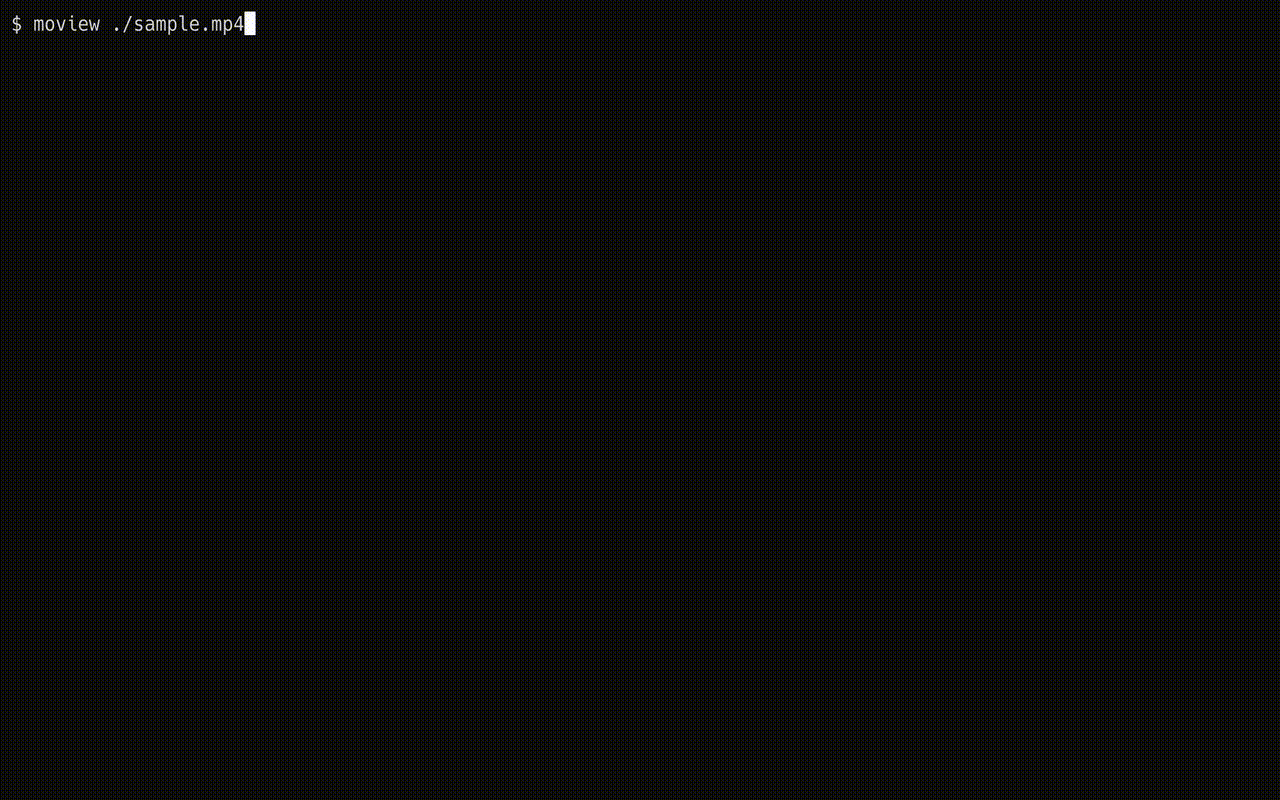Play video in terminal.
moview requires FFmpeg to be installed.
For example, if you want to install it using Homebrew, run the following command:
$ brew install ffmpegFor more information, please refer to the FFmpeg official site.
$ brew install koki-develop/tap/moview$ go install github.com/koki-develop/moview@latestDownload the binary from the releases page.
$ moview --help
Play video in terminal.
Usage:
moview FILE [flags]
Flags:
--auto-play auto play video
--auto-repeat auto repeat video
-h, --help help for moview
-v, --version version for moview