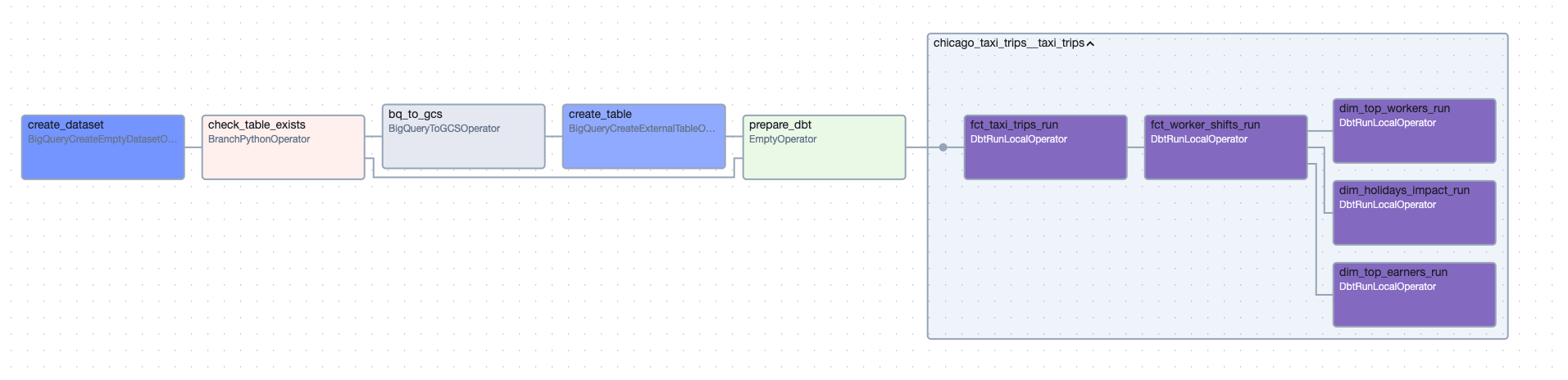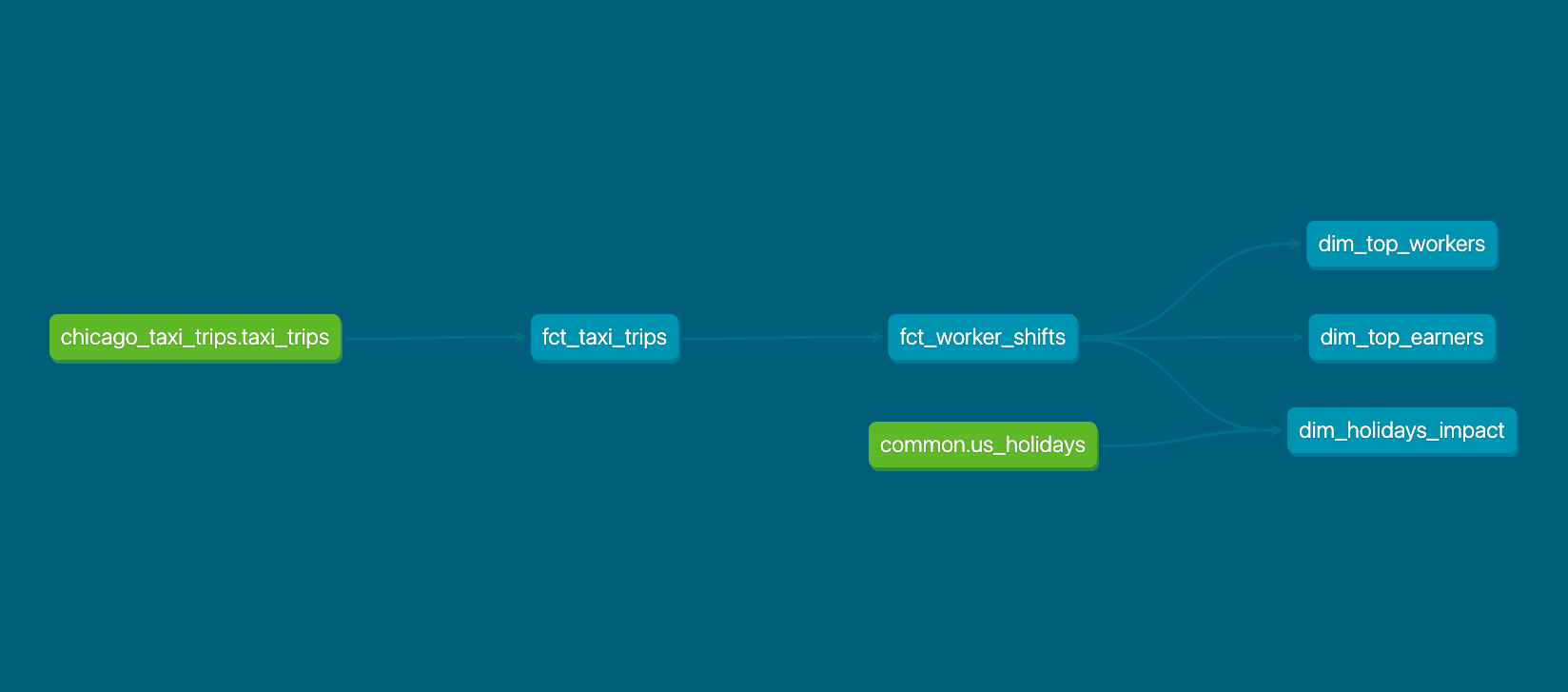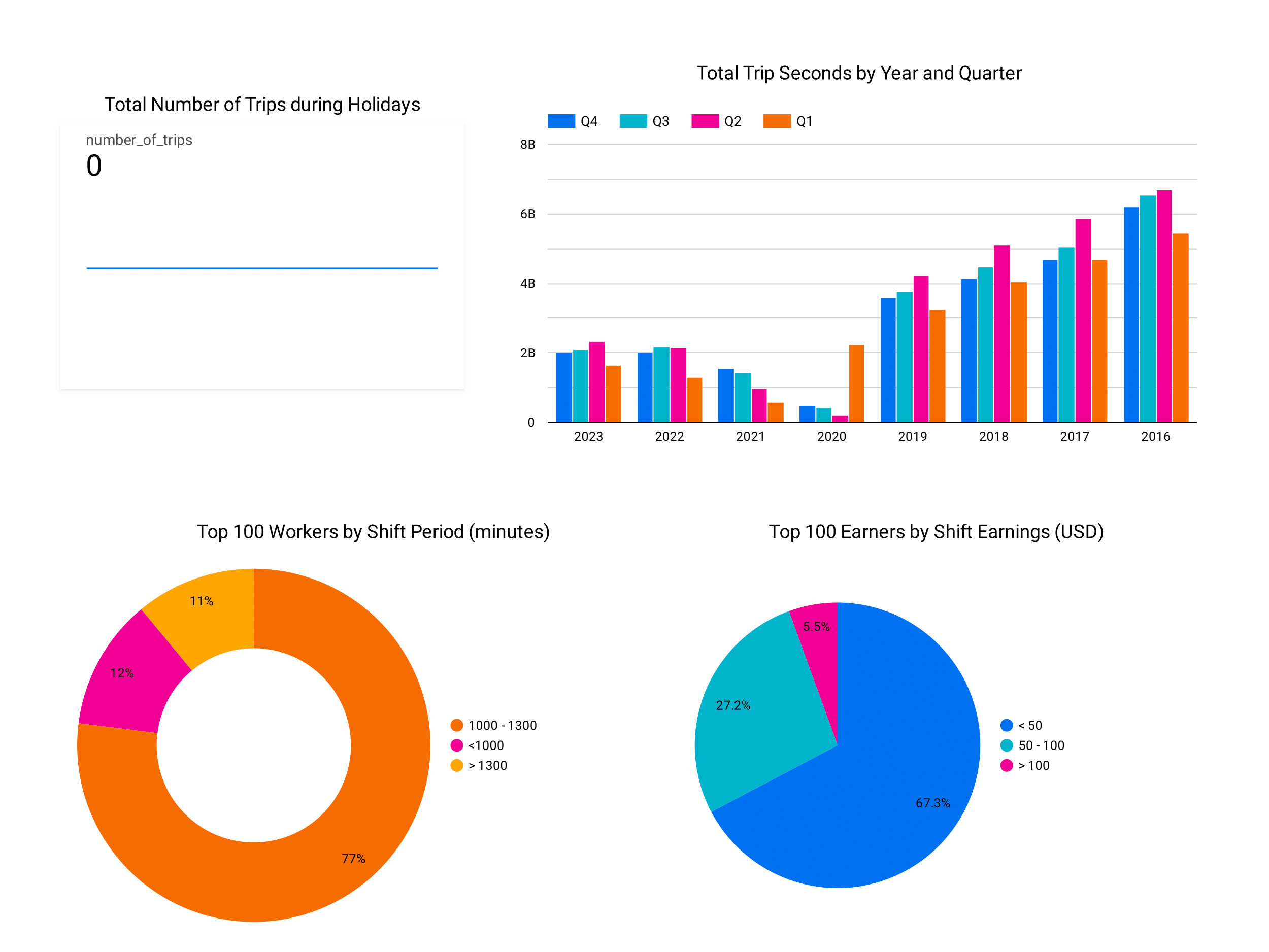Table of Contents
Currently, the setup can only be done in a single machine.
You will need a Google Cloud Platform account in order to setup BigQuery and the credentials in order for it to work
You will need python libraries and dependency manager such as pip. I use poetry
-
$ curl -sSL https://raw.githubusercontent.com/python-poetry/poetry/master/get-poetry.py | python -
-
Clone the repo
$ git clone https://github.com/koksang/test.git -
To install dependencies, you can
- poetry
$ poetry install $ poetry shell
- poetry
-
Setup environment
- Use .env
$ touch .env $ echo "AIRFLOW_HOME=${YOUR PATH TO AIRFLOW_HOME}" >> .env $ echo "DBT_PROJECT_DIR=${YOUR DBT_PROJECT_DIR}" >> .env $ echo "DBT_PROFILES_DIR=${YOUR DBT_PROFILES_DIR}" >> .env $ echo "PROJECT_ID=${YOUR GCP PROJECT_ID}" >> .env $ echo "BUCKET=${YOUR GCS BUCKET}" >> .env $ set -a && source .env
- Use .env
-
Start a local airflow cluster
-
Create airflow database
$ airflow db init $ airflow users create -u admin -r Admin --password admin -e admin -f admin -l admin
-
Start airflow webserver
$ airflow webserver -
Start airflow scheduler
$ airflow scheduler -
Go to airflow and login using username:
adminand password:admin
-
-
To exit poetry shell, you can
- poetry
$ exit
- poetry
-
Any taxi driver can only have maximum 1 shift a day
-
A shift is defined by the earliest trip_start_timestamp and latest trip_end_timestamp in a single day