ConnectX is an internet provider project utilizing technologies such as Python, Flask, PostgreSQL, HTML, CSS, Bootstrap and JavaScript.
-
Clone the repository:
git clone <repository URL>
-
Create a virtual environment:
python -m venv venv
-
Activate the virtual environment and install dependencies:
source venv/bin/activate # for Linux/Mac venv\Scripts\activate # for Windows pip install -r requirements.txt
-
Create a
dev.envfile in the root directory of the project and add the following parameters:RECAPTCHA_SECRET_KEY=your_recaptcha_secret_key RECAPTCHA_SITE_KEY=your_recaptcha_site_key APPLICATION_SECRET_KEY=your_flask_app_secret_key INITIALIZE_DB_ENGINE=postgresql+psycopg://postgres:root@localhost/ConnectX
-
Install PostgreSQL from here
- Username:
postgres - Password:
root
Then, you need to open pgAdmin4. If you are using Windows, the file is located at
C:\Program Files\PostgreSQL\16\pgAdmin 4\runtime. Then you need to create the ConnectX database as shown in the image: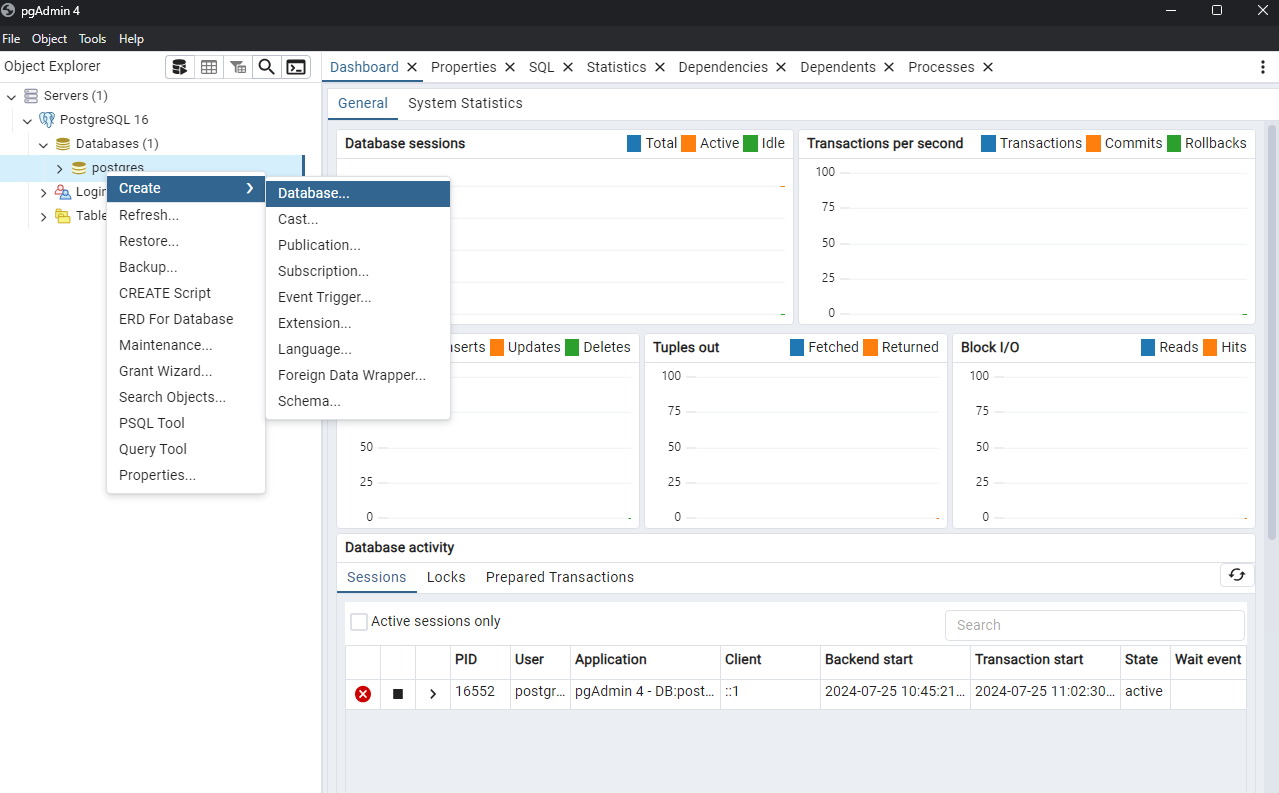
- Database name:
ConnectX
- Username:
-
If the server is not created, register a new server:
- Right-click on
servers->register->server.. - Enter the server name
- In the
connectiontab, enterlocalhostin theHost name/addressfield
- Right-click on
-
Run the application:
python -m application.run
-
Access the application in your web browser at
http://localhost:5000. -
Register a new user and log in to access the features.
-
The application includes functionalities for managing internet provider services, user accounts, and administrative tasks.
- Maksym Litvinenko
- Andriy Zhornyak
- Danylo Voloshyn
- Oleksandra Vedmid
This project is licensed under the MIT License.