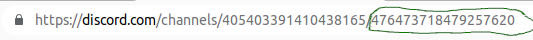Exports Discord chat logs to a csv-file, then using that csv file for making name replacements.
This project is based on DiscordChatExporter.
Therefore it also requires a .NET Runtime which has to be installed manually.
pip install -r requirements.txt
You need to get your Discord Token and a Channel ID to use this tool.
Rename config.template.yaml to config.yaml and insert the Discord Token and Channel ID.
This file is also responsible for the replacements pairs.
- Open Discord
- Press Ctrl+Shift+I (⌥⌘I on macOS) to open developer tools
- Press Ctrl+Shift+M (⇧⌘M) to toggle device toolbar
- Navigate to the Application tab
- On the left, expand Local Storage and select https꞉//discord.com
- Type token into the Filter box
- If the token key does not appear, press Ctrl+R (⌘R) to reload
- Copy the value of the token key Source
or this video
Receive the channel token in the browser version of discord.
python app.py
- this will look in the
config.yamlfor thechannelIDto download the messages via the DiscordChatExporter
python app.py --csv C:\my.csv
- this will look at the specified path for the CSV file and replaces the names based on the config.yaml.