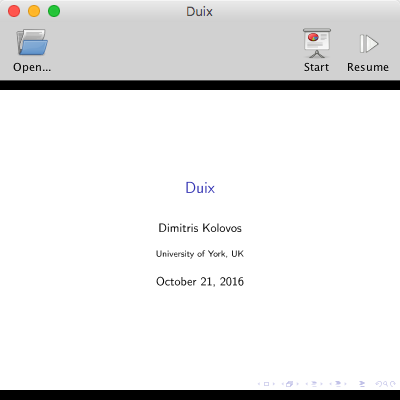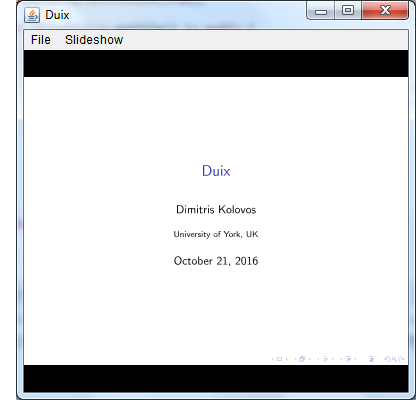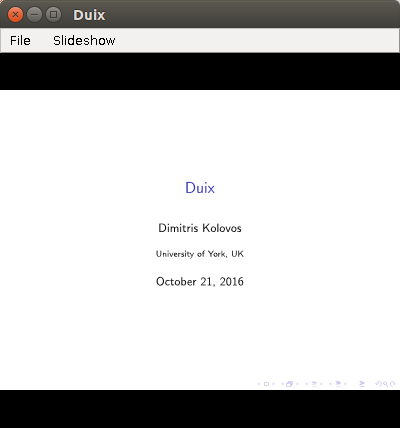Duix is a cross-platform (Java-based) dual-screen PDF viewer, mainly targeted at Beamer presentations with \setbeameroption{show notes on second screen}, but it also works with regular PDF presentations. Duix was inspired by dspdfviewer and makes use of Apache PDFBox for PDF rendering.
Keyboard shortcuts
- Left click, mouse wheel scroll down, →, ↓, space: Next slide
- Right click, mouse wheel scroll up, ←, ↑, backspace: Previous slide
- B, .: Blank/unblank screen
- esc, Q: Exit
Minimal Beamer presentation with notes on second screen
A PDF compiled from the LaTeX code below is available here.
\documentclass{beamer}
\usepackage{pgfpages}
\setbeameroption{show notes on second screen}
\title{Duix}
\author{Dimitris Kolovos}
\institute{University of York, UK}
\date{\today}
\begin{document}
\begin{frame}
\titlepage
\end{frame}
\section{Introduction}
\begin{frame}
\frametitle{About Duix}
\begin{itemize}
\item Dual-screen Java-based PDF viewer
\item Works with Beamer presentations
\item Uses Apache PDFBox for PDF rendering
\end{itemize}
\note{
Duix was inspired by dspdfviewer,
a dual-screen PDF viewer written in C++
}
\end{frame}
\end{document}Download
You can download the latest version of Duix from http://tinyurl.com/duixapp. If you are on Mac OS X, you can download Duix.dmg; for all other operating systems you can download duix.jar (executable jar).
Screenshots
Troubleshooting
- My 1st/2nd screen goes blank after starting a slideshow: This can happen with some projectors (not sure why) when Duix goes fullscreen. As a workaround, you can stop the slideshow, de-select the Fullscreen option in the Slideshow menu and start the slideshow again. This time, two regular windows with the slides/notes will pop up instead, which you can move/resize manually as you see fit.
- Duix shows my slides/notes on the wrong screen: For equally inexplicable (so far) reasons, some times Duix will show your notes on the projector and the slides on your computer's screen. As a workaround, you can stop the slideshow, select the Swap screens option in the Slideshow menu, and start the slideshow again.
- I'm getting an error meessage when I try to open a PDF file using the File->Open menu: This is due to a bug in the JDK/JRE that is installed on your computer. You can still open your PDF file by dropping it into Duix from your file explorer, or by selecting it from the directory where it resides (as opposed to the recently used / search panels) in the file selection dialog.