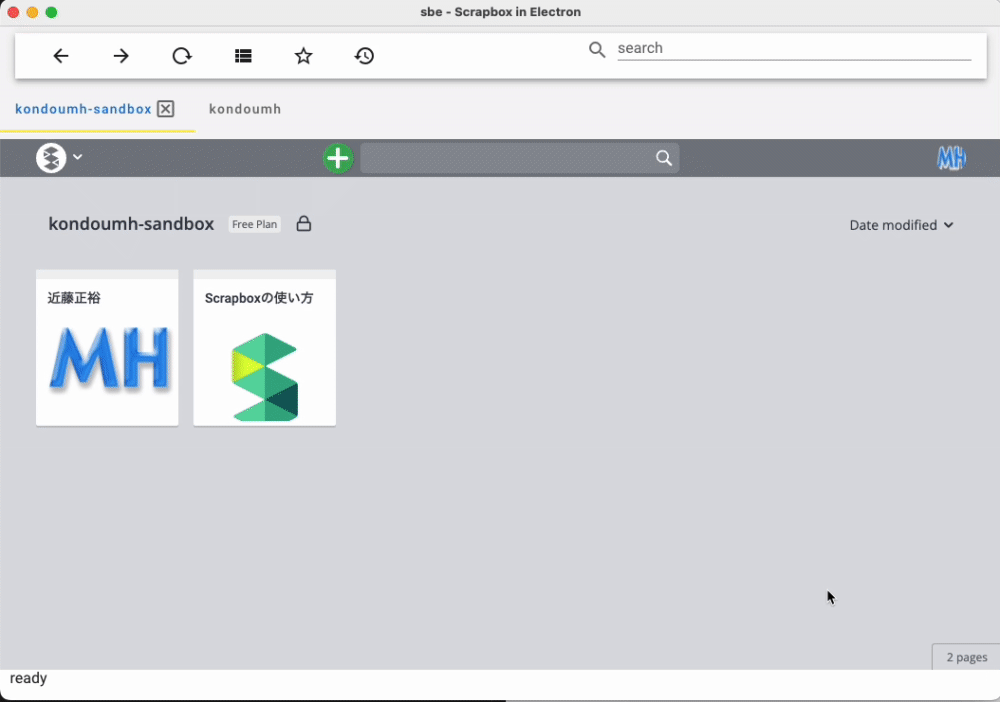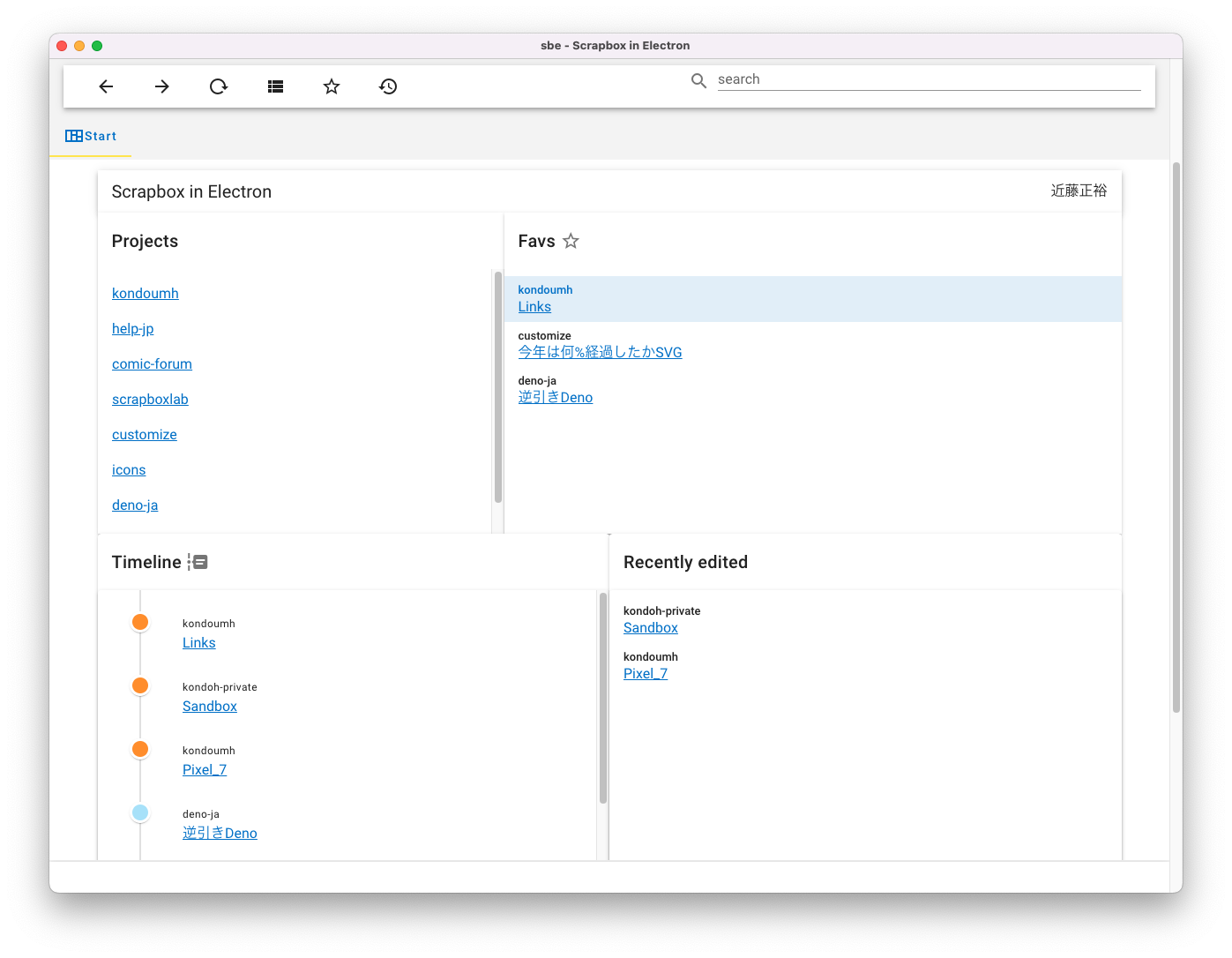An unofficial Scrapbox Desktop App by Electron.
- View and edit Scrapbox pages in tabs (not possible with PWA)
- Paste external link with
[url title]format - Cut, copy and paste with accelerator keys
- Context menu for changing font size of selected text
- Provide Page-list that can be sorted by updated / views / linked with pagination
- Preview page info (author, collaborators, descriptions)
- Show project activities (total pages created, total views and linked)
- In-page search
- Open external url with web browser
- Search selected text on Google with web browser
- Add pages to fav list
- Open page from browsing history
- Copy article to clipboard as Markdown format
- Projects: List visited Scrapbox projects
- Favs: List of favorite pages
- Timeline: Timeline view of viewed/edited pages
- Recently edited: List of recently edited pages
- Switch between dark and light modes to match your OS settings (UI parts other than Scrapbox contents)
- Open a page in a child window separate from the main window
Download installer for each platform from Releases and execute.
- macOS: sbe-
version.dmg - Windows: sbe.Setup.
version.exe - Linux: sbe-
version.AppImage
Node.js v16
git clone or download zip.
cd sbe
npm install
npm start
npm install
npm run pack
Binary will be created.
- macOS:
./dist/mac/sbe.app - Windows:
./dis/win-unpacked/sbe.exe - Linux:
.dist/linux/sbe.AppImage
npm install
npm run dist
Setup modules wil be created.
- macOS:
./dist/mac/sbe-<version>-universal.dmg - Windows:
./dist/win-unpacked/sbe.Setup.<version>.exe - Linux:
./dist/linux/sbe-<version>.AppImage