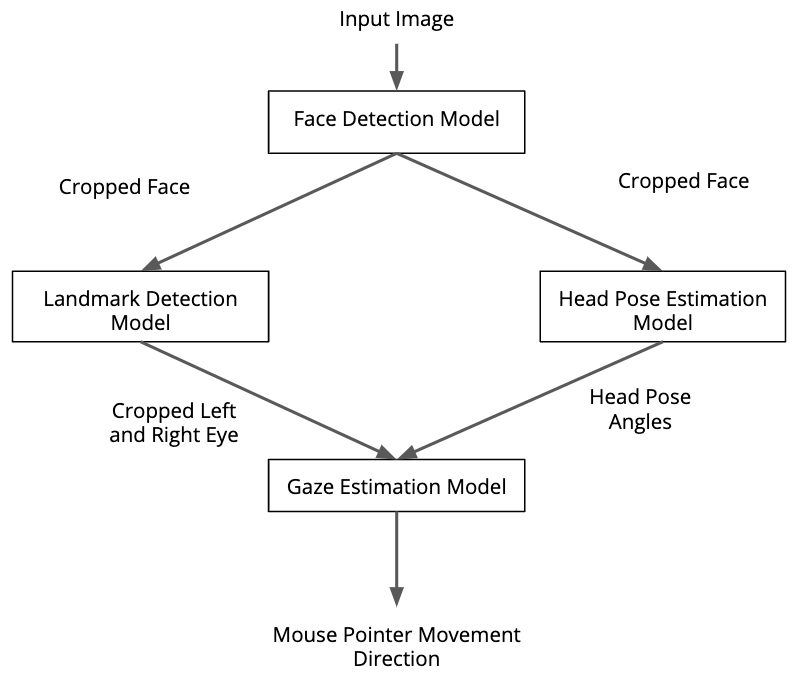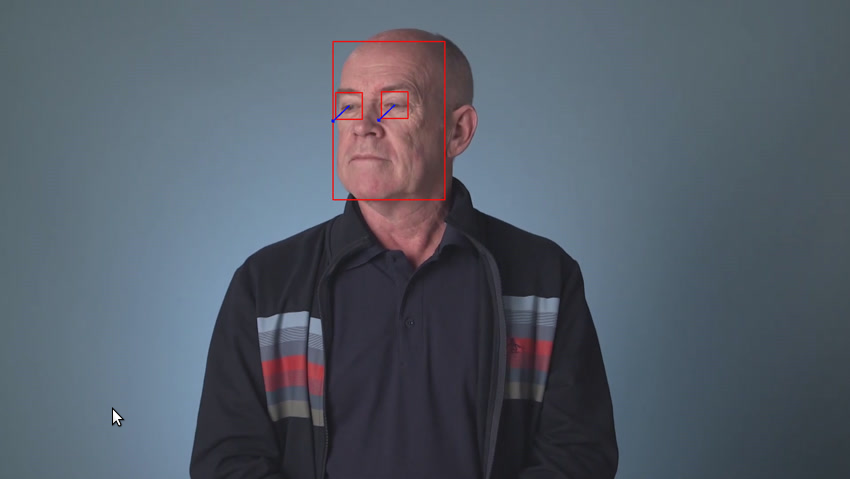Computer Pointer Controller Project is an example of usage of OpenVINO™ Toolkit to execute inference pipeine to analyze eye gaze direction and move computer poiner accordingly. Models in pipeline:
Project Set Up and Installation Install OpenVINO™ Toolkit
python3 /opt/intel/openvino/deployment_tools/tools/model_downloader/downloader.py --name face-detection-adas-binary-0001 --output_dir 'nd131-computer-pointer-controller/models'
python3 /opt/intel/openvino/deployment_tools/tools/model_downloader/downloader.py --name head-pose-estimation-adas-0001 --output_dir 'nd131-computer-pointer-controller/models'
python3 /opt/intel/openvino/deployment_tools/tools/model_downloader/downloader.py --name landmarks-regression-retail-0009 --output_dir 'nd131-computer-pointer-controller/models'
python3 /opt/intel/openvino/deployment_tools/tools/model_downloader/downloader.py --name gaze-estimation-adas-0002 --output_dir '/nd131-computer-pointer-controller/models'
Activate virtualenv and install dependencies virtualenv nd131-computer-pointer-controller
source nd131-computer-pointer-controller/bin/activate
python3 -m pip install -r requirements.txt
Run ffmpeg to monitor output sudo ffserver -f ./ffmpeg/server.conf
Run app and redirect stout to ffmpeg server python3 src / main .py - - model_face_detection models / intel / face - detection - adas - binary - 0001 / FP32 - INT1 / face - detection - adas - binary - 0001 \
- - model_facial_landmarks models / intel / landmarks - regression - retail - 0009 / FP32 / landmarks - regression - retail - 0009 \
- - model_head_pose_estimation models / intel / head - pose - estimation - adas - 0001 / FP32 / head - pose - estimation - adas - 0001 \
- - model_gaze_estimation models / intel / gaze - estimation - adas - 0002 / FP32 / gaze - estimation - adas - 0002 \
- - device CPU \
- - threshold 0.5 \
- - visualize True \
- - cursor_precision low \
- - cursor_speed fast \
- - video bin / demo .mp4 \
- - stream true \
| ffmpeg \
- v warning \
- f rawvideo \
- pixel_format bgr24 \
- video_size 1920 * 1080 \
- framerate 24 \
- i - http :// 0.0 .0.0 :3004 / fac .ffm python3 src / main .py - - model_face_detection models / intel / face - detection - adas - binary - 0001 / FP32 - INT1 / face - detection - adas - binary - 0001 \
- - model_facial_landmarks models / intel / landmarks - regression - retail - 0009 / FP32 / landmarks - regression - retail - 0009 \
- - model_head_pose_estimation models / intel / head - pose - estimation - adas - 0001 / FP32 / head - pose - estimation - adas - 0001 \
- - model_gaze_estimation models / intel / gaze - estimation - adas - 0002 / FP32 / gaze - estimation - adas - 0002 \
- - device CPU \
- - threshold 0.5 \
- - visualize True \
- - cursor_precision low \
- - cursor_speed fast \
- - video cam \
- - stream true \
| ffmpeg \
- v warning \
- f rawvideo \
- pixel_format bgr24 \
- video_size 640 * 480 \
- framerate 24 \
- i - http :// 0.0 .0.0 :3004 / fac .ffm
Parameter
Default value
Meaning
--model_face_detection
Path to Face detection model
--model_facial_landmarks
Path to Facial landmarks detection model
--model_head_pose_estimation
Path to Head pose estimation model
--model_gaze_estimation
Path to Gaze estimation model
--device
CPU
Device to use as inference acceleratir
--video
Path to video file (or "cam" to use web camera input)
--threshold
0.5
Preceision threshols
--extensions
OpenVINI extension to load
--stream
False
Stream output frames to stdout
--out
Output file path
--cursor_precision
medium
Cursor movement precision
--cursor_speed
medium
Cursor movement speed
--visualize
False
Visualize output of intermidiate models
Model with the lower precision (INT8) gives the best performance results. However, the most expensive inference is face detection (where the full sized frame is analyzed). Unfortunately, face-detection-adas-binary-0001 is present in Open ModelZoo only in precision FP32. Model quantanization with DL Workbench can give an additional performance boost.
Model
Avg inference time
Avg FPS
Face Detection
22.19 ms
45.06
Facial Landmarks
0.9142 ms
1094
Head Pose Estimation
2.151 ms
465
Gaze Estimation
2.205 ms
453.6
Total
24.97 ms
40.05
Model
Avg inference time
Avg FPS
Face Detection
21.96 ms
45.54
Facial Landmarks
0.9249 ms
1081
Head Pose Estimation
2.043 ms
489.6
Gaze Estimation
2.225 ms
449.4
Total
24.62 ms
40.62
Model
Avg inference time
Avg FPS
Face Detection
22.64 ms
44.17
Facial Landmarks
0.9127 ms
1096
Head Pose Estimation
1.96 ms
510.1
Gaze Estimation
1.837 ms
544.4
Total
25.01 ms
39.99