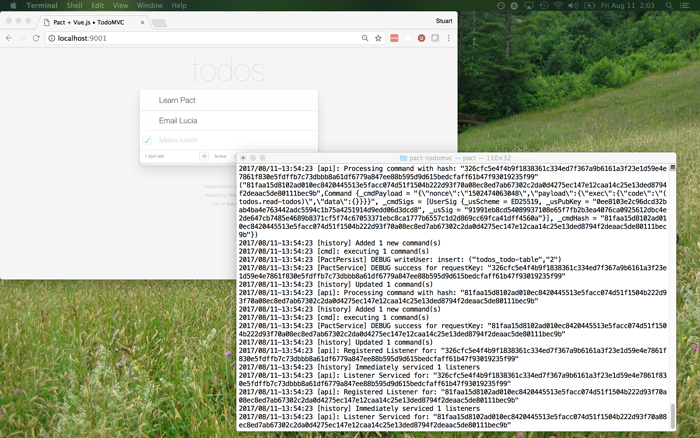# Install Pact (see github.com/kadena-io/pact for help)
brew install kadena-io/pact/pact
# Install npm's deps
npm install
# Launch pact's server
pact --serve server.conf
# (in another terminal) load the pact/todos.pact smart contract
# NB: you only have to do this once, see Using the Pact Dev Server for details
./initialize-todos.sh 9001
# open localhost:9001 in your browser
To keep the pact<->vue interactions clear, we made them fully synchronous instead of using vue to hold the main application's state.
Simply, for every change one makes to the todo list (besides filtering) that change is propagated back to pact and the application's full state is then reread via the (todos.read-all) command.
The pact dev server (pact-serve) requires a configuration Yaml file (e.g. server.conf) to operate. The documentation for it is:
➜ pact git:(feat/dev-server) pact --serve --help
Config file is YAML format with the following properties:
port - HTTP server port
persistDir - Directory for database files.
If ommitted, runs in-memory only.
logDir - Directory for HTTP logs
pragmas - SQLite pragmas to use with persistence DBs
verbose - [True|False] Provide extra logging information
When running pact-serve with persistence enabled the development server will automatically replay from disk when it starts.
In this demo, we are persisting to log/ which causes pact-serve to create or use log/commands.sqlite to store Commands and CommandResults.
The first time you run pact-serve the SQLite DBs will be created empty (as no commands have been run yet).
To upload todos.pact, which the front end needs loaded to interact with, you run initialize-todos.sh.
The important thing to note is that until you delete log/commands.sqlite (or run pact-serve in memory) pact-serve will replay every command (e.g. load todos.pact -> UI interactions) on start up.
If you think of it like a blockchain, deleting the commands.sqlite file or running in memory gives Pact a "fresh" chain to work with.
This original Vue.js TodoMVC application was created by Evan You.