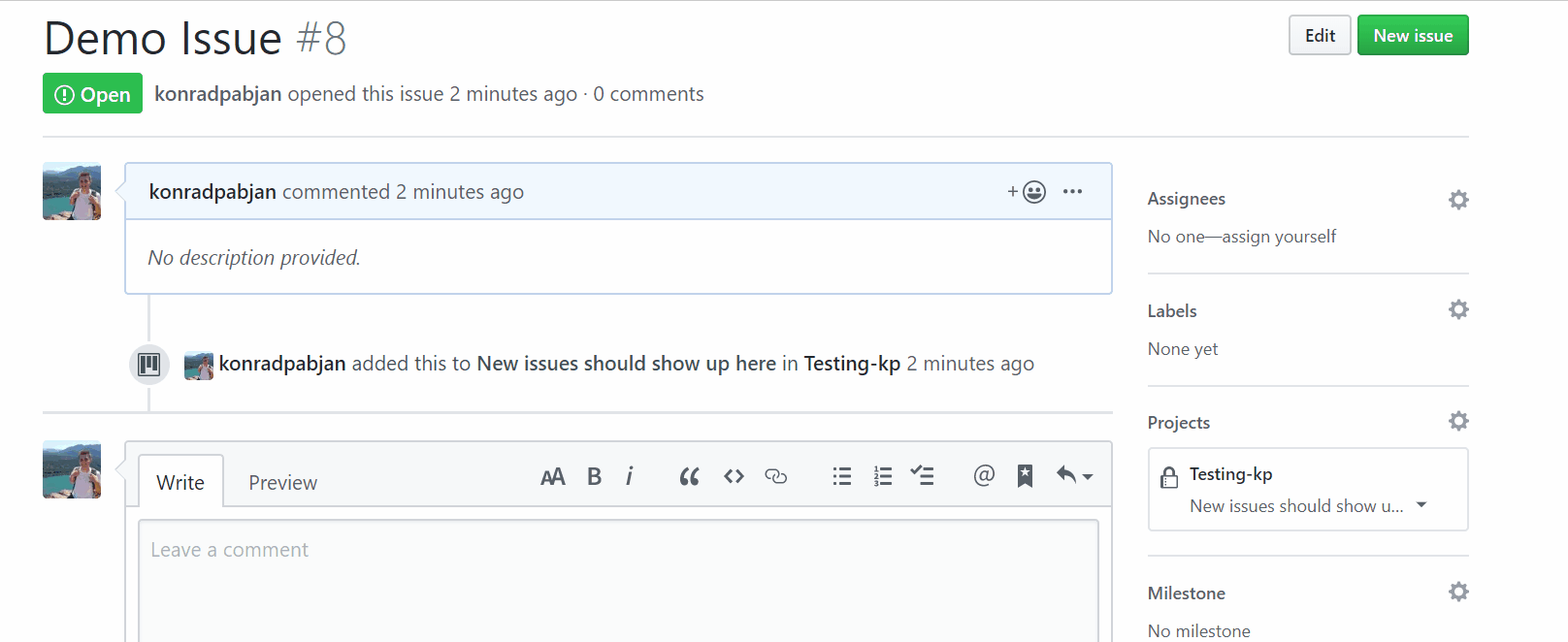This demo shows an issue that has the priority label added automatically get moved from column New issues should show up here to Priority labeled stuff should automatically move here.
Everytime a specific label is added to an issue (or issue added to a milestone), the associated card in a project should be moved to a specific column. For example, you want any issue that gets labeled with "priority" to automatically move to the column that corresponds to "on deck". If the issue is not on the project board, it will be created in the desired column. If it has already been added, it will be moved to the correct column.
This action can be used for projects that are linked and setup at the org level or repository level. The token that is supplied though must have repo permissions. If the project is linked at the org level, it must also have org:read permissions.
| Input | Description |
|---|---|
| action-token | An access token that will be used to move or create an issue in a desired column. The standard token that is present for each action will not be sufficient as it does not have sufficient privilages. You must create one that has repo permissions (see below) |
| project-url | The url of the project. Will be something like https://github.com/orgs/github/projects/1 or https://github.com/konradpabjan/example/projects/1 |
| column-name | The name of the column in project that issues should be moved to |
| label-name | The label that should trigger an issue to be moved to a specific column (mutually exclusive with milestone-name) |
| milestone-name | The milestone that should trigger an issue to be moved to a specific column (mutually exclusive with label-name) |
| columns-to-ignore | Comma separated list of column names that should be ignored. If an issue/card already exists in a column with one of the names, it will be ignored. Use * to ignore all columns. This is optional |
- Create a new personal access token with the appropriate permissions at https://github.com/settings/tokens
- Add the personal access token to your repository secrets: https://github.com/organization_name/repository_name/settings/secrets (for an organization), https://github.com/repository_owner/repository_name/settings/secrets (for a standard repository), and remember the name
- Use the newly saved token in your YAML file as input for
action-token. In the example below, it is calledMY_TOKEN
This YAML is meant to be triggered whenever an issue has been labled.
on:
issues:
types: [labeled]
jobs:
Move_Labeled_Issue_On_Project_Board:
runs-on: ubuntu-latest
steps:
- uses: konradpabjan/move-labeled-or-milestoned-issue@v2.0
with:
action-token: "${{ secrets.MY_TOKEN }}"
project-url: "https://github.com/orgs/github/projects/1"
column-name: "On Deck"
label-name: "priority"
columns-to-ignore: "In Review,Ready to deploy,Done"
This YAML is meant to be triggered whenever an issue has been milestoned.
on:
issues:
types: [milestoned]
jobs:
Move_Milestoned_Issue_On_Project_Board:
runs-on: ubuntu-latest
steps:
- uses: konradpabjan/move-labeled-or-milestoned-issue@v2.0
with:
action-token: "${{ secrets.MY_TOKEN }}"
project-url: "https://github.com/orgs/github/projects/1"
column-name: "On Deck"
milestone-name: "v1.0"
columns-to-ignore: "In Review,Ready to deploy,Done"