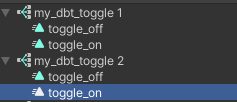This tool allows editing of the sub assets (or objects) contained within a single asset file on disk.
tooldemo.mp4
- Organise your files by keeping related assets in one main asset. For example you can include the animations that a blendtree uses in the blendtree asset. This also avoids cluttering your folders with too many files because you can hide all the sub assets easily.
- Created a blendtree using
From New Blend Treein an animator but now you want it as a seperate asset? You can use this tool to extract the blendtree.
- View sub assets
- Change sub asset visibility
- Rename sub assets
- Extract sub assets
- Remove sub assets
- Re add removed sub assets to other assets