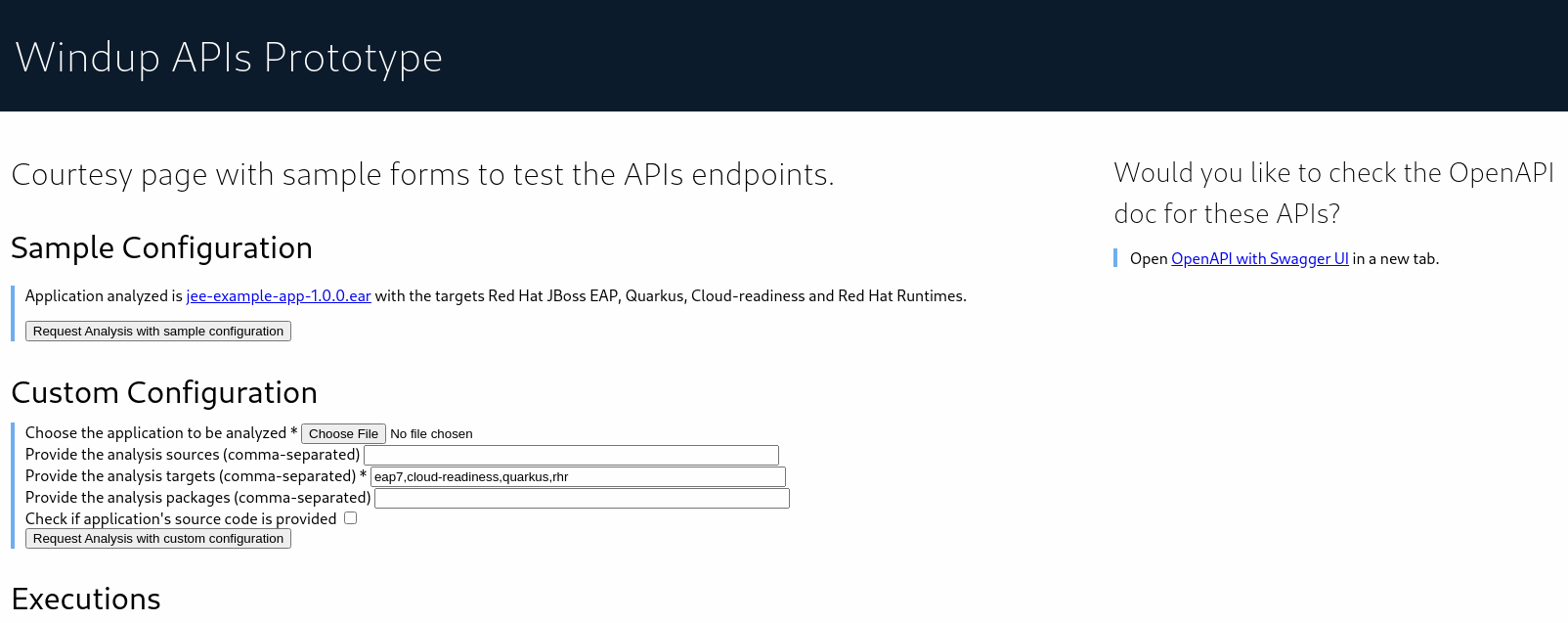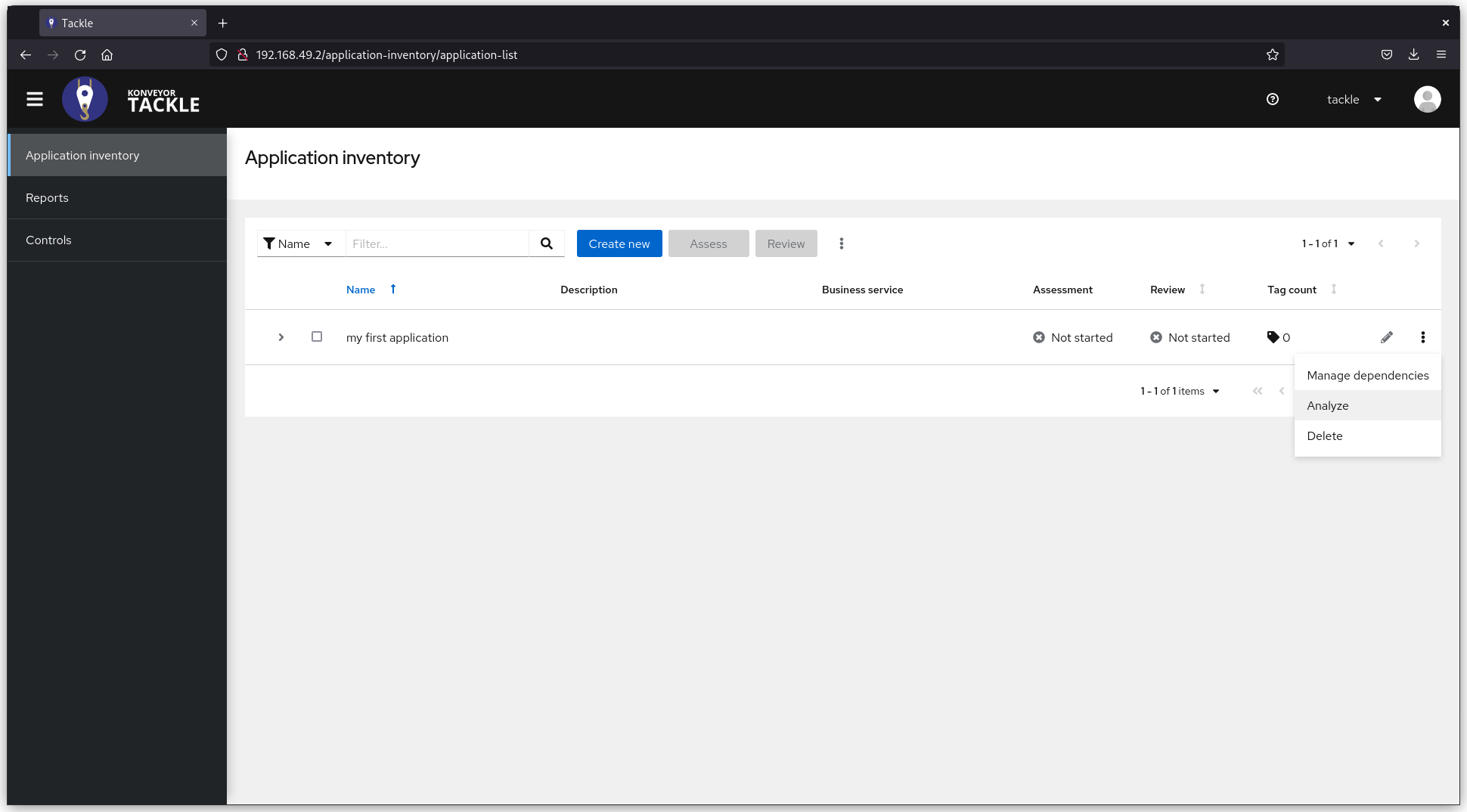The Tackle Windup API component is a Kubernetes application meant to provide access to information created from Windup's rules execution during an analysis.
The project and the code are at an early development stage so keep in mind the API endpoints are not stable yet but in tech preview.
That's why we would like to listen to your feedback opening a new Issue to tell us what went well and what can be improved.
Please check frequently for updates and new features additions.
Features available:
- trigger the analysis of a compiled application posting the application archive (jar, war, ear)
- retrieve the hints identified for the application
- retrieve the hints for all the applications analyzed
- get analysis status updates while analysis is running
Features to be added: check the Issues for enhancements already planned and feel free to add your request for new features if it's not there yet.
For deploying the "API with sample page" the requirements are:
- 10 GB file system for Persistent Volumes that supports access mode
ReadWriteMany - 10 GB file system for Persistent Volumes that supports access mode
ReadWriteOnce
For deploying the "API with Tackle" the requirements are:
- 10 GB file system for Persistent Volumes that supports access mode
ReadWriteMany - 14 GB file system for Persistent Volumes that supports access mode
ReadWriteOnce
All the available endpoints are described with OpenAPI specifications in the openapi.yaml file.
It can be analyzed, for example, with the online Swagger Editor
A Swagger UI is also embedded in the Tackle Windup API and accessible from the provided sample page as described below in the API with Swagger paragraph.
Tackle Windup API default configuration allows the upload of applications up to 100 MB.
This size can be changed applying a different value to the QUARKUS_HTTP_LIMITS_MAX_BODY_SIZE environment variable executing:
kubectl set -n windup env deployment windup-api QUARKUS_HTTP_LIMITS_MAX_BODY_SIZE="<new_value>"where <new_value> follows the Quarkus MemorySize format.
Install and start a Minikube instance following instructions from minikube start.
Once Minikube is up and running, create the windup namespace executing
kubectl create namespace windupand then deploy the Tackle Windup API using
kubectl apply -n windup -f https://raw.githubusercontent.com/konveyor/tackle-windup-api/main/minikube.yamlNow all the images for running the containers are going to be pulled, so it might take some time (:coffee: ?).
You can know when the Tackle Windup API is available, waiting for the windup-api deployment to meet the Available condition execution:
kubectl wait -n windup --for condition=Available deployment windup-api --timeout=-1sAs soon as the windup-api deployment will be available, the following message will be displayed:
deployment.apps/windup-api condition metNow you can start testing the Tackle Windup API leveraging the provided sample page executing
minikube service -n windup apithat will open your default browser directly with the provided sample page.
Now you can move to the Usage Guide - API with Swagger and Usage Guide - API with sample page to get details on how to use them.
If later you want to remove all the resources create, you can run:
kubectl delete -n windup -f https://raw.githubusercontent.com/konveyor/tackle-windup-api/main/minikube.yaml
kubectl delete namespace windupAn early (i.e. proof of concept) integration between Tackle, the tools that support the modernization and migration of applications to Kubernetes from Konveyor community, and Tackle Windup API is available.
A kubernetes manifest for deploying the integrated versions of Tackle and Tackle Windup API is provided.
Before deploying it, enable the ingress Minikube addon with
minikube addons enable ingressThen deploy creating, if not already done, the windup namespace running
kubectl create namespace windupand then executing
kubectl apply -n windup -f https://raw.githubusercontent.com/konveyor/tackle-windup-api/main/windup-api-with-tackle.yamlYou can check if the deployments have been successfully done executing and waiting for the next command to finish
kubectl -n windup wait deployment --all --for condition=Available --timeout=-1sThe expected outcome would be like (the order of the entries can be different):
deployment.apps/application-inventory-postgres condition met
deployment.apps/artemis condition met
deployment.apps/controls-postgres condition met
deployment.apps/keycloak condition met
deployment.apps/keycloak-postgres condition met
deployment.apps/pathfinder-postgres condition met
deployment.apps/tackle-application-inventory condition met
deployment.apps/tackle-controls condition met
deployment.apps/tackle-pathfinder condition met
deployment.apps/tackle-ui condition met
deployment.apps/windup-api condition met
deployment.apps/windup-executor condition metOnce deployed, the Tackle UI can be opened retrieving the Minikube IP executing
minikube ipand open a browser at the provided IP value (e.g. 192.168.49.2).
Now you can move to the Usage Guide - API with Tackle to get details on how to use the deployed applications.
You need to have an instance of Openshift Container Platform (OCP).
On your OCP instance, create a project windup executing
oc new-project windupthen upload API's template to your project executing
oc create -n windup -f https://raw.githubusercontent.com/konveyor/tackle-windup-api/main/openshift/windup-api.yamlfinally, instantiate the template executing:
oc process windup-api -n windup | oc create -f -Now all the images for running the containers are going to be pulled, so it might take some time.
You can know when the Tackle Windup API is available, waiting for the windup-api deployment to meet the Available condition execution:
oc wait -n windup --for condition=Available deployment windup-api --timeout=-1sAs soon as the windup-api deployment will be available, the following message will be displayed:
deployment.apps/windup-api condition metNow you can start testing the Tackle Windup API opening, in your browser, the Route url provided by OCP.
The route's URL is the value provided in the HOST/PORT column in the output of the command:
oc get routes -n windupNow you can move to the Usage Guide - API with Swagger and Usage Guide - API with sample page to get details on how to use them.
If later you want to remove all the resources created, you can run:
oc delete -n windup -f https://raw.githubusercontent.com/konveyor/tackle-windup-api/main/openshift/windup-api.yaml
oc delete project windupAn early (i.e. proof of concept) integration between Tackle, the tools that support the modernization and migration of applications to Kubernetes from Konveyor community, and Tackle Windup API is available.
A kubernetes manifest for deploying the integrated versions of Tackle and Tackle Windup API is provided.
On your OCP instance, create a project windup executing
oc new-project windupthen upload API's template to your project executing
oc create -n windup -f https://raw.githubusercontent.com/konveyor/tackle-windup-api/main/openshift/windup-api-with-tackle.yamlfinally, instantiate the template executing:
oc process windup-api-with-tackle -n windup | oc create -f -You can check if the deployments have been successfully done executing and waiting for the next command to finish
oc -n windup wait deployment --all --for condition=Available --timeout=-1sThe expected outcome would be like (the order of the entries can be different):
deployment.apps/application-inventory-postgres condition met
deployment.apps/artemis condition met
deployment.apps/controls-postgres condition met
deployment.apps/keycloak condition met
deployment.apps/keycloak-postgres condition met
deployment.apps/pathfinder-postgres condition met
deployment.apps/tackle-application-inventory condition met
deployment.apps/tackle-controls condition met
deployment.apps/tackle-pathfinder condition met
deployment.apps/tackle-ui condition met
deployment.apps/windup-api condition met
deployment.apps/windup-executor condition metOnce deployed, the Tackle UI can be opened through the Route provided by OCP.
The route's URL is the value provided in the HOST/PORT column in the output of the command:
oc get routes -n windupOpen a browser pointing to the Route url provided by the previous command.
Now you can move to the Usage Guide - API with Tackle to get details on how to use the deployed applications.
In the sample page (ref. screenshot below), on the right side, the link OpenAPI with Swagger UI that will take you to the Swagger UI with preloaded the OpenAPI file for the available endpoints.
This is useful for quickly execute some tests of the endpoints.
The provided sample page (see below screenshot) is meant to ease the initial testing with the Tackle Windup API.
The sample page has two options for testing the API:
- Sample Configuration: this form is immediately usable clicking on the button
Request Analysis with sample configuration.
The sample configuration will analyze the jee-example-app-1.0.0.ear towards the Red Hat JBoss EAP 7, Quarkus, Cloud-readiness and Red Hat Runtimes targets. - Custom Configuration: this form in the sample page let the user trigger an analysis with the desired values for the input parameters.
The credentials to login into the Tackle UI are username tackle and password password.
Then, once a new application has been created, the Analyze command -for triggering an analysis with Tackle Windup API- is available in the right menu in the application row (see next screenshot).
Refer to Konveyor's Code of Conduct here.