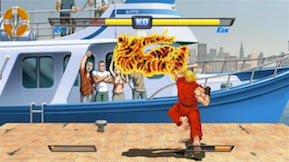Shoryuken sho-ryu-ken is a super-efficient AWS SQS thread-based message processor.
Yeah, Shoryuken load balances the messages consumption!
Given this configuration:
concurrency: 25,
delay: 25,
queues:
- [high_priority, 6]
- [default, 2]
- [low_priority, 1]And supposing all the queues are full of messages, the configuration above will make Shoryuken to process high_priority 3 times more than default and 6 times more than low_priority,
splitting the work among the concurrency: 25 available processors.
If high_priority gets empty, Shoryuken will keep using the 25 processors, but only to process default (2 times more than low_priority) and low_priority.
If high_priority receives a new message, Shoryuken will smoothly increase back the high_priority weight one by one until it reaches the weight of 6 again, which is the maximum configured for high_priority.
If all queues get empty, all processors will be changed to the waiting state and the queues will be checked every delay: 25. If any queue receives a new message, Shoryuken will start processing again. Check the delay option documentation for more information.
To be even more performance and cost efficient, Shoryuken fetches SQS messages in batches, so a single SQS request can fetch up to 10 messages.
Ruby 2.0 or greater. Ruby 1.9 is no longer supported.
Add this line to your application's Gemfile:
gem 'shoryuken'Or to get the latest updates:
gem 'shoryuken', github: 'phstc/shoryuken', branch: 'master'And then execute:
$ bundle
Or install it yourself as:
$ gem install shoryuken
class MyWorker
include Shoryuken::Worker
shoryuken_options queue: 'default', auto_delete: true
# shoryuken_options queue: ->{ "#{ENV['environment']}_default" }
# shoryuken_options body_parser: :json
# shoryuken_options body_parser: ->(sqs_msg){ REXML::Document.new(sqs_msg.body) }
# shoryuken_options body_parser: JSON
def perform(sqs_msg, body)
puts body
end
endCheck the Worker options documention.
Check the Sending a message documentation
class MyMiddleware
def call(worker_instance, queue, sqs_msg, body)
puts 'Before work'
yield
puts 'After work'
end
endCheck the Middleware documentation.
Sample configuration file shoryuken.yml.
aws:
access_key_id: ... # or <%= ENV['AWS_ACCESS_KEY_ID'] %>
secret_access_key: ... # or <%= ENV['AWS_SECRET_ACCESS_KEY'] %>
region: us-east-1 # or <%= ENV['AWS_REGION'] %>
receive_message: # See http://docs.aws.amazon.com/sdkforruby/api/Aws/SQS/Queue.html#receive_messages-instance_method
# wait_time_seconds: N # The number of seconds to wait for new messages when polling. Defaults to the #wait_time_seconds defined on the queue
attribute_names:
- ApproximateReceiveCount
- SentTimestamp
concurrency: 25, # The number of allocated threads to process messages. Default 25
delay: 25, # The delay in seconds to pause a queue when it's empty. Default 0
queues:
- [high_priority, 6]
- [default, 2]
- [low_priority, 1]The aws section is used to configure both the Aws objects used by Shoryuken internally, and also to set up some Shoryuken-specific config. The Shoryuken-specific keys are listed below, and you can expect any other key defined in that block to be passed on untouched to Aws::SQS::Client#initialize:
account_idis used when generating SNS ARNssns_endpointcan be used to explicitly override the SNS endpointsqs_endpointcan be used to explicitly override the SQS endpointreceive_messagecan be used to define the options passed to the http://docs.aws.amazon.com/sdkforruby/api/Aws/SQS/Queue.html#receive_messages-instance_method
You can tell Shoryuken to load your Rails application by passing the -R or --rails flag to the "shoryuken" command.
If you load Rails, and assuming your workers are located in the app/workers directory, they will be auto-loaded. This means you don't need to require them explicitly with -r.
For middleware and other configuration, you might want to create an initializer:
Shoryuken.configure_server do |config|
# Replace Rails logger so messages are logged wherever Shoryuken is logging
# Note: this entire block is only run by the processor, so we don't overwrite
# the logger when the app is running as usual.
Rails.logger = Shoryuken::Logging.logger
config.server_middleware do |chain|
chain.add Shoryuken::MyMiddleware
end
endNote: In the above case, since we are replacing the Rails logger, it's desired that this initializer runs before other initializers (in case they themselves use the logger). Since by Rails conventions initializers are executed in alphabetical order, this can be achieved by prepending the initializer filename with 00_ (assuming no other initializers alphabetically precede this one).
This feature works for Rails 4+, but needs to be confirmed for older versions.
Yes, Shoryuken supports ActiveJob! This means that you can put your jobs in processor-agnostic ActiveJob::Base subclasses, and change processors whenever you want (or better yet, switch to Shoryuken from another processor easily!).
It works as expected. Just put your job in app/jobs. Here's an example:
class ProcessPhotoJob < ActiveJob::Base
queue_as :default
rescue_from ActiveJob::DeserializationError do |e|
Shoryuken.logger.error ex
Shoryuken.logger.error ex.backtrace.join("\n")
end
def perform(photo)
photo.process_image!
end
endDelayed mailers, ActiveRecord serialization, etc. all work.
See ActiveJob docs for more info.
Note: When queueing jobs to be performed in the future (e.g when setting the wait or wait_until ActiveJob options), SQS limits the amount of time to 15 minutes. Shoryuken will raise an exception if you attempt to schedule a job further into the future than this limit.
bundle exec shoryuken -r worker.rb -C shoryuken.ymlOther options:
shoryuken --help
shoryuken [options]
-c, --concurrency INT Processor threads to use
-d, --daemon Daemonize process
-q, --queue QUEUE[,WEIGHT]... Queues to process with optional weights
-r, --require [PATH|DIR] Location of the worker
-C, --config PATH Path to YAML config file
-R, --rails Attempts to load the containing Rails project
-L, --logfile PATH Path to writable logfile
-P, --pidfile PATH Path to pidfile
-v, --verbose Print more verbose output
-V, --version Print version and exit
-h, --help Show help
...Please check the Shoryuken Wiki.
Mike Perham, creator of Sidekiq, and everybody who contributed to it. Shoryuken wouldn't exist as it is without those contributions.
- Fork it ( https://github.com/phstc/shoryuken/fork )
- Create your feature branch (
git checkout -b my-new-feature) - Commit your changes (
git commit -am 'Add some feature') - Push to the branch (
git push origin my-new-feature) - Create a new Pull Request