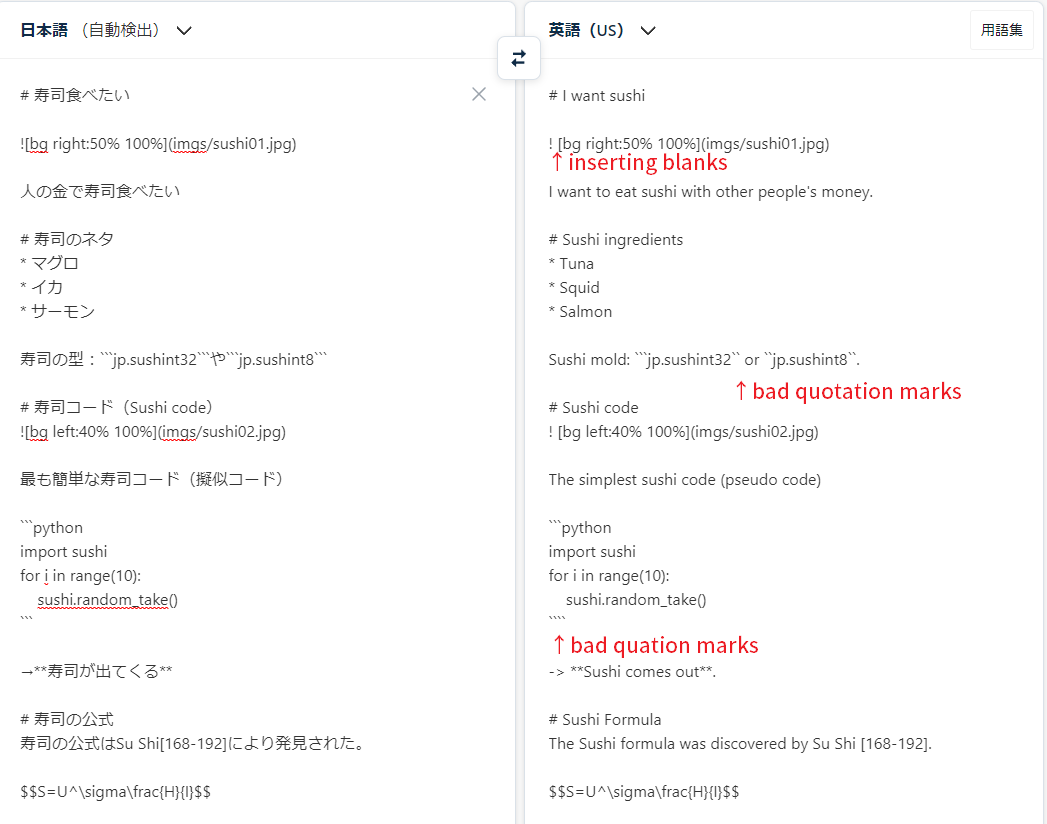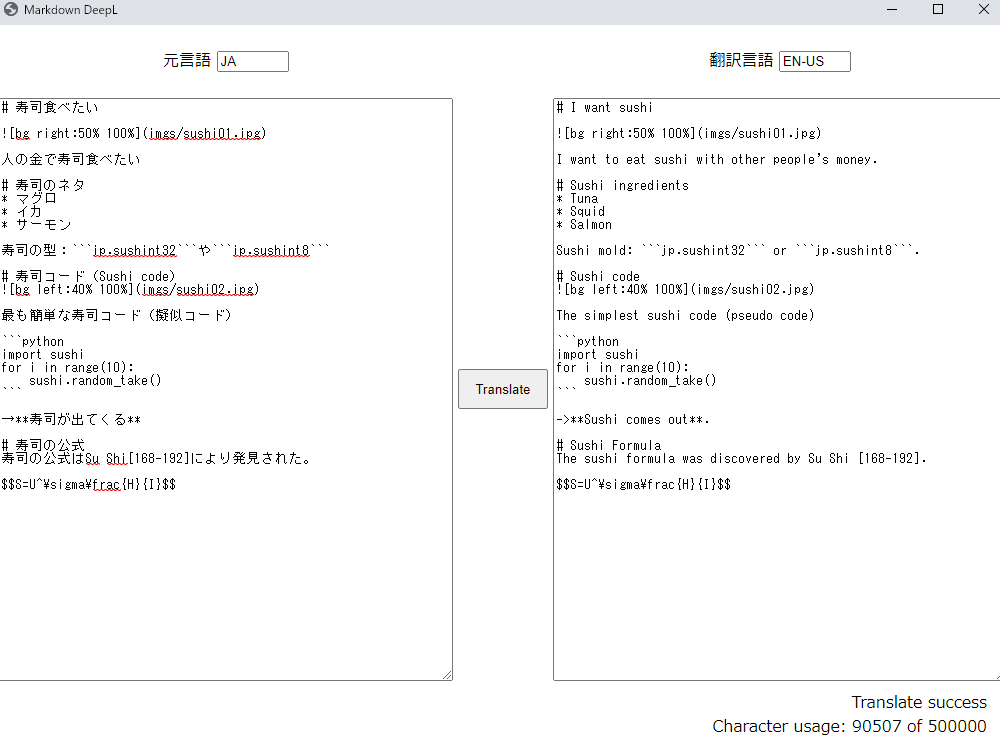Very simple application to translate markdown files at DeepL.
demo_slide.mp4
This demo also used Marp for slide processing.
-
register for use of DeepL Pro and issue an authorization key.
Free version of the API is also available.
https://www.deepl.com/ja/pro-account/summary -
download "markdown_deepl.zip" from the Release tab
and open "config.json".
{
"auth_key": "", // Insert your authorization key here
"source_lang": "JA",
"target_lang": "EN-US"
}-
Run markdown_deepl.exe.
-
Enter the text you wish to translate in the text box on the left.
Press the Translate button.
- Split every 5000 characters, so there is no character limit if within API limits
- Regular expressions are used to correct markup discrepancies caused by translation, so you can expect more accurate markup than the web version.
When used with Markdown slide creation libraries such as Marp and Reveal.js, you can easily create multilingual presentations!
- 「元言語」:Source language
- 「翻訳言語」:Target language
- Notation : Please refer deepl api.
The post-translation replacement process is defined in the "rules" folder
The file name is "{source_lang}_{target_lang}.txt" and only includes Japanese to English definitions (the reason is that I use only this file).
If you create a rule file, you can customize the rules freely.
Replacement rules should be written in the following tab-separated format.
<search_expression>\t<replacement_expression>
<search_expression>\t<replacement_expression>
: : : This is interpreted as follows.
import re
for rule in rules:
translated_string = re.sub(
rule.search_expression,
rule_replacement_expression,
translated_string)When using symbols such as [] in <search_expression>, please escape them as in \[\].
You can also use group notation in Python's re.sub.
This project is under MIT license.
Author does not like to manage issues, so issues with no pull requests will be ignored. I'd rather eat sushi.