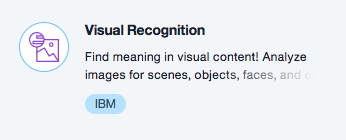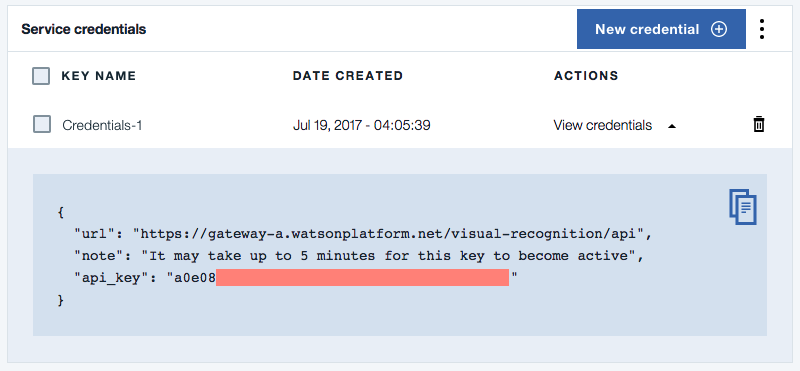Classify images with Watson
Get started with the Watson Visual Recognition service. This demo will walk you through all of the necessary steps to configure your Watson Visual Recognition service, and run a simple python script to start classifying images. See the world through Watson's eyes!
-
Create an instance of the Watson Visual Recognition service.
-
Enter a unique
Service nameand clickCreate. -
Once created, click
Service Credentialsfrom the left-hand side menu. -
Expand the
View credentialsand copy theapi_key.
- Copy the
visual.pyscript in this repo locally to your machine.
import json
from watson_developer_cloud import VisualRecognitionV3
# Create an instance of your Watson Visual Recognition service
instance = VisualRecognitionV3(version='2016-05-20', api_key='<YOUR_API_KEY>')
# Classify the image using Watson Visual Recognition
img = instance.classify(images_url='<IMAGE_URL>')
# Print the JSON results
#print(json.dumps(img, indent=2))
# Format the results to be more readable
for results in img['images'][0]['classifiers'][0]['classes']:
print('\n There is a ' + str(round((results['score']*100),1)) + ' percent chance the image contains: '+ results['class'])-
Replace the
<YOUR_API_KEY>with theapi_keyfrom your Watson Visual Recognition service created earlier. -
Install the
watson_developer_cloudpython package.
$ pip install watson_developer_cloud
- Find an image url online you would like to classify. Replace
IMAGE_URLin yourvisual.pyscript with the link.
- Run your script.
$ python visual.py
- Using a picture of a baby elephant, the output would be similar to the following.
$ python visual.py
There is a 84.1 percent chance the image contains: African elephant
There is a 93.1 percent chance the image contains: elephant
There is a 94.6 percent chance the image contains: pachyderm (thick skinned hoofed)
There is a 94.6 percent chance the image contains: mammal
There is a 98.7 percent chance the image contains: animal
There is a 73.7 percent chance the image contains: young mammal
There is a 76.2 percent chance the image contains: young
There is a 50.0 percent chance the image contains: Indian elephant
There is a 96.8 percent chance the image contains: gray color
- Simply update the image url and run the script again to classify a new image.
- Check out the other Watson Visual Recognition APIs
instance.detect_faces(...)instance.recognize_text(...)- And more!