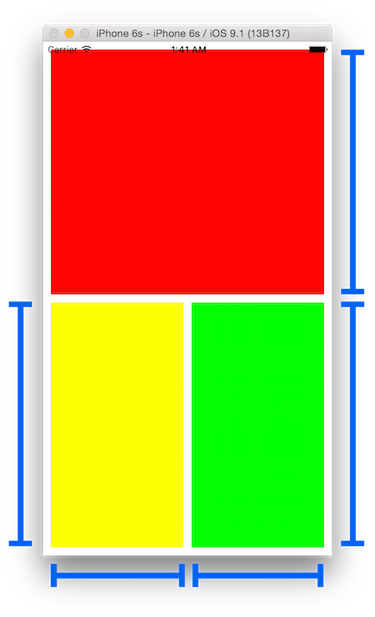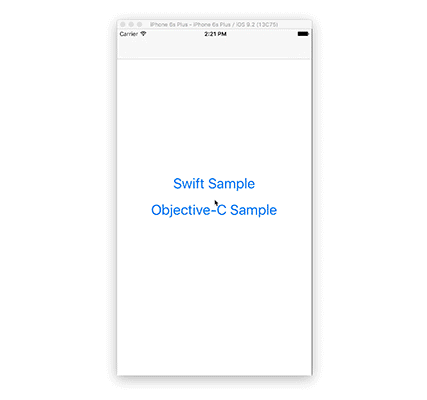MisterFusion
ManiacDev.com referred.
https://maniacdev.com/2015/12/open-source-auto-layout-library-with-a-simple-and-concise-syntax
MisterFusion makes more easier to use AutoLayout in Swift & Objective-C code.
Features
- Simple And Concise Syntax
- Use in Swift and Objective-C
- Support Size Class
- Support Swift3 (If you want to use it in Swift3, please use 2.0.0-beta)
MisterFusion Code for Swift
let view = UIView()
self.view.addLayoutSubview(view, andConstraints:
view.Top |+| 10,
view.Right |-| 10,
view.Left |+| 10,
view.Bottom |-| 10
)Ordinary Code for Swift
This is same implementation as above code, but this is hard to see.
let view = UIView()
self.view.addSubview(view)
view.translatesAutoresizingMaskIntoConstraints = false
self.view.addConstraints([
NSLayoutConstraint(item: view, attribute: .Top, relatedBy: .Equal, toItem: self.view, attribute: .Top, multiplier: 1, constant: 10),
NSLayoutConstraint(item: view, attribute: .Right, relatedBy: .Equal, toItem: self.view, attribute: .Right, multiplier: 1, constant: -10),
NSLayoutConstraint(item: view, attribute: .Left, relatedBy: .Equal, toItem: self.view, attribute: .Left, multiplier: 1, constant: 10),
NSLayoutConstraint(item: view, attribute: .Bottom, relatedBy: .Equal, toItem: self.view, attribute: .Bottom, multiplier: 1, constant: -10),
])MisterFusion Code for Objective-C
UIView *view = [UIView new];
[self.view addLayoutSubview:view andConstraints:@[
view.Top .Constant(10.0f),
view.Right .Constant(-10.0f),
view.Left .Constant(10.0f),
view.Bottom.Constant(-10.0f)
]];Ordinary Code for Objective-C
This is same implementation as above code, but this is hard to see.
UIView *view = [UIView new];
view.translatesAutoresizingMaskIntoConstraints = NO;
[self.view addSubview: view];
[self.view addConstraints:@[
[NSLayoutConstraint constraintWithItem:view attribute:NSLayoutAttributeTop relatedBy:NSLayoutRelationEqual toItem:self.view attribute:NSLayoutAttributeTop multiplier:1.0f constant:10.0f],
[NSLayoutConstraint constraintWithItem:view attribute:NSLayoutAttributeRight relatedBy:NSLayoutRelationEqual toItem:self.view attribute:NSLayoutAttributeRight multiplier:1.0f constant:-10.0f],
[NSLayoutConstraint constraintWithItem:view attribute:NSLayoutAttributeLeft relatedBy:NSLayoutRelationEqual toItem:self.view attribute:NSLayoutAttributeLeft multiplier:1.0f constant:10.0f],
[NSLayoutConstraint constraintWithItem:view attribute:NSLayoutAttributeHeight relatedBy:NSLayoutRelationEqual toItem:self.view attribute:NSLayoutAttributeHeight multiplier:0.5f constant:-15.0f]
]];Sample Layout
If you want to realize layout like a above image, needed code is only this.
let redView = UIView()
redView.backgroundColor = .redColor()
self.view.addLayoutSubview(redView, andConstraints:
redView.Top |+| 10,
redView.Right |-| 10,
redView.Left |+| 10
)
let yellowView = UIView()
yellowView.backgroundColor = .yellowColor()
self.view.addLayoutSubview(yellowView, andConstraints:
yellowView.Top |==| redView.Bottom |+| 10,
yellowView.Left |+| 10,
yellowView.Bottom |-| 10,
yellowView.Height |==| redView.Height
)
let greenView = UIView()
greenView.backgroundColor = .greenColor()
self.view.addLayoutSubview(greenView, andConstraints:
greenView.Top |==| redView.Bottom |+| 10,
greenView.Left |==| yellowView.Right |+| 10,
greenView.Bottom |-| 10,
greenView.Right |-| 10,
greenView.Width |==| yellowView.Width,
greenView.Height |==| yellowView.Height
)Installation
CocoaPods
MisterFusion is available through CocoaPods. If you have cocoapods 0.39.0 or greater, you can install it, simply add the following line to your Podfile:
pod "MisterFusion"
In addtion, import MisterFusion like this.
Swift
import MisterFusion
Objective-C
#import <MisterFusion/MisterFusion-Swift.h>
Carthage
If you’re using Carthage, simply add
MisterFusion to your Cartfile:
github "szk-atmosphere/MisterFusion"
Make sure to add MisterFusion.framework to "Linked Frameworks and Libraries" and "copy-frameworks" Build Phases.
Advanced Setting
You can set multiplier, constant and priority like this.
(This is same implementation as first example.)
Swift
self.view.addLayoutSubview(view, andConstraints:
view.Top |==| self.view.Top |*| 1 |+| 10 |<>| UILayoutPriorityRequired,
view.Right |==| self.view.Right |*| 1 |-| 10 |<>| UILayoutPriorityRequired,
view.Left |==| self.view.Left |*| 1 |+| 10 |<>| UILayoutPriorityRequired,
view.Bottom |==| self.view.Bottom |*| 1 |-| 10 |<>| UILayoutPriorityRequired
)Objective-C
[self.view addLayoutSubview:view andConstraints:@[
view.Top .Equal(self.view.Top) .Multiplier(1.0f).Constant(10.0f) .Priority(UILayoutPriorityRequired),
view.Right .Equal(self.view.Right) .Multiplier(1.0f).Constant(-10.0f).Priority(UILayoutPriorityRequired),
view.Left .Equal(self.view.Left) .Multiplier(1.0f).Constant(10.0f) .Priority(UILayoutPriorityRequired),
view.Bottom.Equal(self.view.Bottom).Multiplier(1.0f).Constant(-10.0f).Priority(UILayoutPriorityRequired)
]];For Swift
Operators
|==|,|<=|,|>=|...NSLayoutRelationand fixedHeightandWidth|*|,|/|...multiplier|+|,|-|...constant|<>|...UILayoutPriority|=|... For fixedHeightandWidth|==|)<|>...UIUserInterfaceSizeClassfor VerticalSizeClass<->...UIUserInterfaceSizeClassfor VerticalSizeClass-=-... Identifier
UIView Extensions
public func addLayoutConstraint(misterFusion: MisterFusion) -> NSLayoutConstraint?
public func addLayoutConstraints(misterFusions: MisterFusion...) -> [NSLayoutConstraint]
public func addLayoutConstraints(misterFusions: [MisterFusion]) -> [NSLayoutConstraint]
public func addLayoutSubview(subview: UIView, andConstraint misterFusion: MisterFusion) -> NSLayoutConstraint?
public func addLayoutSubview(subview: UIView, andConstraints misterFusions: [MisterFusion]) -> [NSLayoutConstraint]
public func addLayoutSubview(subview: UIView, andConstraints misterFusions: MisterFusion...) -> [NSLayoutConstraint]
public func insertLayoutSubview(subview: UIView, atIndex index: Int, andConstraint misterFusion: MisterFusion) -> NSLayoutConstraint?
public func insertLayoutSubview(subview: UIView, atIndex index: Int, andConstraints misterFusions: [MisterFusion]) -> [NSLayoutConstraint]
public func insertLayoutSubview(subview: UIView, atIndex index: Int, andConstraints misterFusions: MisterFusion...) -> [NSLayoutConstraint]
public func insertLayoutSubview(subview: UIView, belowSubview siblingSubview: UIView, andConstraint misterFusion: MisterFusion) -> NSLayoutConstraint?
public func insertLayoutSubview(subview: UIView, belowSubview siblingSubview: UIView, andConstraints misterFusions: [MisterFusion]) -> [NSLayoutConstraint]
public func insertLayoutSubview(subview: UIView, belowSubview siblingSubview: UIView, andConstraints misterFusions: MisterFusion...) -> [NSLayoutConstraint]
public func insertLayoutSubview(subview: UIView, aboveSubview siblingSubview: UIView, andConstraint misterFusion: MisterFusion) -> NSLayoutConstraint?
public func insertLayoutSubview(subview: UIView, aboveSubview siblingSubview: UIView, andConstraints misterFusions: [MisterFusion]) -> [NSLayoutConstraint]
public func insertLayoutSubview(subview: UIView, aboveSubview siblingSubview: UIView, andConstraints misterFusions: MisterFusion...) -> [NSLayoutConstraint]Array Extensions
public func firstItem(view: UIView) -> [NSLayoutConstraint]
public func firstAttribute(attribute: NSLayoutAttribute) -> [NSLayoutConstraint]
public func relation(relation: NSLayoutRelation) -> [NSLayoutConstraint]
public func secondItem(view: UIView) -> [NSLayoutConstraint]
public func secondAttribute(attribute: NSLayoutAttribute) -> [NSLayoutConstraint]You can get added NSLayoutConstraint with those functions.
This is a example.
let bottomConstraint: NSLayoutConstraint = self.view.addLayoutSubview(view, andConstraints:
view.Top |+| 10,
view.Right |-| 10,
view.Left |+| 10,
view.Bottom |-| 10
).firstAttribute(.Bottom).firstYou can use Size Class with func traitCollectionDidChange(previousTraitCollection: UITraitCollection?).
This is an example Regular, Compact size for iPhone6s+.
override func traitCollectionDidChange(previousTraitCollection: UITraitCollection?) {
guard let whiteView = whiteView, redView = redView else { return }
if let whiteViewHeightConstraint = whiteViewWidthConstraint {
redView.removeConstraint(whiteViewHeightConstraint)
}
self.whiteViewWidthConstraint = redView.addLayoutConstraints(
whiteView.Width |-| 20 <|> .Compact <-> .Regular,
whiteView.Width |*| 0.5 |-| 10 <|> .Regular <-> .Compact
).firstAttribute(.Width).first
}- A detail sample is here
For Objective-C
Readonly Blocks
@interface MisterFusion : NSObject
//NSLayoutRelation
@property (nonatomic, readonly, copy) MisterFusion * __nullable (^ __nonnull Equal)(MisterFusion * __nonnull);
@property (nonatomic, readonly, copy) MisterFusion * __nullable (^ __nonnull LessThanOrEqual)(MisterFusion * __nonnull);
@property (nonatomic, readonly, copy) MisterFusion * __nullable (^ __nonnull GreaterThanOrEqual)(MisterFusion * __nonnull);
//multiplier
@property (nonatomic, readonly, copy) MisterFusion * __nullable (^ __nonnull Multiplier)(CGFloat);
//constant
@property (nonatomic, readonly, copy) MisterFusion * __nullable (^ __nonnull Constant)(CGFloat);
@property (nonatomic, readonly, copy) MisterFusion * __nullable (^ __nonnull NotRelatedEqualConstant)(CGFloat);
@property (nonatomic, readonly, copy) MisterFusion * __nullable (^ __nonnull NotRelatedLessThanOrEqualConstant)(CGFloat);
@property (nonatomic, readonly, copy) MisterFusion * __nullable (^ __nonnull NotRelatedGreaterThanOrEqualConstant)(CGFloat);
//@property (nonatomic, readonly, copy) MisterFusion * __nullable (^ __nonnull NotRelatedConstant)(CGFloat); (deprecated since 1.1.0, use NotRelatedEqualConstant)
//UILayoutPriority
@property (nonatomic, readonly, copy) MisterFusion * __nullable (^ __nonnull Priority)(UILayoutPriority);
//UIUserInterfaceSizeClass for HorizontalSizeClass
@property (nonatomic, readonly, copy) MisterFusion * __nullable (^ __nonnull HorizontalSizeClass)(UIUserInterfaceSizeClass);
//UIUserInterfaceSizeClass for VerticalSizeClass
@property (nonatomic, readonly, copy) MisterFusion * __nullable (^ __nonnull VerticalSizeClass)(UIUserInterfaceSizeClass);
//Identifier
@property (nonatomic, readonly, copy) MisterFusion * _Nullable (^ _Nonnull Identifier)(NSString * _Nonnull);
@endUIView Category
- (NSLayoutConstraint * _Nullable)addLayoutConstraint:(MisterFusion * _Nonnull)misterFusion;
- (NSArray<NSLayoutConstraint *> * _Nonnull)addLayoutConstraints:(NSArray<MisterFusion *> * _Nonnull)misterFusions;
- (NSLayoutConstraint * _Nullable)addLayoutSubview:(UIView * _Nonnull)subview andConstraint:(MisterFusion * _Nonnull)misterFusion;
- (NSArray<NSLayoutConstraint *> * _Nonnull)addLayoutSubview:(UIView * _Nonnull)subview andConstraints:(NSArray<MisterFusion *> * _Nonnull)misterFusions;
- (NSLayoutConstraint * _Nullable)insertLayoutSubview:(UIView * _Nonnull)subview atIndex:(NSInteger)index andConstraint:(MisterFusion * _Nonnull)misterFusion;
- (NSArray<NSLayoutConstraint *> * _Nonnull)insertLayoutSubview:(UIView * _Nonnull)subview atIndex:(NSInteger)index andConstraints:(NSArray<MisterFusion *> * _Nonnull)misterFusions;
- (NSLayoutConstraint * _Nullable)insertLayoutSubview:(UIView * _Nonnull)subview belowSubview:(UIView * _Nonnull)siblingSubview andConstraint:(MisterFusion * _Nonnull)misterFusion;
- (NSArray<NSLayoutConstraint *> * _Nonnull)insertLayoutSubview:(UIView * _Nonnull)subview belowSubview:(UIView * _Nonnull)siblingSubview andConstraints:(NSArray<MisterFusion *> * _Nonnull)misterFusions;
- (NSLayoutConstraint * _Nullable)insertLayoutSubview:(UIView * _Nonnull)subview aboveSubview:(UIView * _Nonnull)siblingSubview andConstraint:(MisterFusion * _Nonnull)misterFusion;
- (NSArray<NSLayoutConstraint *> * _Nonnull)insertLayoutSubview:(UIView * _Nonnull)subview aboveSubview:(UIView * _Nonnull)siblingSubview andConstraints:(NSArray<MisterFusion *> * _Nonnull)misterFusions;NSArray Category
@property (nonatomic, readonly, copy) NSArray * __nonnull (^ __nonnull FirstItem)(UIView * __nonnull);
@property (nonatomic, readonly, copy) NSArray * __nonnull (^ __nonnull FirstAttribute)(NSLayoutAttribute);
@property (nonatomic, readonly, copy) NSArray * __nonnull (^ __nonnull SecondItem)(UIView * __nonnull);
@property (nonatomic, readonly, copy) NSArray * __nonnull (^ __nonnull SecondAttribute)(NSLayoutAttribute);
@property (nonatomic, readonly, copy) NSArray * __nonnull (^ __nonnull Reration)(NSLayoutRelation);You can get added NSLayoutConstraint with those properties.
This is a example.
NSLayoutConstraint *bottomConstraint = [self.view addLayoutSubview:view andConstraints:@[
view.Top .Constant(10.0f),
view.Right .Constant(-10.0f),
view.Left .Constant(10.0f),
view.Bottom.Constant(-10.0f)
]].FirstAttribute(NSLayoutAttributeBottom).firstObject;You can use Size Class with - (void)traitCollectionDidChange:(UITraitCollection *)previousTraitCollection.
This is an example Regular, Compact size for iPhone6s+.
- (void)traitCollectionDidChange:(UITraitCollection *)previousTraitCollection {
[self.redView removeConstraint:self.whiteViewWidthConstraint];
self.whiteViewWidthConstraint = [self.redView addLayoutConstraints:@[
self.whiteView.Width.Multiplier(0.5f).Constant(-10).VerticalSizeClass(UIUserInterfaceSizeClassRegular).HorizontalSizeClass(UIUserInterfaceSizeClassCompact),
self.whiteView.Width.Constant(-20).VerticalSizeClass(UIUserInterfaceSizeClassCompact).HorizontalSizeClass(UIUserInterfaceSizeClassRegular)
]].FirstAttribute(NSLayoutAttributeWidth).firstObject;
}- A detail sample is here
Requirements
- Xcode 7.0 or greater
- iOS 8.0 or greater
Author
Taiki Suzuki, s1180183@gmail.com
License
MisterFusion is available under the MIT license. See the LICENSE file for more info.