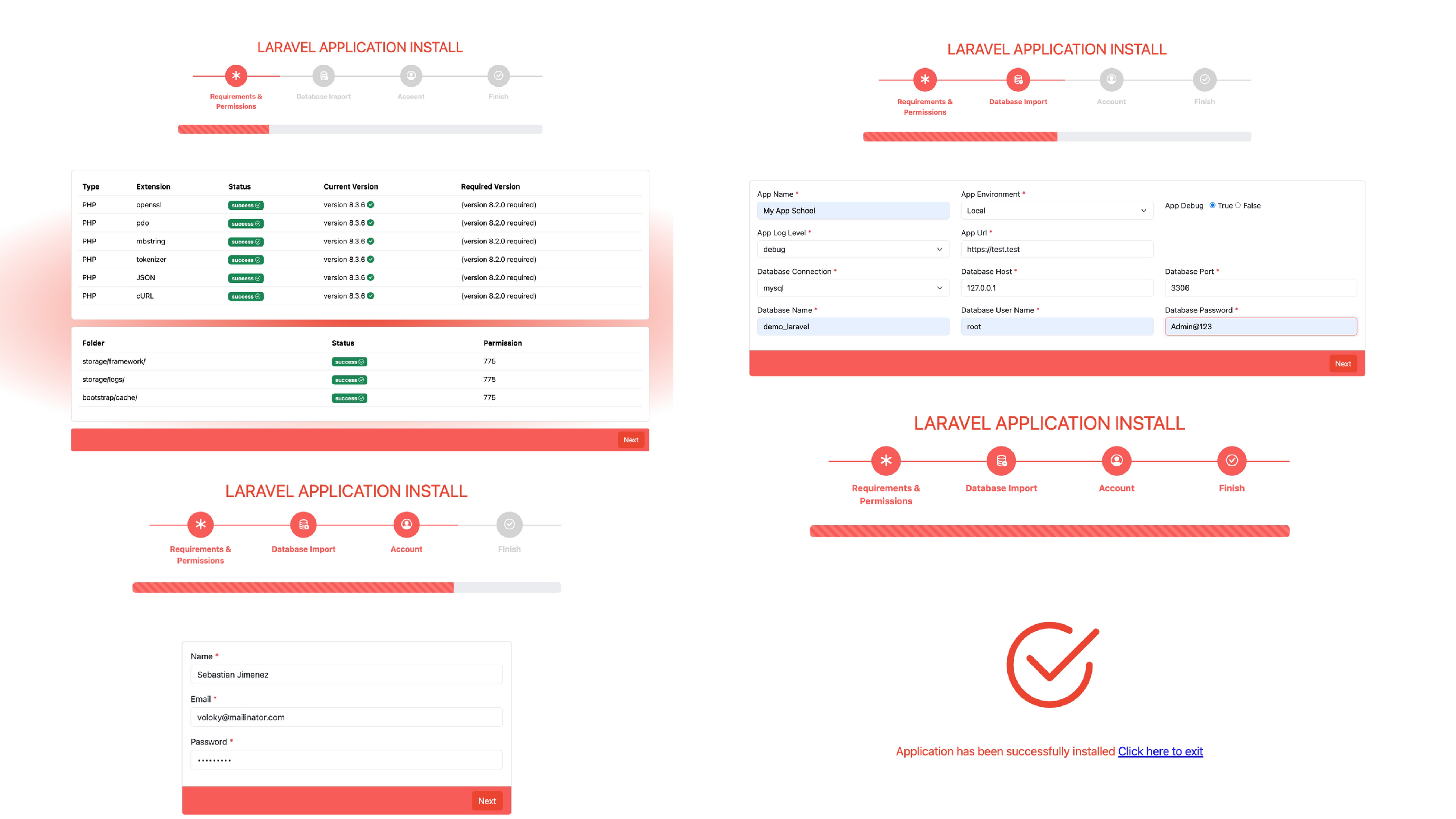InstallerErag packages can be easily installed with any Laravel project. They are designed to be user-friendly and simple to use. With InstallerErag, you can easily configure all the necessary configurations dynamically, including the minimum required PHP version, PHP execution, default Laravel folder permissions, .env file setup, and custom account form. Additionally, the package includes an automated database migration and seed process.
composer require erag/installereragIt seems like you are trying to include a service provider in your Laravel application. If you want to add the InstallerErag\InstallerServiceProvider::class to your Laravel application, you typically need to follow these Steps:
Locate config/app.php:
Open the config/app.php file in your Laravel project.
Find providers array:
Inside the config/app.php file, find the providers array.
'providers' => [
// ...
InstallerErag\InstallerServiceProvider::class,
], php artisan vendor:publish --tag=InstallerErag --force https://yourdomain.com/install-app sudo chmod -R 775 directory_nameCertainly! If you want just the content without additional explanations, here's the simplified content for your yourProject/config/install.php file.
"requirements" => Add or remove additional PHP extensions as needed
"permissions" => Add or remove additional folder permissions as needed
If you want to create an additional .env file based on the configuration in the yourProject/config/install.php file, you can follow these Steps:
We will be displaying of .env Within the same, you need to include the following.
The last line, which ends with ., followed by a new line character \n, will not persist.
Ex:
'needed="34dsf24bcgf"' . "\n".
'apikey="123456"',When you go to the path resources/views/vendor you will see account.blade.php By modifying it, you can add extra fields like this.
<div class="col-md-12 mb-3">
<x-install-input label="Phone Number" required="ture" name="phone_number" type="text"
value="{{ old('phone_number') }}" />
<x-install-error for="phone_number" />
</div>After adding, you need to go to yourproject/config/install.php where the input tag name will be, and add it to the account array inside install.php like this
'account' => [
'name' => 'required|string|max:255',
'email' => 'required|email|unique:users|max:255',
'password' => 'required|string|min:6',
'phone_number' => 'required',
]The MIT License (MIT). Please see License File for more information.
GitHub @eramitgupta · Linkedin @eramitgupta · Donote @eramitgupta