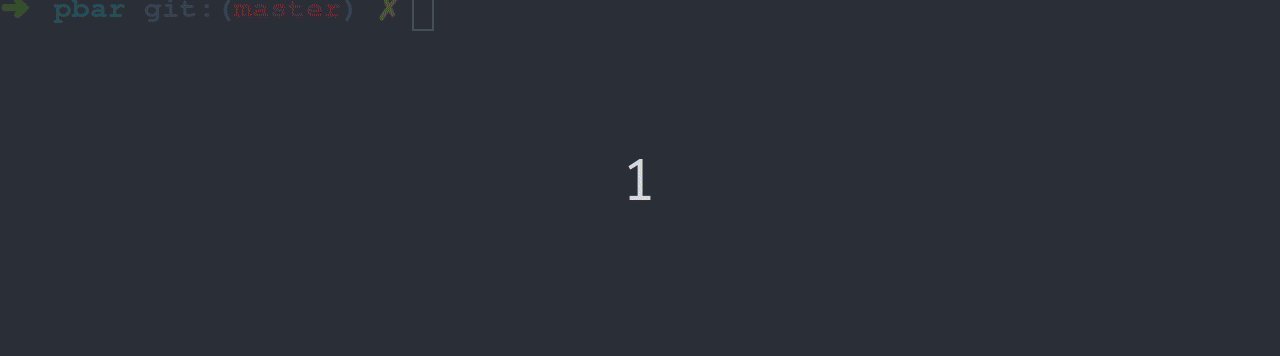This is a terminal progress bar library written in Rust.
Not publish to crates.io yet, please add github repo into dependency.
[dependencies]
pbar = { git = "https://github.com/koushiro/pbar" }- Simple Progress Bar:
cargo run --example simpleuse std::thread;
use std::time::Duration;
use pbar::ProgressBar;
fn main() {
let count = 1000;
let mut pbar = ProgressBar::stdout(count);
pbar.set_title("Simple:");
for _ in 0..count {
pbar.increase();
thread::sleep(Duration::from_millis(10));
}
pbar.finish_with_msg("Done...");
}- Multiple Progress Bar:
cargo run --example multipleuse std::thread;
use std::time::Duration;
use pbar::{MultiProgressBar, ProgressBarStyle};
fn main() {
let mut multibars = MultiProgressBar::stdout();
let style = ProgressBarStyle::default();
let count: u64 = 1000;
let mut bar1 = multibars.attach(count);
bar1.set_title("item #1:")
.set_style(style.clone());
let _ = thread::spawn(move || {
for _ in 0..count {
bar1.increase();
thread::sleep(Duration::from_millis(10));
}
bar1.finish_and_clear("item #1: done");
});
let mut bar2 = multibars.attach(count);
bar2.set_title("item #2:")
.set_style(style.clone());
let _ = thread::spawn(move || {
for _ in 0..count {
bar2.increase();
thread::sleep(Duration::from_millis(20));
}
bar2.finish_and_clear("item #2: done");
});
let mut bar3 = multibars.attach(count);
bar3.set_title("item #3:")
.set_style(style.clone());
let _ = thread::spawn(move || {
for _ in 0..count {
bar3.increase();
thread::sleep(Duration::from_millis(30));
}
bar3.finish_and_clear("item #3: done");
});
multibars.join_with_msg("All done...").unwrap();
}- Customizable Progress Bar:
cargo run --example year_progressuse pbar::{ProgressBar, ProgressBarStyle};
use chrono::prelude::*;
fn leap_or_normal(year: u32) -> u16 {
if (year%4 == 0 && year%100 != 0) || year%400 == 0 {
366
} else {
365
}
}
fn main() {
let dt = Local::now();
let days = leap_or_normal(dt.year() as u32);
let mut pbar = ProgressBar::stdout(days as u64);
let mut style = ProgressBarStyle::customizable();
style.counter(None, None)
.percent()
.bar(" ██░ ", Some(40));
pbar.set_title(&format!("{} year progress:", dt.year())[..])
.set_style(style);
pbar.set(dt.ordinal() as u64, true);
}-
customizable progress bar
let style = ... ... let mut pbar = ProgressBar::stdout(); pbar.set_title("Title:") .set_width(80) .set_refresh_rate(Duration::from_millis(300));
-
customizable style
let mut style = ProgressBarStyle::customizable(); style.counter(None, None) /// progress like 1234 / 10000 .speed(None) /// speed with format .percent() /// progress percent .bar(" ██░ ", Some(40)) /// bar symbols(begin/fill/current/empty/end), bar width(default 30) .time_left(None) /// left time with format .str("/") /// just string, like delimiter string .time_elapsed(None) /// elapsed time with format .str("/") .time_total(None); /// left+elapsed time with format pbar.set_style(style);
- add customizable spinner component
- add terminal color and attribute or use other crate instead of my term implement.
- more practical examples