CaptionCraft is an innovative 🚀 application that leverages AI 🤖 to generate captivating captions for images 🖼️. Designed for social media enthusiasts 📱, digital marketers 📊, and content creators 🎨, this tool offers a quick and efficient way to create engaging captions for platforms like Facebook 📘, Instagram 📸, LinkedIn 🔗, Twitter 🐦, and TikTok 🎵.
👉 https://captioncraft-b7h9xotupkyi2xs64gxmo9.streamlit.app/
- 📝 Platform-Specific Caption Generation: Generate customized captions for different social media platforms with just a click.
- ✍️ Custom Caption Option: Flexibility to input custom prompts for more personalized captions.
- 👁️ User-Friendly Interface: Streamlined and visually appealing interface for an intuitive user experience.
- 🔥 Powered by Google's Generative AI: Utilizes advanced AI models for high-quality and contextually relevant captions.
📹 Demo and Screenshots 👆 Click on the image above to view the demo video. 👇 Scroll down for screenshots of the application. 📸 Screenshots Caption generation interface
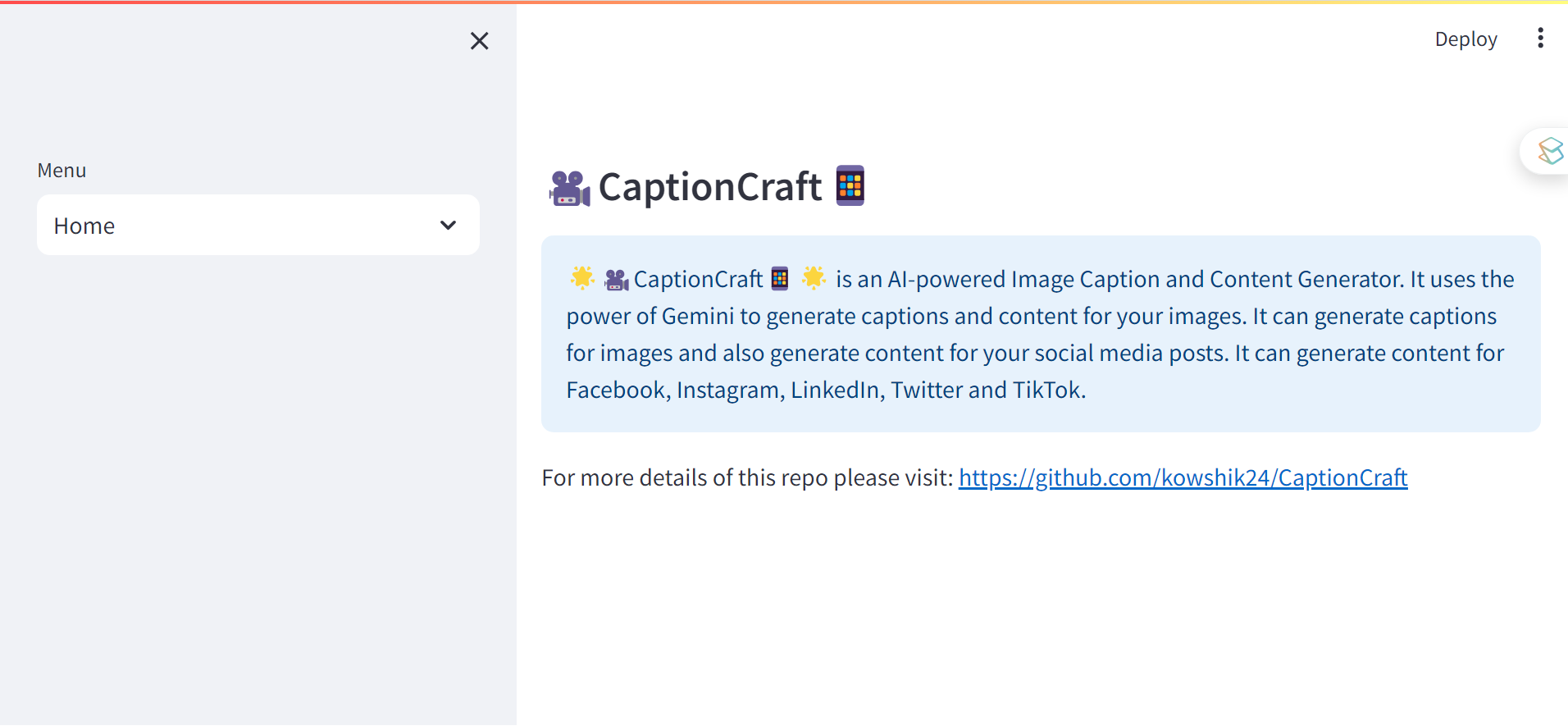 |
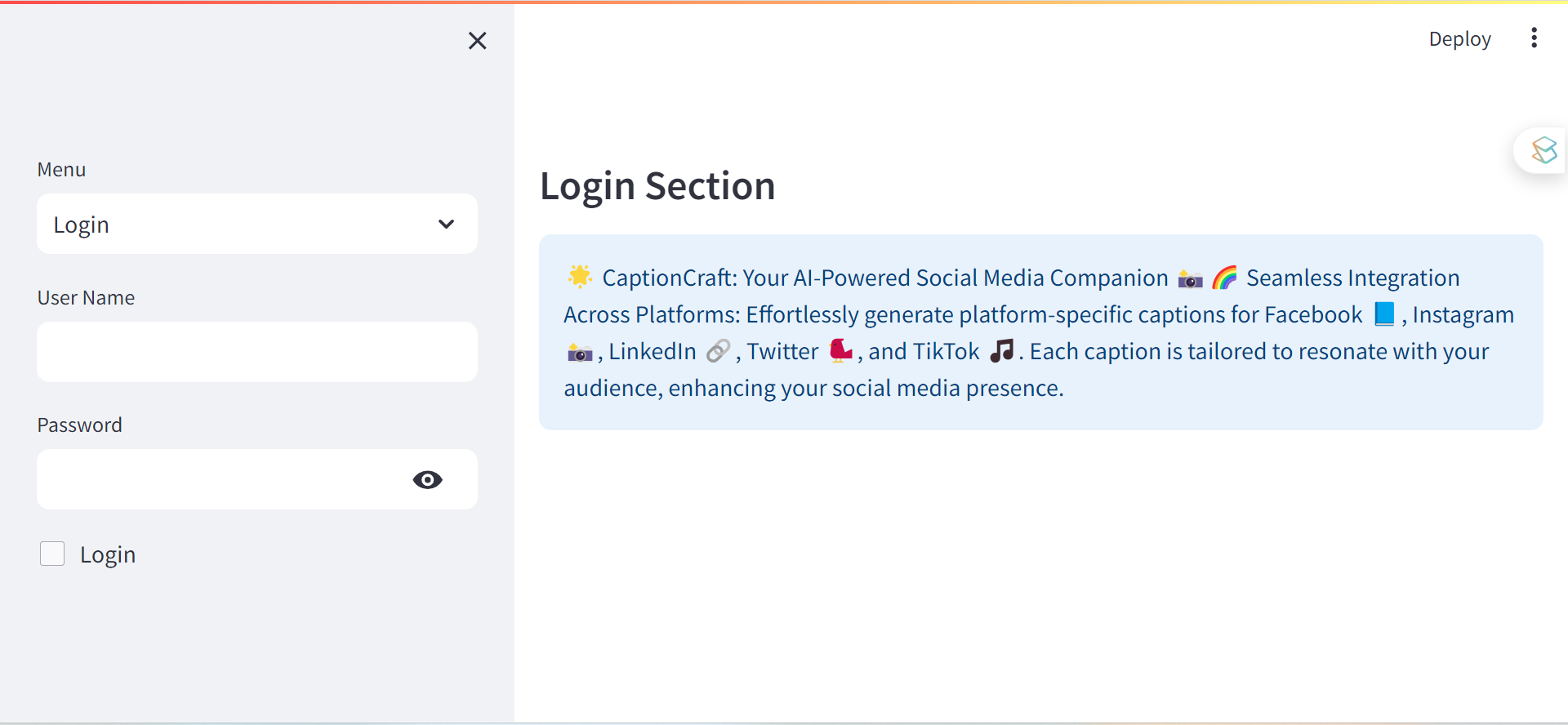 |
|---|---|
| Sample Visualization 1 | Sample Visualization 2 |
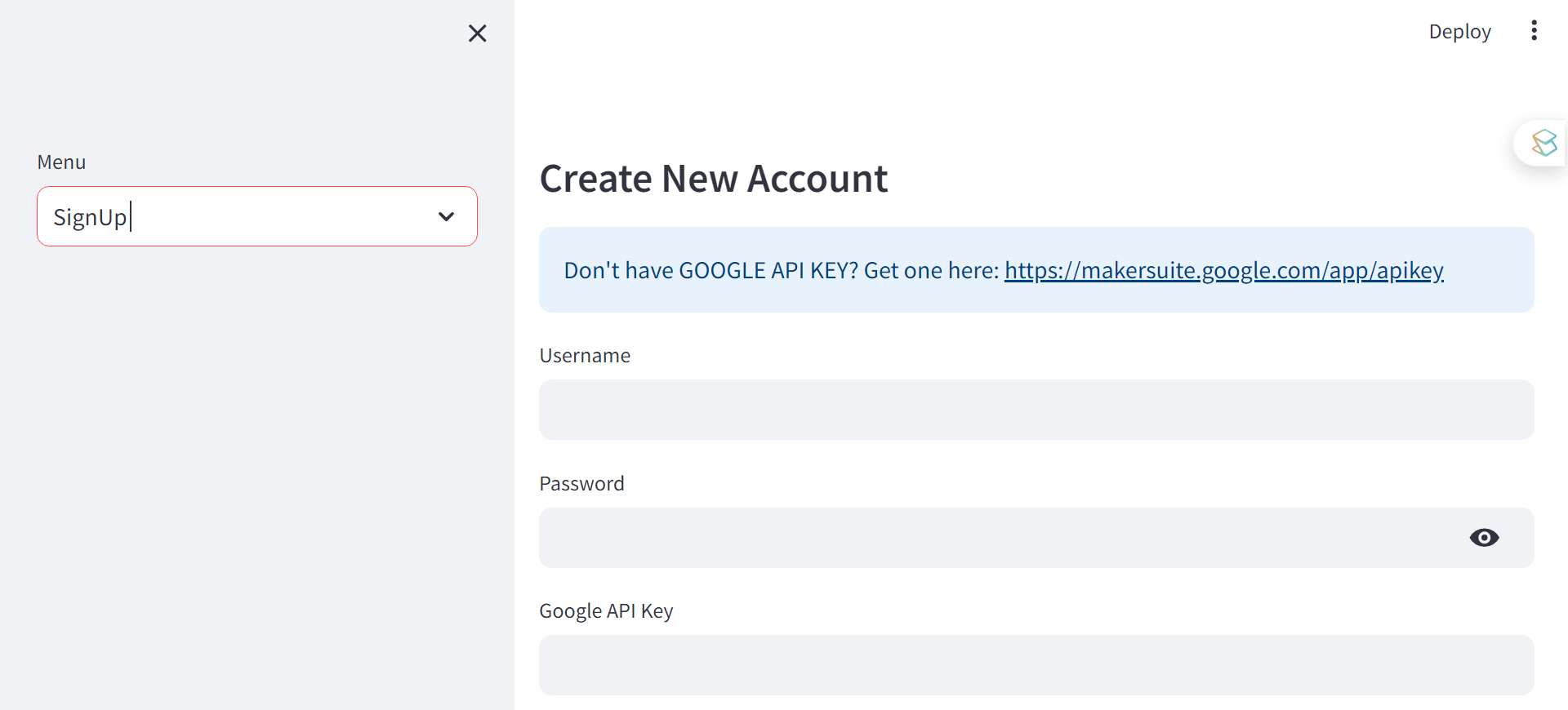 |
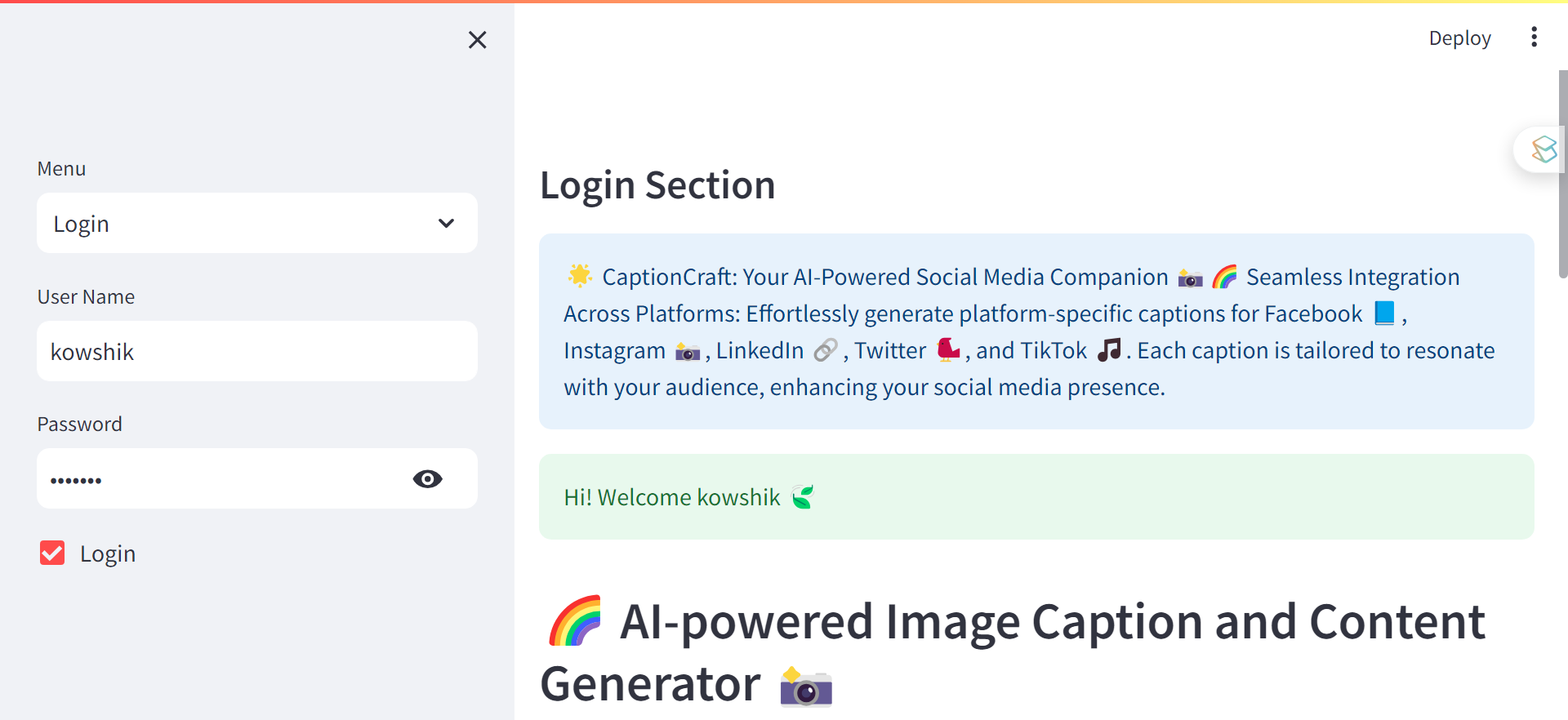 |
| Sample Visualization 3 | Sample Visualization 4 |
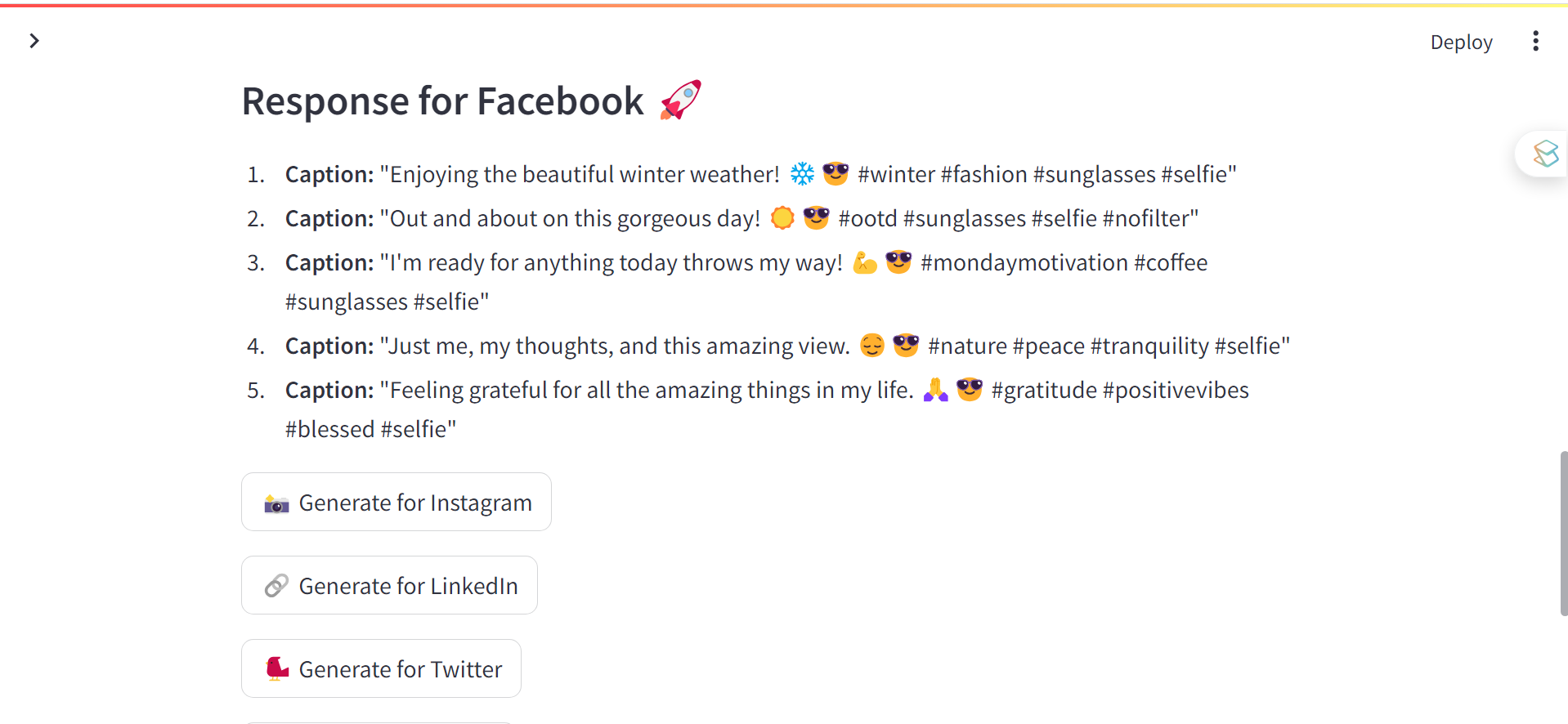 |
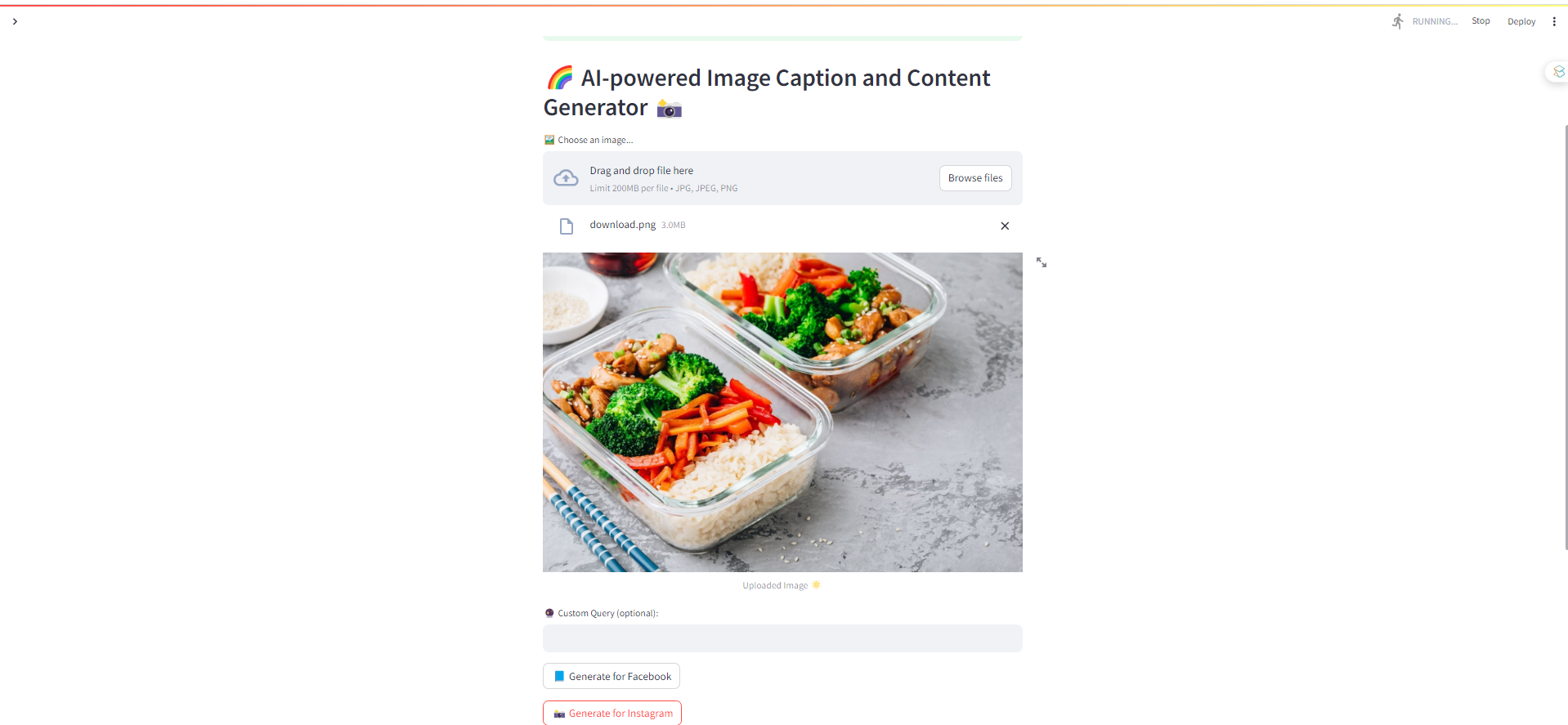 |
| Sample Visualization 5 | Sample Visualization 6 |
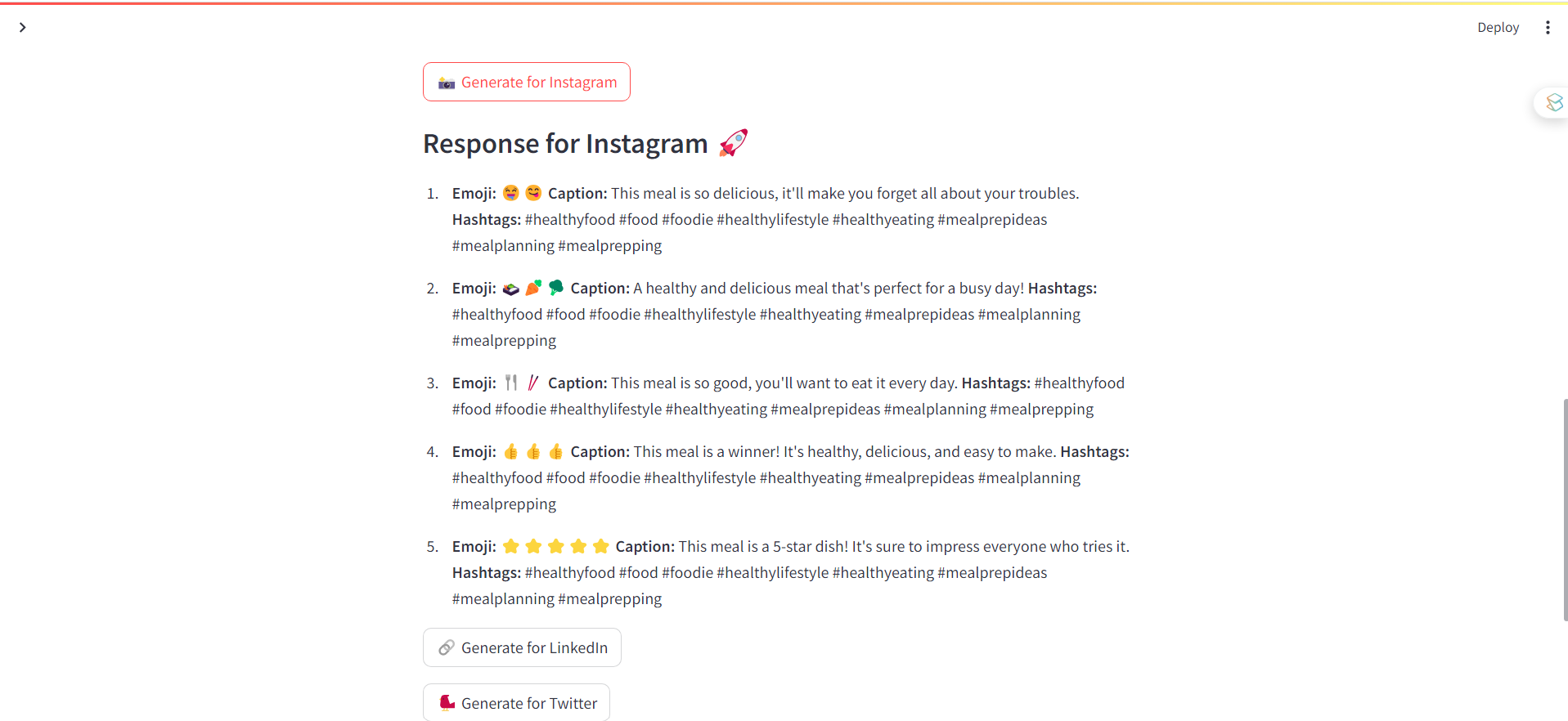 |
|
| Sample Visualization 7 |
- 🚀 Start the Application: Run the app using Streamlit with the command streamlit run app.py.
- 📤 Upload an Image: Choose an image for which you need a caption.
- 👇 Choose a Platform or Enter a Custom Prompt: Select one of the platform-specific buttons for an auto-generated prompt or enter your custom prompt.
- 🔥 Generate Caption: Click on the 'Generate' button to receive your caption.
- ✏️ Customize and Share: Use the generated captions directly on your social media or tweak them as needed.
To set up CaptionCraft, follow these steps:
Clone the repository:
git clone https://github.com/kowshik24/CaptionCraft.gitInstall the required packages:
pip install -r requirements.txtRun the Streamlit app:
streamlit run app.pyEnsure you have an API key for Google's Generative AI and place it in a .env file as
GOOGLE_API_KEY=your_api_key_here.📞 Contact Information For support, feedback, or contributions, please reach out to:
- 📧 Email: kowshikcseruet1998@gmail.com
- 📱 Phone: 01706 896161
- 🌐 Website: https://kowshik24.github.io/kowshik.github.io/
- 🚀 GitHub: Kowshik Deb Nath
- 🤝 LinkedIn: Kowshik Deb Nath