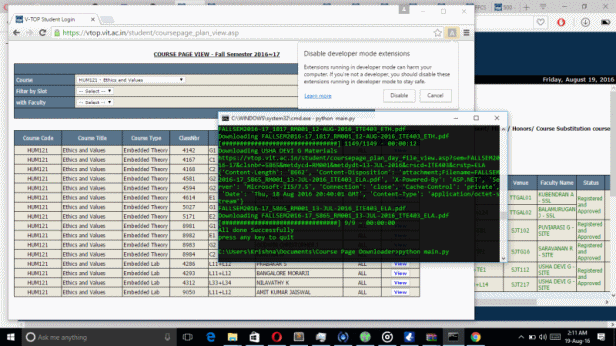Downloads contents of VIT Academics Course Page and organizes them nicely
- Clone the repository
git clone https://github.com/kp96/Course-Page-Downloader.git - Download and Install
python 2.7 - Download
seleniumchrome driver from here and extract the contents toC:/drive e.g 'C:/chromedriver' cd Course-Page-Downloaderpip install -r requirements.txtpython main.py
- Clone the repository
git clone https://github.com/kp96/Course-Page-Downloader.git - Download and Install
python 2.7withpip. - Download
seleniumchrome driver from here and add the contents to the PATH. cd Course-Page-Downloaderpip install -r requirements.txtpython main.py
To clear cached data remove course.db file.
- Auto Captca Entry -- thanks to Karthik Balakrishnan
- All details are cached for later use
- Automatically organizes each course into a folder as
[Course-Code]-[Faculty-Name]. - Strips off the redundant content in each file -- thanks to Lalit Umbarkar
- Automaticaly resumes from the previous downloaded content. Only latest uploaded material is downloaded
-
Need to work on timeouts. -
Create binaries for Windows
-
More options like file size limits, custom naming and so on.
-
GUI using
Tkinter- Help Required (Contributions are welcome)