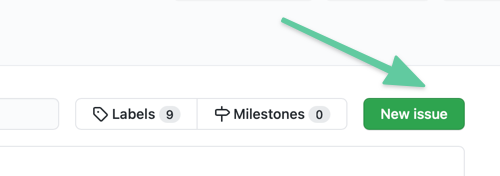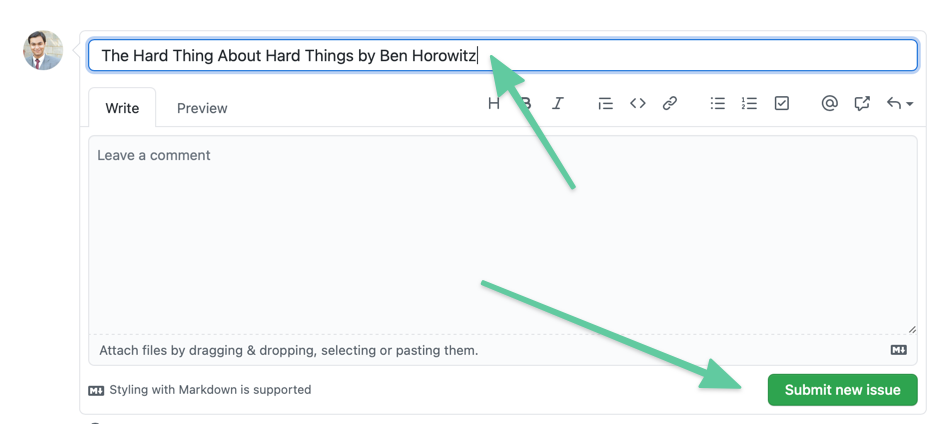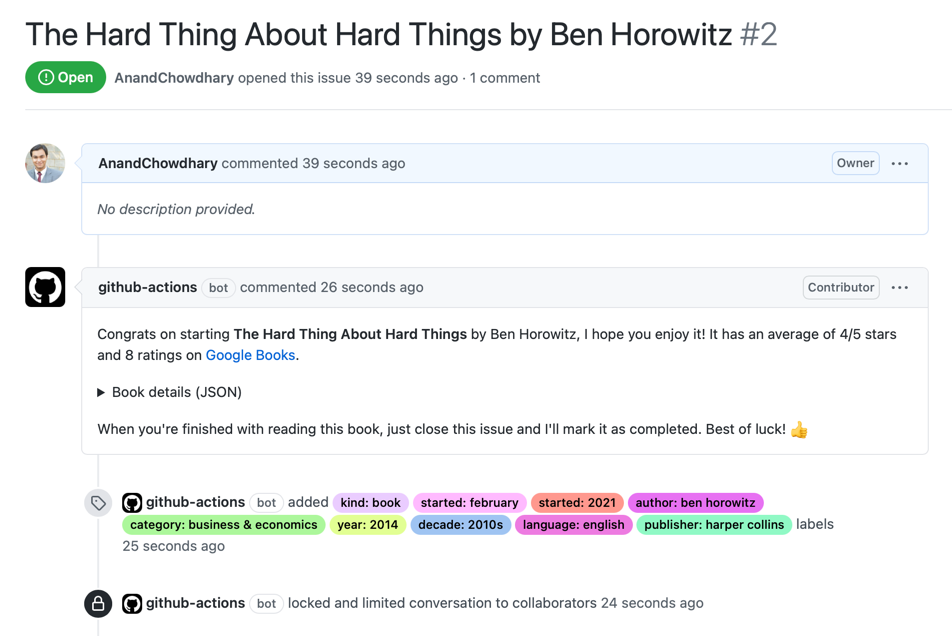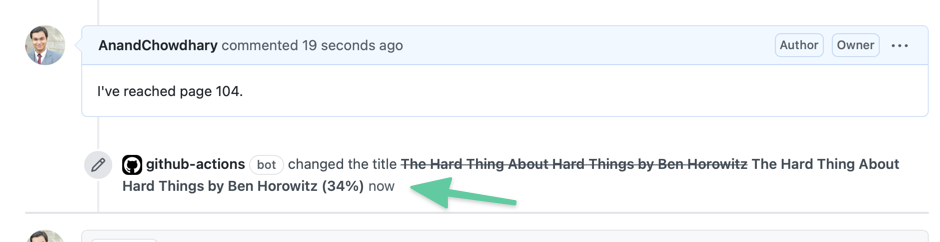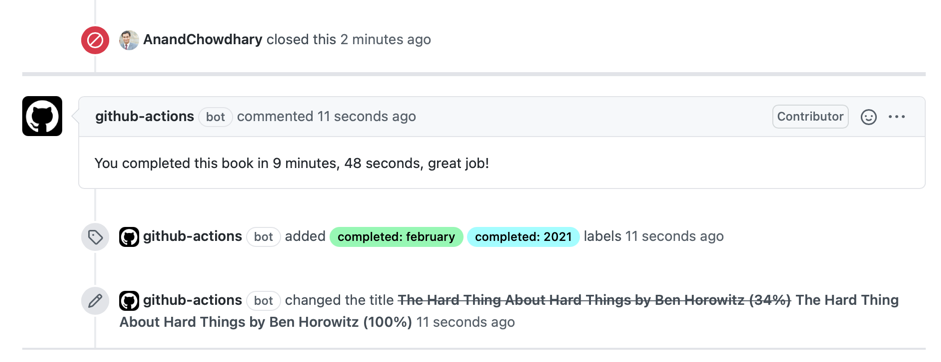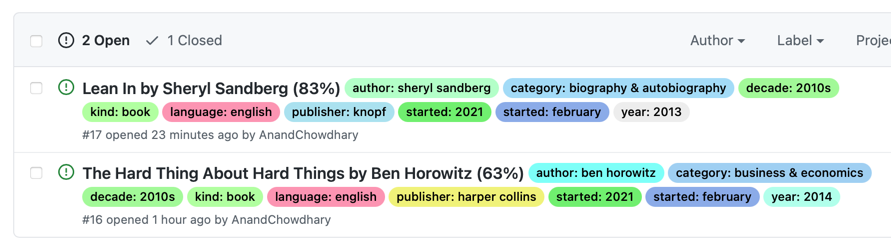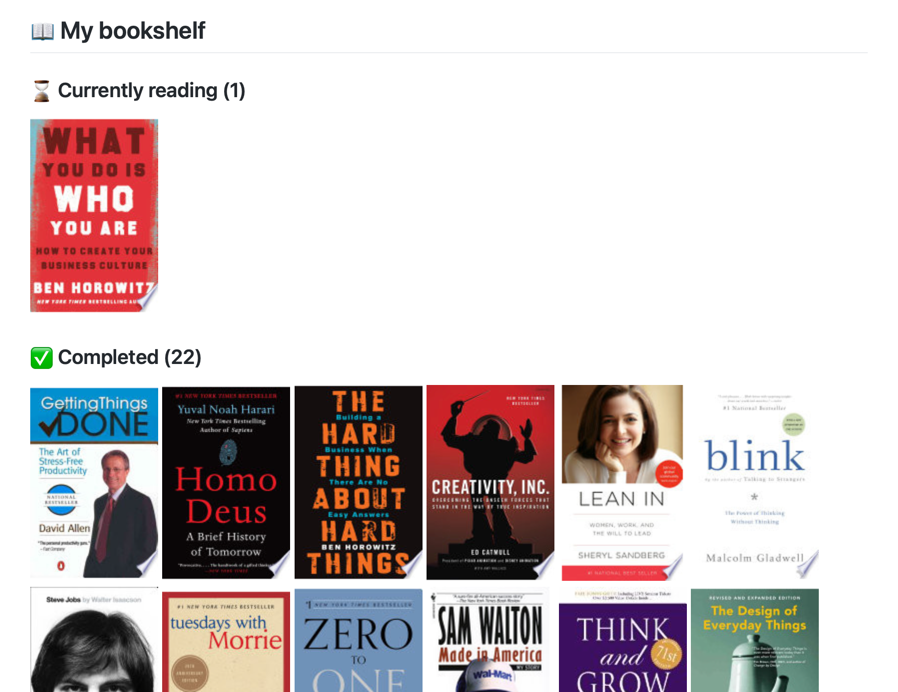Track your reading using repository issues and generate a README.md and open API automagically.
- End-to-end automated workflow using GitHub issues:
- Create GitHub issues to add the books you're reading
- Track your reading progress by adding comments to the issue
- Close the issue when you've completed the book
- Get a README.md summary and JSON API for your reading data
- Uses Google Books API to fetch details like cover and ISBN
This repository only includes the GitHub Actions required as dependencies. To get started, visit AnandChowdhary/books and use it as a starting point. You can use the Use this template button to create a new repository:
- Go to AnandChowdhary/books
- Click on the "Use this template" button or fork the repository
- Add a book by creating a new issue with the book's name
How to add a new book
First, create a new issue in your repository:
Then, write the name of the book and author as the issue title:
Lastly, press the "Submit new issue" button and you'll see a comment and labels added automatically:
How to update reading progress
In your book's issue, simply enter in plain text the progress. For example, "I've reached page 100" or "I've completed 24%", or "I've reached page 42/542". The issue title will be automatically updated to include your reading progress:
How to complete reading a book
When you've completed a book, simply close the issue. An automated comment will be added to tell you about your reading time and some new labels will be added.
Simply create issues with names of books, and Bookshelf Action will automatically organize them with labels:
Additionally, a summary of your reading progress is generated in the README.md file:
- Code: MIT © Anand Chowdhary
- Books icon by Francielly Costantin Senra from The Noun Project
- Merge icon by Danil Polshin from The Noun Project
- "GitHub" is a trademark of GitHub, Inc.