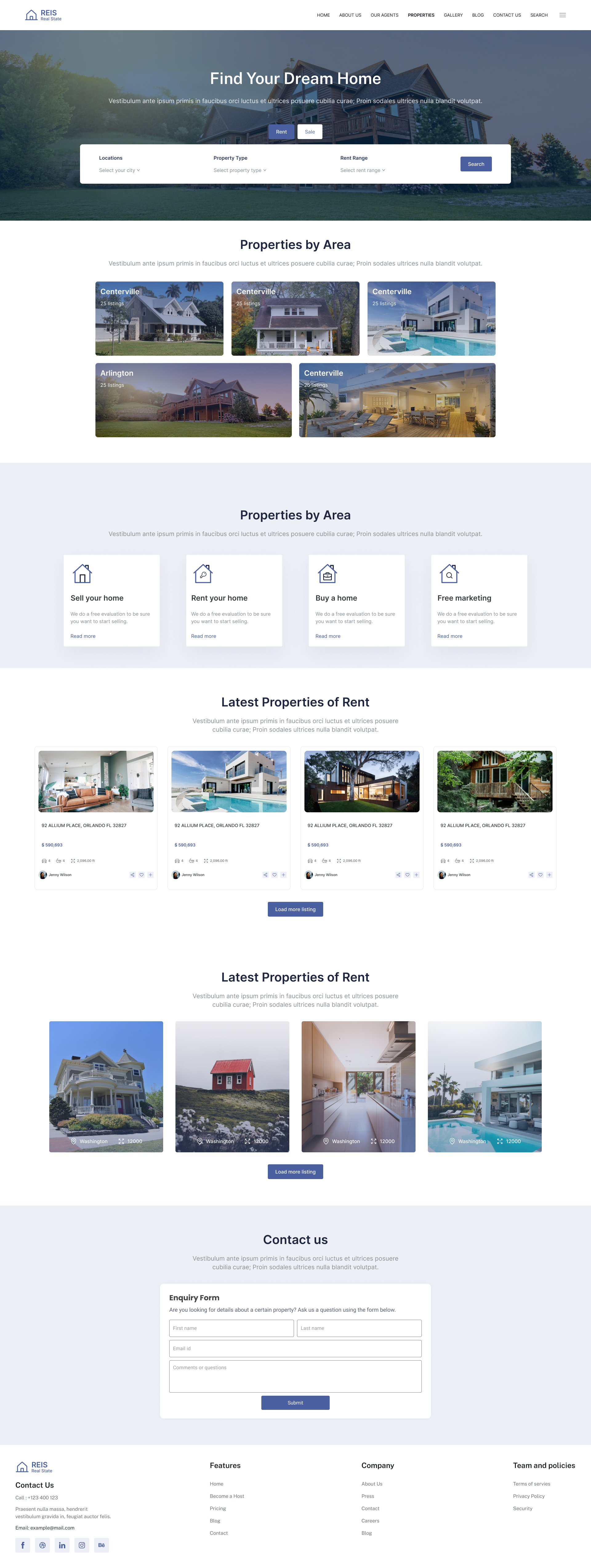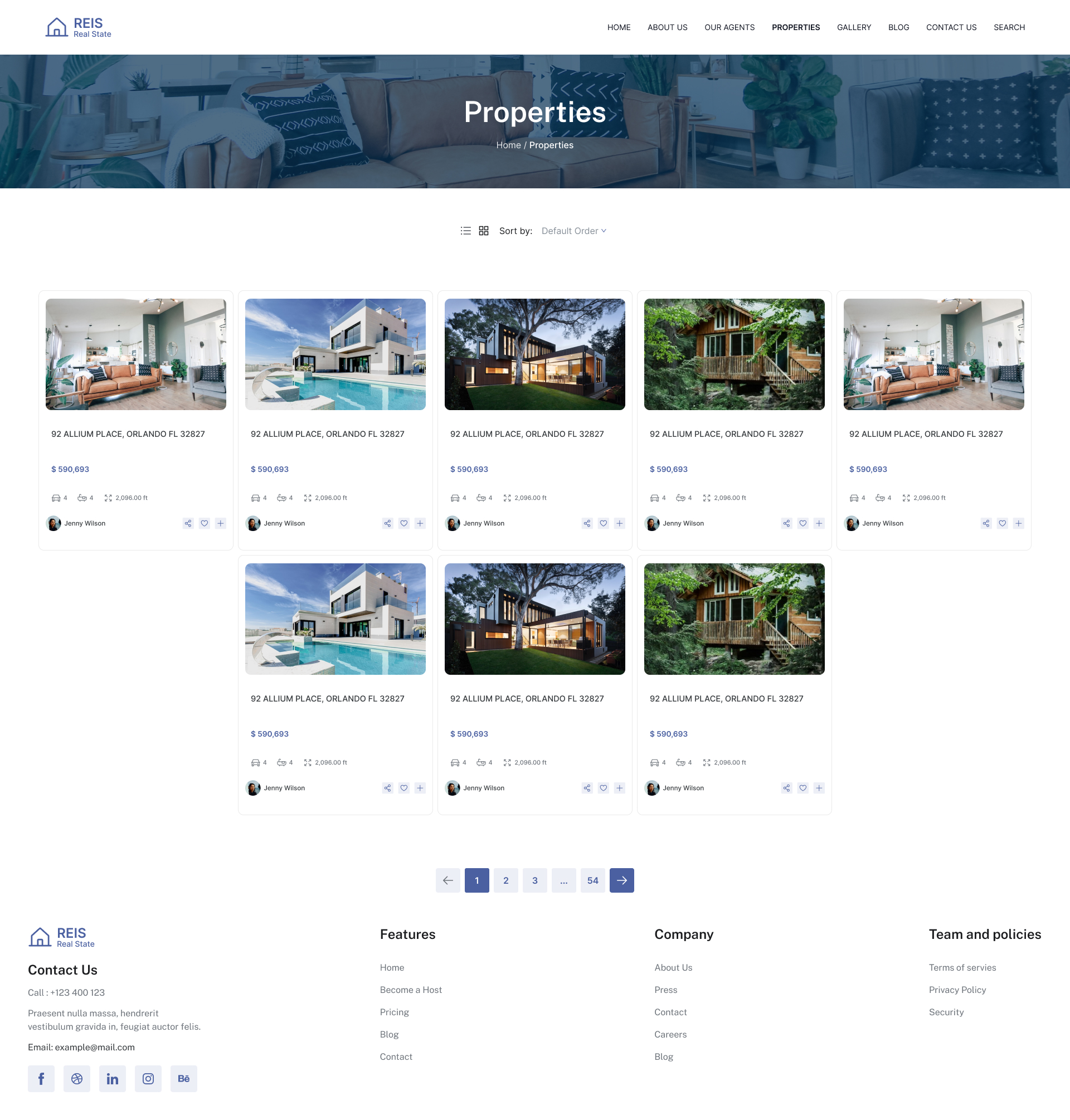Introducing Real State - Discover Your Perfect Home! 🏠🔍
Looking for the ideal place to call home? Our cutting-edge real estate application offers a seamless and user-friendly experience to help you find your dream property. Whether you're searching for a cozy apartment in the heart of the city or a charming house in the suburbs, we've got you covered. Find your dream home effortlessly with our innovative property search app. Browse through popular, recommended, and recent listings, or customize your search by city, property type, and rent range. Your ideal home is just a few taps away. Happy house hunting! 🏡💫"
Experience the future of real estate discovery with our professional Real State website demo. Explore advanced filtering and intuitive features to find your perfect home effortlessly.
Live Preview ➡️ Demo
Explore our Real State project through captivating screenshots before immersing yourself on the website. Discover your perfect home with confidence and professionalism. 🏠🔍
Home Page ➡️ /
Properties Page ➡️ /properties
1. Clone the repository:
To clone the real-state repository, run the following command in your terminal:
git clone https://github.com/kranthikumarkaranam/real-state.git
2. Install the dependencies:
After cloning the repository, navigate to the project directory in your terminal and run the following command to install the required dependencies:
npm install
3. Start the server:
To start the server and run the Real State application, use the following command:
npm run dev
4. Access Real State:
Once the server is up and running, you can access the Real State application in your web browser by following these steps:
- In your terminal find the local host link.
- Then, Ctrl + click the local host link to access the Real State application in the browser.
Technologies used in the project:
- HTML5
- CSS3
- ES6+ JavaScript
- ReactJS
- NEXT.js
- Tailwind CSS
- Ant Design
- Supabase
- Figma Design
- Locofy.ai
Contributions are highly appreciated! If you come across any issues or have suggestions for improvements, please feel free to submit a pull request. To ensure smooth collaboration, please follow the guidelines below:
- Fork the repository and create a new branch from the `main` branch.
- Ensure that your code adheres to the project's coding style and conventions.
- Provide clear and concise descriptions of your changes in the pull request.
By following these guidelines, you can contribute to the project effectively and help enhance its quality. Thank you for your valuable contributions!
Thank you for taking the time to explore the project. I hope it brings value and joy to those who use it.
If you need any assistance or have any inquiries, please feel free to contact me here.