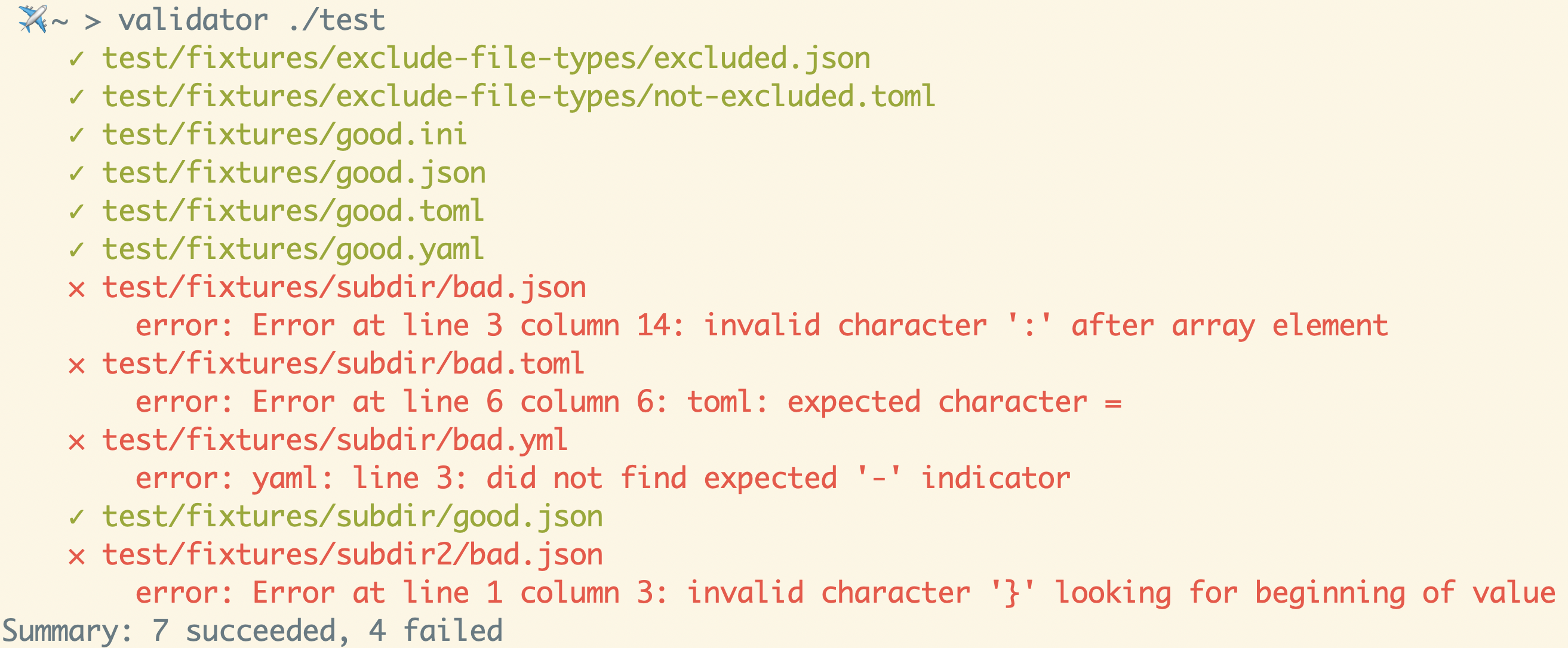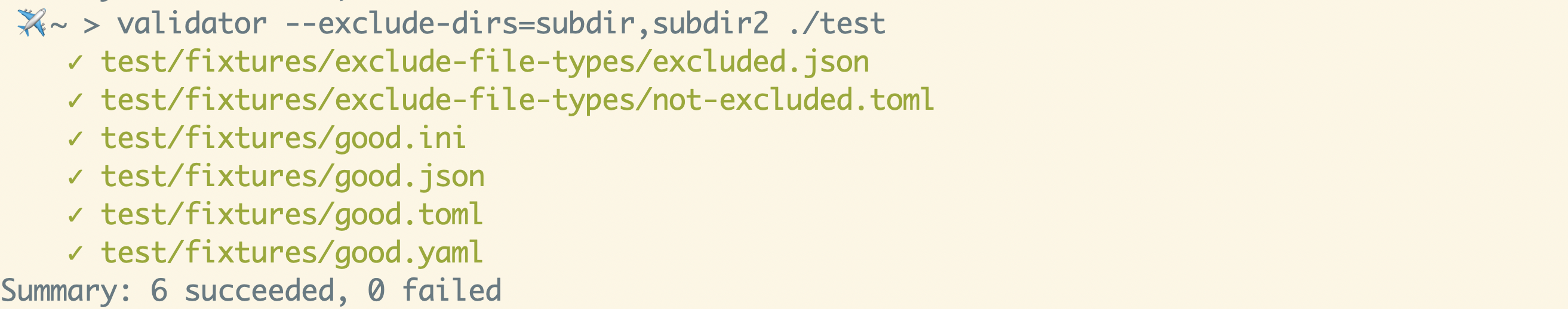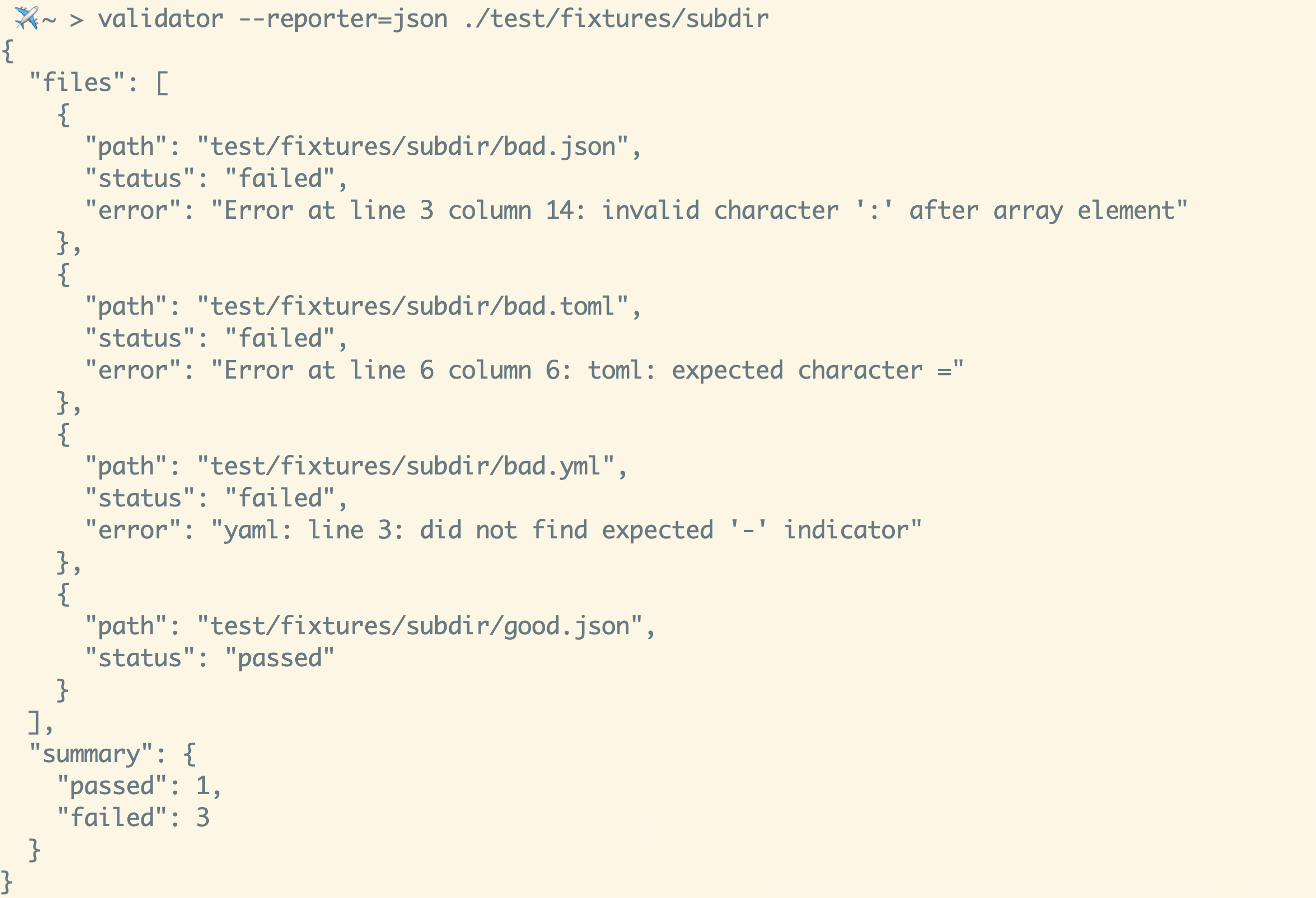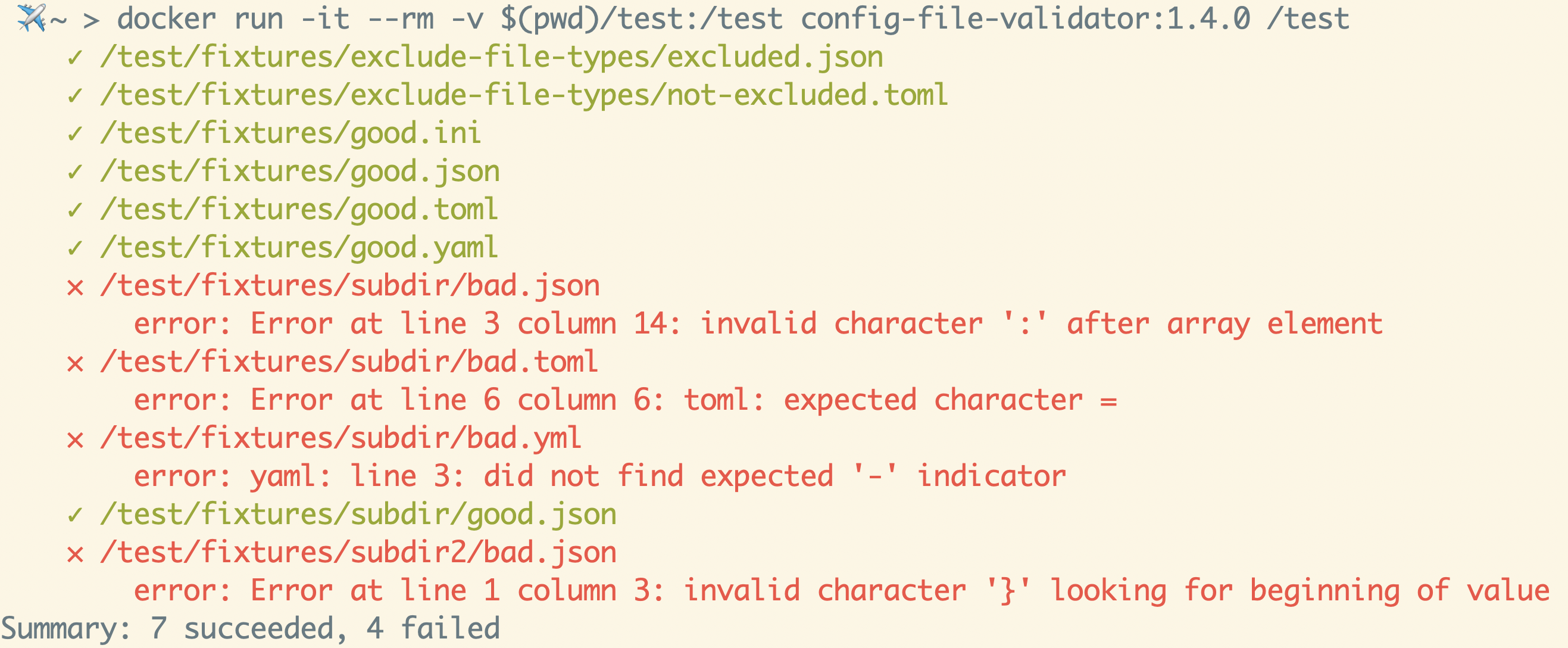How many deployments have you done that needed to be rolled back due to a missing character in a configuration file in your repo? If you're like most teams that number is greater than zero. The config file validator was created to solve this problem by searching through your project and validating the syntax of all configuration files.
- In a CI/CD pipeline as a quality gate
- On your desktop to validate configuration files as you write them
- As a library within your existing go code
- XML
- JSON
- YAML
- TOML
- INI
- Properties
There are several ways to install the config file validator tool
If you have a go environment on your desktop you can use go install to install the validator executable. The validator executable will be installed to the directory named by the GOBIN environment variable, which defaults to $GOPATH/bin or $HOME/go/bin if the GOPATH environment variable is not set.
go install github.com/Boeing/config-file-validator/cmd/validator
The config-file-validator is built as a statically linked binary which can be downloaded and executed on your target system. Binaries are available for Linux, Windows, and MacOS. Navigate to the releases page to download the latest version. Once the binary has been downloaded it needs to be installed by moving the downloaded file to a location on your operating system's PATH.
Usage: validator [OPTIONS] [search_path]
positional arguments:
search_path: The search path on the filesystem for configuration files. Defaults to the current working directory if no search_path provided
optional flags:
-exclude-dirs string
Subdirectories to exclude when searching for configuration files
-exclude-file-types string
A comma separated list of file types to ignore
-reporter string
Format of the printed report. Options are standard and json (default "standard")
If the search path is omitted it will search the current directory
validator /path/to/search
Exclude subdirectories in the search path
validator --exclude-dirs=/path/to/search/tests /path/to/search
Exclude file types in the search path. Available file types are ini, json, yaml, yml, toml, and xml
validator --exclude-file-types=json /path/to/search
Customize the report output. Available options are standard and json
validator --reporter=json /path/to/search
docker run -it --rm -v /path/to/config/files:/test config-file-validator:1.4.0 /test
The project can be downloaded and built from source using an environment with golang 1.17+ installed. After successful build, the statically-linked binary can be moved to a location on your operating system PATH.
CGO_ENABLED=0 \
GOOS=linux \
GOARCH=amd64 \
go build \
-ldflags='-w -s -extldflags "-static"' \
-tags netgo \
-o validator \
cmd/validator/validator.go
cp ./validator /usr/local/bin/
chmod +x /usr/local/bin/validator
CGO_ENABLED=0 \
GOOS=windows \
GOARCH=amd64 \
go build \
-ldflags='-w -s -extldflags "-static"' \
-tags netgo \
-o validator.exe \
cmd/validator/validator.go
mkdir -p 'C:\Program Files\validator'
cp .\validator.exe 'C:\Program Files\validator'
[Environment]::SetEnvironmentVariable("C:\Program Files\validator", $env:Path, [System.EnvironmentVariableTarget]::Machine)You can also use the provided Dockerfile to build the config file validator tool in a container
docker build . -t config-file-validator
We welcome contributions! Please refer to our contributing guide
The Config File Validator is released under the Apache 2.0 License