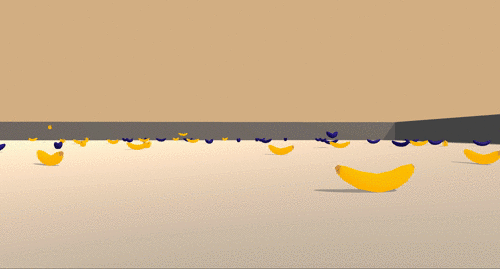For this project, you will train an agent to navigate (and collect bananas!) in a large, square world.
A reward of +1 is provided for collecting a yellow banana, and a reward of -1 is provided for collecting a blue banana. Thus, the goal of your agent is to collect as many yellow bananas as possible while avoiding blue bananas.
The state space has 37 dimensions and contains the agent's velocity, along with ray-based perception of objects around agent's forward direction. Given this information, the agent has to learn how to best select actions. Four discrete actions are available, corresponding to:
0- move forward.1- move backward.2- turn left.3- turn right.
The task is episodic, and in order to solve the environment, your agent must get an average score of +13 over 100 consecutive episodes.
-
Follow the instructions to install Unity ML-Agents.
-
Navigate to the
p1_navigation/folder, and run the command below to obtain a few more packages.
pip3 install -r requirements.txt
-
Download the environment from one of the links below. You need only select the environment that matches your operating system:
- Linux: click here
- Mac OSX: click here
- Windows (32-bit): click here
- Windows (64-bit): click here
(For Windows users) Check out this link if you need help with determining if your computer is running a 32-bit version or 64-bit version of the Windows operating system.
If you'd like to train the agent on AWS (and have not enabled a virtual screen), then please use this link to obtain the environment.
-
Place the file in the DRLND GitHub repository, in the
p1_navigation/folder, and unzip (or decompress) the file.
- Follow the instructions in
Navigation.ipynbto get started with training your own agent! To use a Jupyter notebook, run the following command from thep1_navigation/folder:
jupyter notebook
and open Navigation.ipynb from the list of files. Alternatively, you may prefer to work with the JupyterLab interface. To do this, run this command instead:
jupyter-lab
- Run the
Navigation_Demo.ipynbto observe the (trained) agent in action. No training is performed in this file.
This file is a slightly modified version of the corresponding file in the first project of the Deep Reinforcement Learning Nanodegree, https://www.udacity.com/course/deep-reinforcement-learning-nanodegree--nd893