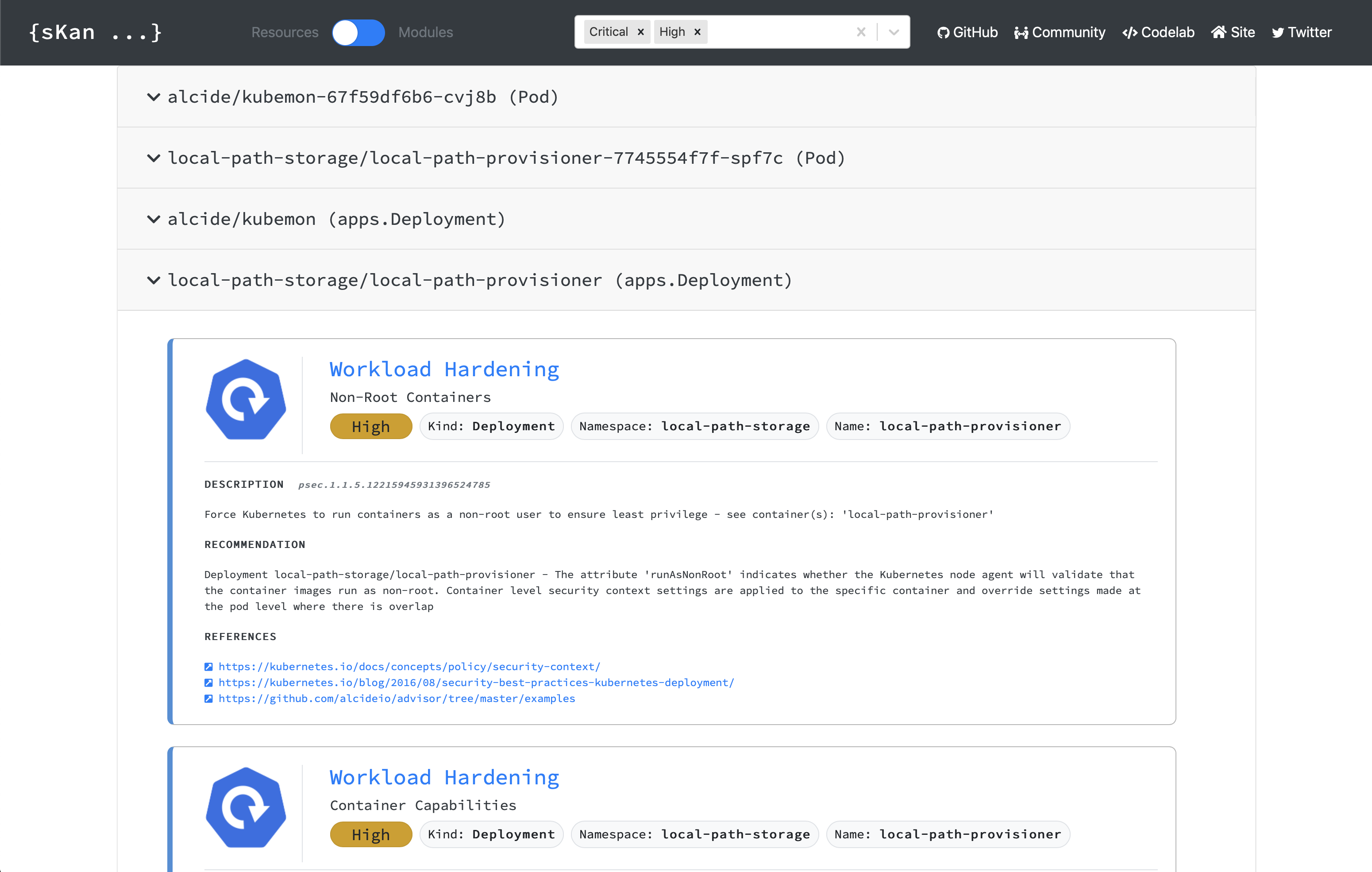sKan is powered by the Alcide Advisor scan engine and Open Policy Agent (OPA)
sKan is a tailor made Kubernetes configuration files and resources scanner that enables developers and devops team members to check whether their work is compliant with security & ops best practices.
sKan supports Linux, Mac & Windows and the latest release is available here.
Or use
$ curl https://raw.githubusercontent.com/alcideio/skan/master/skan-download.sh | bash$ skan manifest --report-passed -f kaudit_for_eks.yaml[skan-this] Analyzing resources from '1' files/directories.
[skan-this] Loaded '9' objects
[skan-this] Ops Conformance | Workload Readiness & Liveness
[skan-this] Ops Conformance | Workload Capacity Planning
[skan-this] Workload Software Supply Chain | Image Registry Whitelist
[skan-this] Ingress Controllers & Services | Ingress Security & Hardening Configuration
[skan-this] Ingress Controllers & Services | Ingress Controller (nginx)
[skan-this] Ingress Controllers & Services | Service Resource Checks
[skan-this] Pod Security | Workload Hardening
[skan-this] API Server Access Privileges | Privileged Kubernetes API Server Access
[skan-this] Secret Hunting | Find Secrets in ConfigMaps
[skan-this] Secret Hunting | Find Secrets in Pod Environment Variables
[skan-this] Admission Controllers | Validating Admission Controllers
[skan-this] Admission Controllers | Mutating Admission Controllers
[skan-this] Generating report (html) and saving as 'skan-result.html'
[skan-this] Summary:
[skan-this] Critical .... 0
[skan-this] High ........ 4
[skan-this] Medium ...... 2
[skan-this] Low ......... 0
[skan-this] Pass ........ 21$ open skan-result.html$ helm template kaudit deploy/charts/kaudit --set k8sAuditEnvironment=eks | skan manifest -f -kubectl kustomize helloWorld | skan manifest -f -Validate Kubernetes resource(s) handed as YAML.
YAML file with multiple resources are supported.
By default a HTML report is generated. To generate YAML based outformat use --output flag
skan manifest -f mydeployment.yaml
Usage:
skan manifest [flags]
Aliases:
manifest, file, Files, m, manifests, validate
Examples:
# Validate a YAML file. Multiple YAML files separated with '---' is supported
skan manifest -f mydeployment.yaml -f myotherdeployment.yaml
# Validate all the resources found under the namespace 'myns' of a cluster with 'kubectl get'
kubectl get all -n myns -o yaml | skan manifest --report-passed -f -
# Validate resource kustomization
kubectl kustomize helloWorld | skan manifest -f -
# Validate Helm Chart
helm template kaudit deploy/charts/kaudit --set k8sAuditEnvironment=eks | skan manifest -f -
Flags:
-d, --debug Debug trace level
-f, --filename strings One or more file names (or directories) that contain the configuration to sKan
-h, --help help for manifest
-o, --output string output format. Supported formats are html, yaml and json (default "html")
--outputfile string OutputFormat file (default "skan-result.html")
-p, --report-passed Report passed checksIf you think you have found a bug please follow the instructions below.
- Please spend a small amount of time giving due diligence to the issue tracker. Your issue might be a duplicate.
- Open a new issue if a duplicate doesn't already exist.
If you have an idea to enhance rbac-tool follow the steps below.
- Open a new issue.
- Remember users might be searching for your issue in the future, so please give it a meaningful title to helps others.
- Clearly define the use case, using concrete examples.
- Feel free to include any technical design for your feature.