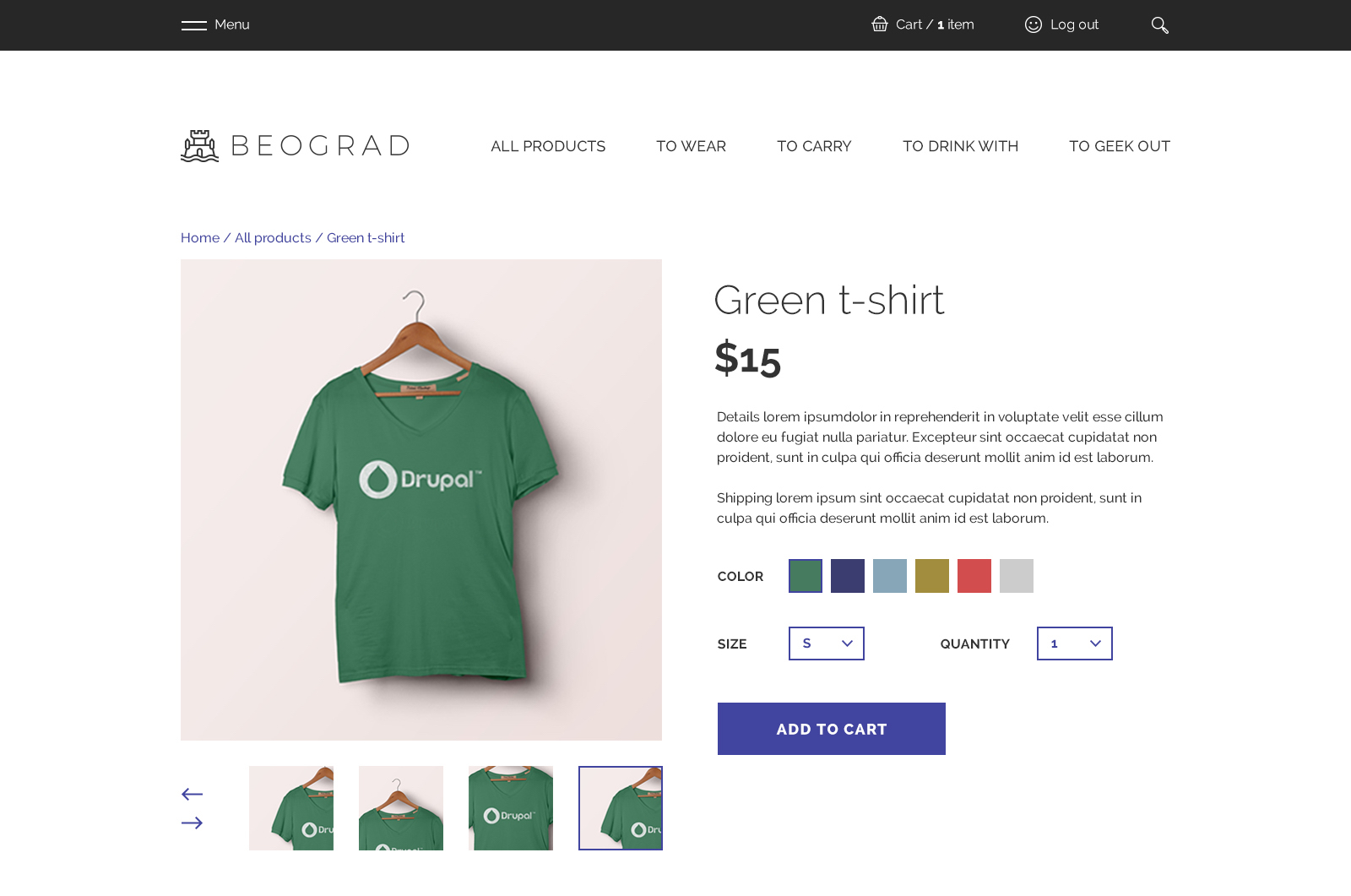Use Composer to get a Drupal Commerce demo.
Quick start:
composer create-project drupalcommerce/demo-project demo-commerce --stability dev --no-interaction
cd demo-project
composer run preview
First you need to install composer.
Note: The instructions below refer to the global composer installation. You might need to replace
composerwithphp composer.phar(or similar) for your setup.
After that you can create the project:
composer create-project drupalcommerce/demo-project demo-commerce --stability dev --no-interaction
The composer create-project command passes ownership of all files to the
project that is created. You should create a new git repository, and commit
all files not excluded by the .gitignore file.
Then run
composer run preview
To reinstall
composer run cleanup
composer run preview
- Drupal is installed in the
webdirectory. - Modules (packages of type
drupal-module) are placed inweb/modules/contrib/ - Theme (packages of type
drupal-theme) are placed inweb/themes/contrib/ - Profiles (packages of type
drupal-profile) are placed inweb/profiles/contrib/ - Creates default writable versions of
settings.phpandservices.yml. - Creates the
web/sites/default/filesdirectory. - Latest version of DrupalConsole is installed locally for use at
bin/drupal.