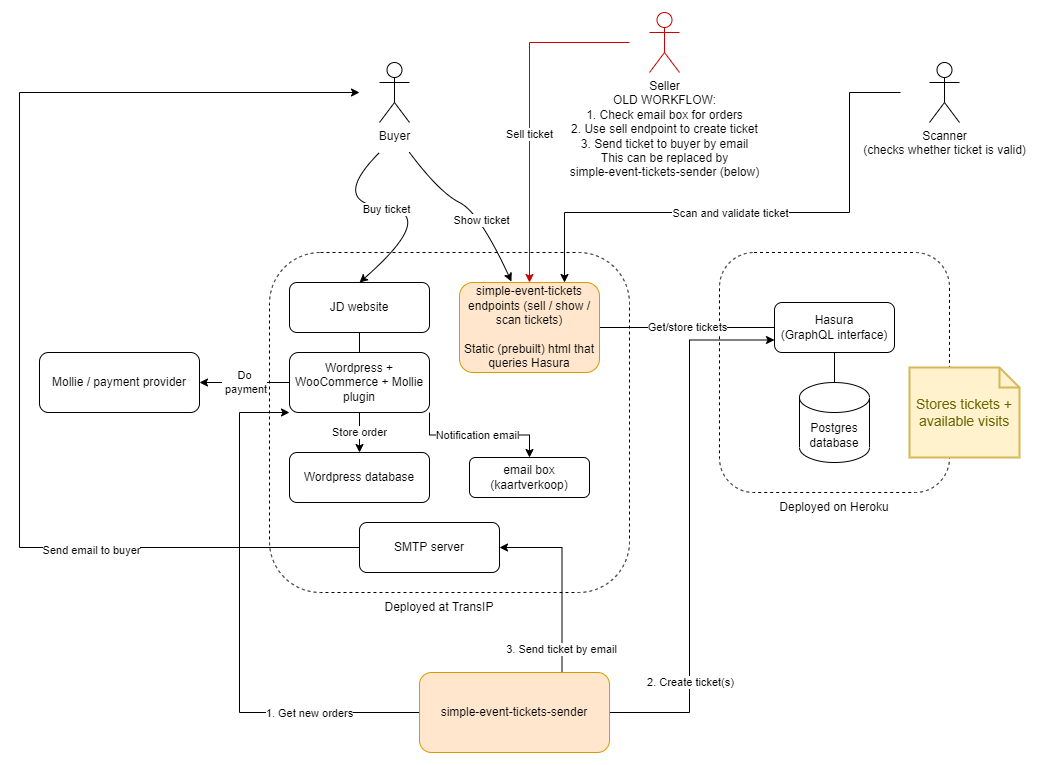A simple web app that creates / displays / validates QR code tickets using a Hasura/Postgres database.
There are three endpoints:
- sell - for creating tickets which will have to be sent by mail manually (see also Simple Event Tickets Sender).
- ticket - shows the ticket using the code in the url.
- scan - QR code scanner that validates a ticket.
The sell and scan endpoints require a JWT token to be filled (manually at the moment) for authentication.
npm install
You'll have to make a database with GraphQL interface (Hasura) available yourself. The path to the GraphQL endpoint is currently hard-coded. See below for database & Hasura configuration.
npm run dev -- --https
This builds a static version of the webapp with all the endpoints to src/dist:
npm run build
An easy way to setup a Hasura instance is by using Heroku. Follow these steps: https://github.com/hasura/graphql-engine-heroku
Set up these config vars:
DATABASE_URL=<database connection string>
HASURA_GRAPHQL_ADMIN_SECRET=<secret only for hasura admin>
HASURA_GRAPHQL_ENABLE_ALLOWLIST=true
HASURA_GRAPHQL_JWT_SECRET={"type":"HS256", "key":"<your JWT secret>"}
HASURA_GRAPHQL_UNAUTHORIZED_ROLE=public
There's only one table in the database: tickets. TODO: add schema.
Besides admin, there are three roles that have the following permissions on the tickets table.
- public - for viewing a ticket with the provided code, has only select permissions on the
code,typeandcheckins_leftcolumns. - scanner - for validating a ticket, has all select permissions and update permission on the
checkins_leftandlogcolumn. - seller - for selling a ticket, has all insert and select permissions.
The allow list should be enabled (environment variable above) and the exact queries can be specified in the Hasura console (tucked away a bit, use the gear icon in the top right and select Allow List in the left sidebar).
Add the exact queries as used in the code (the gql strings).
Use https://jwt.io/ TODO: add payload examples