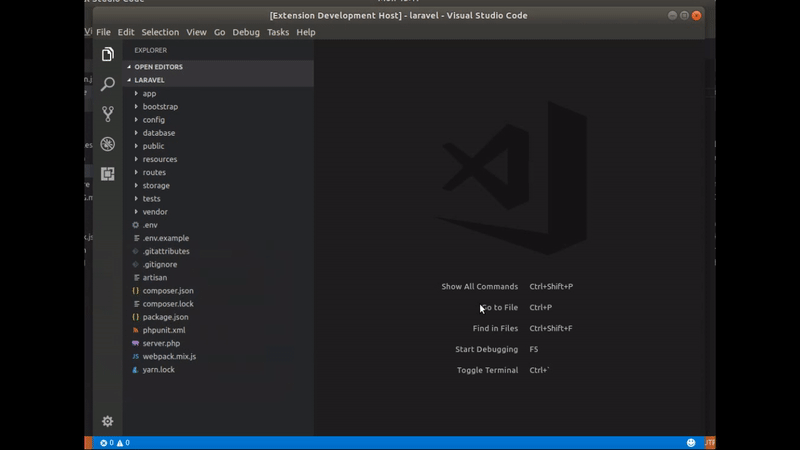Tinker Here allows you to open artisan tinker command within your vscode.
It's simply open the Laravel Tinker CLI. Here's a good article to show you the goodness of tinker. To do so, you just need to open your command pallete: CTRL + SHIFT + P (Linux) or CMD + SHIFT + P (Mac), and search for Tinker.
This extension requires PHP executable file.
You don't have to register your PHP executable file into your PATH envvars, you can configure which PHP you want to use for tinker in:
tinkerHere.php: path to your PHP executable file (full path is required).
(none)
- ADDED Open
artisan tinker hereby @krisanalfa. - ADDED Configurable path to
phpbinary viatinkerHere.phpconfiguration section by @krisanalfa.
- ADDED Repository URL in
package.jsonfile by @krisanalfa.
- ADDED Extension icon in
package.jsonfile by @krisanalfa.
- CHANGED Change icon extension by @krisanalfa.
- CHANGED Images in README.md must come from an HTTPS source by @krisanalfa.
- CHANGED Should change in README.md instead on package.json file by @krisanalfa.
- CHANGED Documentation by @krisanalfa.
Enjoy!