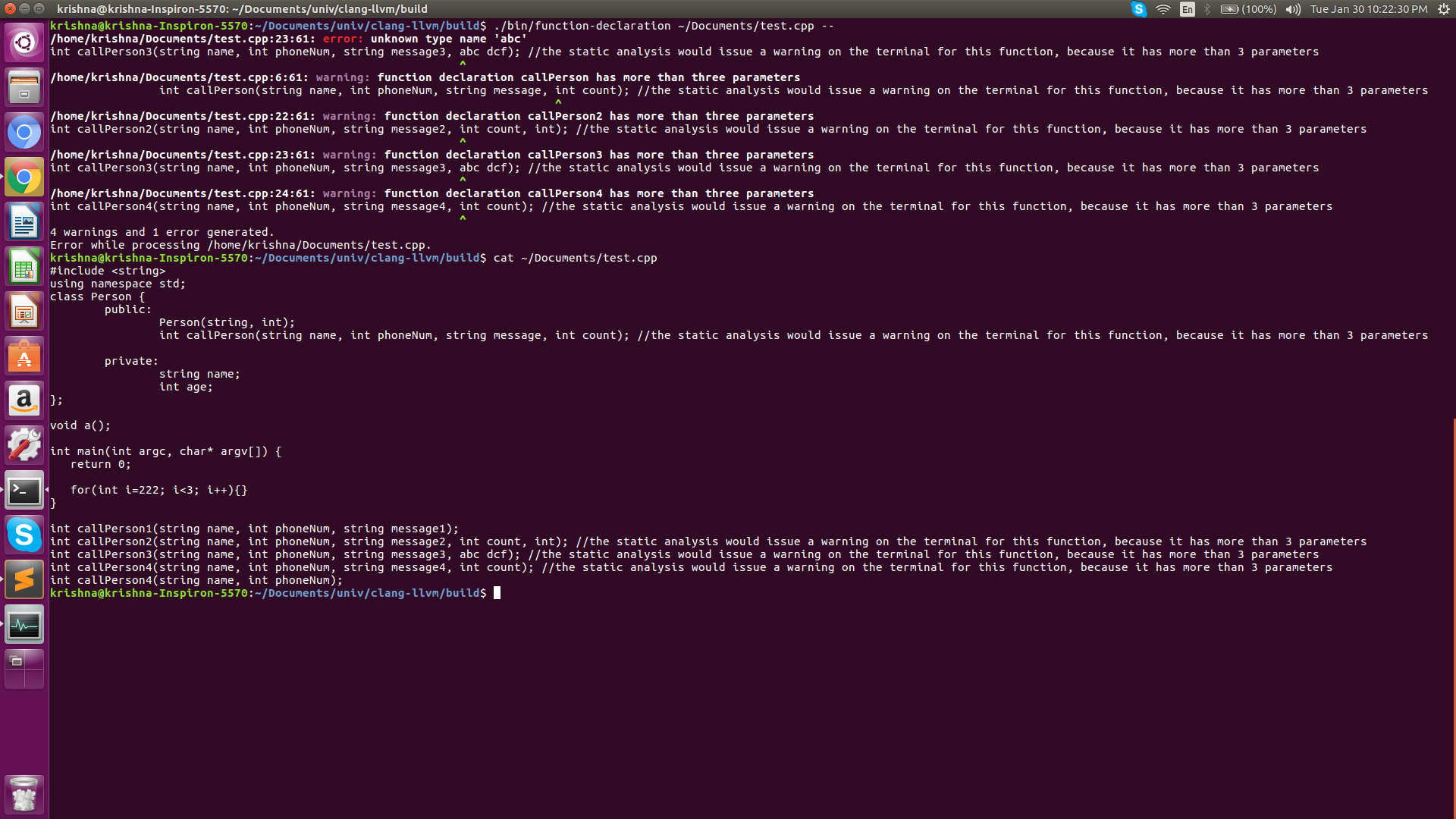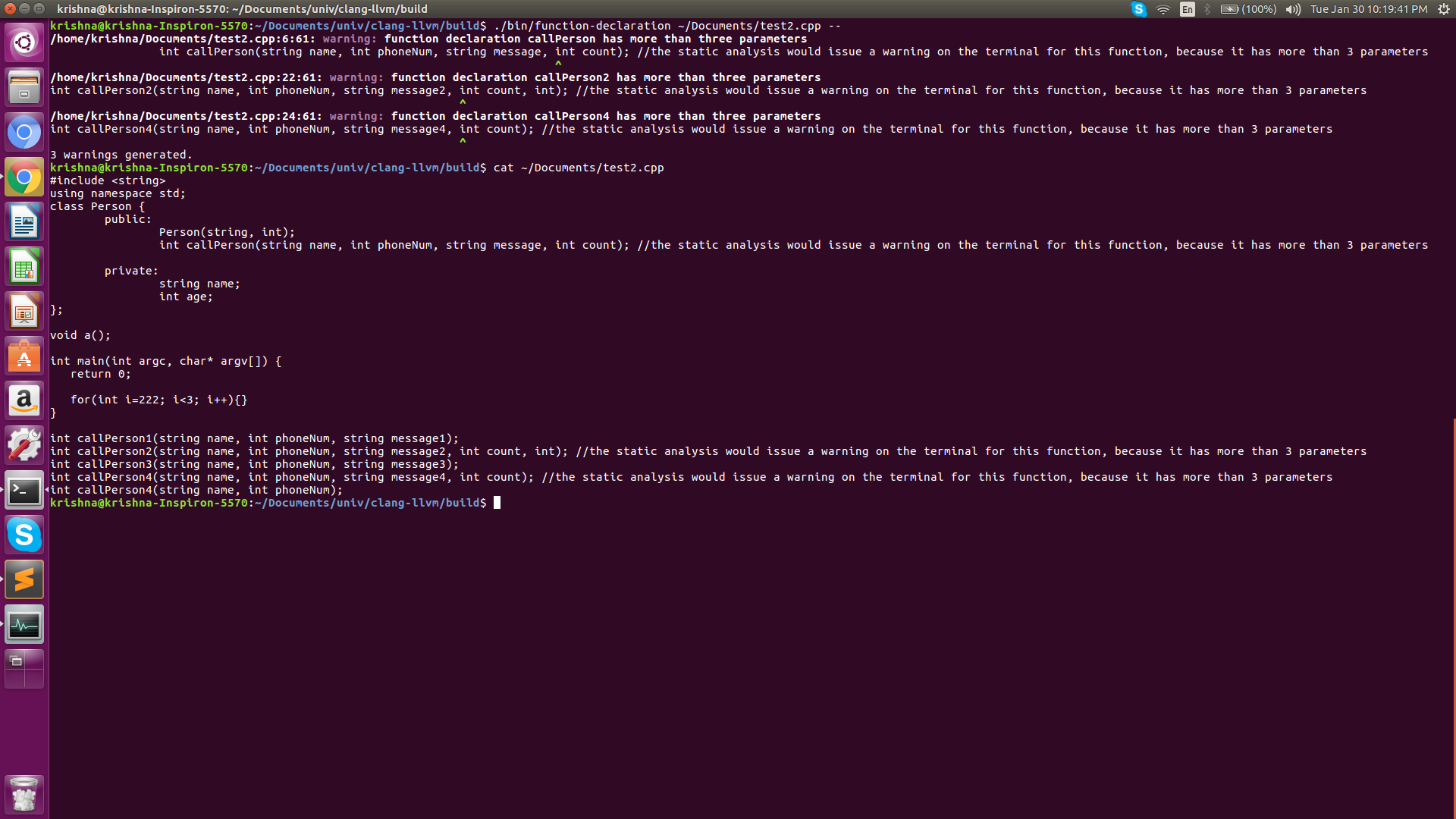tl;&dr
once a clang build is generated,
cd path/to/build/
./bin/function-declaration path/to/test/file/test.cpp -- works in 64-bit ubuntu 16.04
pass any source file in place of test.cpp to statically analyze it
Screenshots
Installation
Following installation instruction are based on the official documentation at https://clang.llvm.org/docs/LibASTMatchersTutorial.html
getting clang llvm ninja cmake and installing requirements
mkdir ~/clang-llvm && cd ~/clang-llvm
git clone http://llvm.org/git/llvm.git
cd llvm/tools
git clone http://llvm.org/git/clang.git
cd clang/tools
git clone http://llvm.org/git/clang-tools-extra.git extra
cd ~/clang-llvm
git clone https://github.com/martine/ninja.git
cd ninja
git checkout release
./bootstrap.py
sudo cp ninja /usr/bin/
cd ~/clang-llvm
git clone git://cmake.org/stage/cmake.git
cd cmake
git checkout next
./bootstrap
make
sudo make install
building clang
cd ~/clang-llvm
mkdir build && cd build
cmake -G Ninja ../llvm -DLLVM_BUILD_TESTS=ON -DCMAKE_BUILD_TYPE=Release # Enable tests; default is off. to reduce build time use release flag
ninja
ninja check # Test LLVM only.
ninja clang-test # Test Clang only.
ninja install
SetUP
making clang it's own compiler
ccmake ../llvm
on the GUI set CMAKE_CXX_COMPILER to place pointed by which clang++ also point respective path for CMAKE_C_COMPILER
press c to configure and g to generate after setting the changes and run the command ninja
registering your tool's directory in clang
cd ~/clang-llvm/llvm/tools/clang
mkdir tools/extra/function-declaration #set YOUR_DIRECTORY_NAME in place of function-declaration
echo 'add_subdirectory(function-declaration)' >> tools/extra/CMakeLists.txt
Making CMakeLists for your tool's directory
nano ~/clang-llvm/llvm/tools/clang/tools/extra/function-declaration/CMakeLists.txt
and copy the following into the text file
set(LLVM_LINK_COMPONENTS support)
add_clang_executable(function-declaration
FunctionDeclarations.cpp
)
target_link_libraries(function-declaration PRIVATE
clangTooling
clangBasic
clangASTMatchers
)
this will link required libraries and add your function to clang's executable.
usage
now make new file FunctionDeclarations.cpp in the same directory and implement the tool functionality you would want clang to use, make sure subdirectory is registered
if any further changes are required reflect them in the respective CMakeLists.txt files
after changes are made run ninja command and
go to build folder of clang-llvm to run the following command and compile any source file with the clang changes you have made, (the executable of tool you have made will be availed at ~/clang-llvm/build/bin/)
compile a test file
./bin/function-declaration test.cpp --