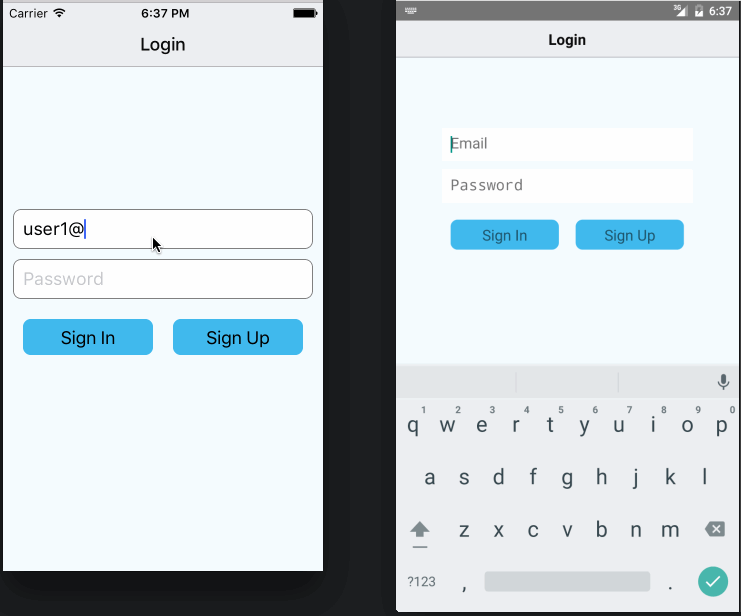A demo chat app built with
- React-Native (iOS and Android)
- Rails (API server)
- devise (user authentication)
- sidekiq and redis (background processing of chat messages)
- kaminari (pagination)
- socket.io (low-latency bi-directional communication)
- PostgreSQL (save user and chat info)
##Postgres setup
postgres -D /usr/local/var/postgres
psql postgres
CREATE ROLE rails_api WITH CREATEDB LOGIN PASSWORD 'password1';
\q
##Rails setup
cd rails-api-server
bundle install
rake db:create
rake db:migrate
rake db:seed
rails s
##redis and sidekiq
cd rails-api-server
redis-server --unixsocket /tmp/redis.sock
bundle exec sidekiq
##socket.io setup
cd socket-io-server
npm install
node index
##React-Native setup
cd RNChat
npm install
npm start
react-native run-android
OR
react-native run-ios
##Rails APIs
####SignUp user
curl -X POST -H "Content-Type: application/json" http://localhost:3000/v1/users -d '{"user": {"email": "user1@example.com", "password": "password"}}'
>> {"email":"user1@example.com","user_id":1,"access_token":"xfB32Lgoi_7A7CEkcMYh"}####SignIn user
curl -X POST -H "Content-Type: application/json" http://localhost:3000/v1/login -d '{"email": "user1@example.com", "password": "password"}'
>> {"email":"user1@example.com","user_id":1,"access_token":"xfB32Lgoi_7A7CEkcMYh"}####Show all users (except requesting user)
curl -X GET -H "Content-type: application/json" -H "Authorization: xfB32Lgoi_7A7CEkcMYh" http://localhost:3000/v1/users
>> [{"id":5,"email":"user5@example.com"},{"id":4,"email":"user4@example.com"},{"id":3,"email":"user3@example.com"},{"id":2,"email":"user2@example.com"}]####Show an user
curl -X GET -H "Content-type: application/json" -H "Authorization: xfB32Lgoi_7A7CEkcMYh" http://localhost:3000/v1/users/1
>> {"email":"user1@example.com"}####Create a chat room
#if chat room already exists then just return the chat room info
curl -X POST -H "Content-type: application/json" -H "Authorization: xfB32Lgoi_7A7CEkcMYh" http://localhost:3000/v1/chat_rooms -d '{"sender_id": 1, "recipient_id": 2}'
>> {"chat_room_id":1,"sender_id":1,"recipient_id":2}####Show messages in a chat room
# paginated
curl -X GET -H "Content-type: application/json" -H "Authorization: xfB32Lgoi_7A7CEkcMYh" http://localhost:3000/v1/chat_rooms/1/chat_messages/page/1
>> [{"chat_message_id":50,"user_id":2,"created_at":"2016-05-16T11:14:22.130Z","message":"werwerwre"},{"chat_message_id":49,"user_id":1,"created_at":"2016-05-16T11:14:17.865Z","message":"Asdfas"},{"chat_message_id":48,"user_id":2,"created_at":"2016-05-16T08:55:40.489Z","message":"rssdsds"},{"chat_message_id":47,"user_id":2,"created_at":"2016-05-16T08:41:27.880Z","message":"what up?"},{"chat_message_id":46,"user_id":1,"created_at":"2016-05-16T08:39:15.508Z","message":"Yo man"}]
curl -X GET -H "Content-type: application/json" -H "Authorization: xfB32Lgoi_7A7CEkcMYh" http://localhost:3000/v1/chat_rooms/1/chat_messages/page/2
>> [{"chat_message_id":45,"user_id":1,"created_at":"2016-05-14T09:24:15.817Z","message":"Jhjhh"},{"chat_message_id":44,"user_id":2,"created_at":"2016-05-14T09:18:20.898Z","message":"sdfsdfsdf"},{"chat_message_id":43,"user_id":1,"created_at":"2016-05-14T09:18:09.200Z","message":"Asdfasdf"},{"chat_message_id":42,"user_id":2,"created_at":"2016-05-14T09:17:42.405Z","message":"sdfsdf"},{"chat_message_id":41,"user_id":1,"created_at":"2016-05-14T09:17:10.838Z","message":"asdfasd"}]NOTE: When new messages are added using socket.io client, the pagination index will be altered in database. Therefore, make sure chat messages retrieved through above API does not already exist in socket.io client's chat messages (i.e. filter out duplicate messages).
##socket.io APIs
####Add user to chat room
// add user with id 1
socket.emit('add user', 1);####Send message
// user 1 sending message to user 2
// use 'Create chat room' Rails API to get chat-room-id, sender-id and recipient-id
socket.emit('new message', {
message: 'hi',
chatRoomId: 1,
senderId: 1,
recipientId: 2
});####Receive message
socket.on('new message', function (data) {
// show data in your app
// data.message, data.senderId, data.recipientId
});