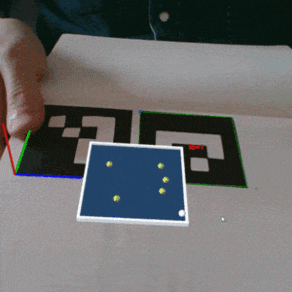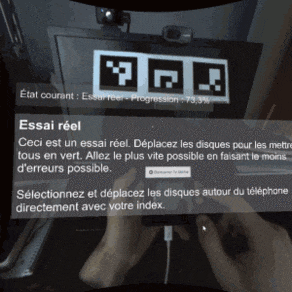ArucoUnity
Bring augmented reality to Unity by tracking ArUco markers in real time. Standard mono cameras, such as webcams, but also stereo cameras and fisheye lenses are supported.
Left: AR Roll a ball. Right: The markers tracking allows to extend the phone's screen.
Install
Get ArucoUnity:
- Download the latest build release. Or see the Build From Sources documentation page.
- Import
ArucoUnity.packagein your Unity project.
Get ArucoUnityPlugin (C bindings to OpenCV):
- Download the latest build release corresponding to your platform. Windows and Linux x64 only are supported (see issue #6).
- Copy the
Assets/folder to your Unity project.
Usage
- Create Markers, print and place them in the environment.
- Calibrate a Camera using a calibration board.
- Track Markers.
See the documentation online for details: https://normanderwan.github.io/ArucoUnity/.
Contributing
For any question or comment, please open a new issue.
If you'd like to contribute, please fork the repository and use a feature branch. Pull requests are warmly welcome.
Support
The first version of this project has been developed as part of the master thesis of Erwan Normand and was supported by the ÉTS - École de Technologie Supérieure.
I'm developing the second version on my own. If this project helped you, please consider buying me a coffee in return :)
Licenses
See the LICENSE file for license rights and limitations (3-clause BSD license).
See https://github.com/NormandErwan/ArucoUnityPlugin/tree/master/3rdparty for the OpenCV license. ArucoUnity uses the following OpenCV modules: