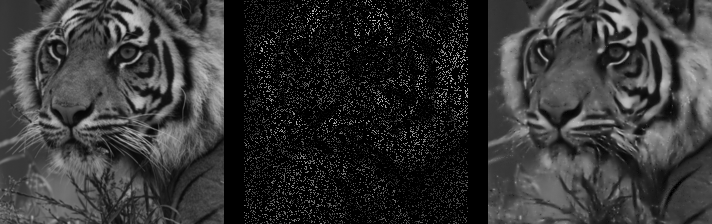What is Plug-and-Play Priors?
Plug-and-Play is a way of making the optimization of image restoration problem easier by decoupling the data fidelity term (forward model) and regularization term (image prior), thus allows you to plug in arbitrary gaussian denoisers for different image restoration tasks.
This is an attempted implementation of Plug-and-Play ADMM.
Image Inpainting
python inpaint.py \
--image imgs/tiger_224x224.png \
--sample 0.2 \
--prior dncnn \
--alpha 2000 \
--iter 100 \
--weights Denoisers/dnsr/DnCNN/weights/dncnn50_17.pth \
--verbosepython inpaint.py -h
--image IMAGE path to image
--idx IDX File with index of sampled points (binary int32)
--sample SAMPLE sample rate from 0 to 1 (default 0.2)
--noise NOISE add gaussian noise with given noise level (default 0)
--prior PRIOR image prior option ['dct' or 'dncnn' or 'tv' or 'bm3d']
--iter ITER number of iteration (default 100)
--alpha ALPHA coeefficient of data fidelity term
--lambd LAMBD coeefficient of regularization term
--weights WEIGHTS path to DnCNN weights
--save_recon SAVE_RECON file name for recoonstructed image
--save_idx SAVE_IDX file name for storing index
--relax RELAX relaxation for ADMM (from 0 to 1, default 0)
--verboseGaussian Deblurring
python deblurr.py \
--image imgs/tiger_224x224.png \
--iter 10 \
--sigma 1.5 \
--alpha 1000 \
--window 15 \
--weights Denoisers/dnsr/DnCNN/weights/dncnn50_17.pth \
--verboseSuper-Resolution
python sr.py \
--image imgs/tiger_224x224.png \
--size 3 \
--alpha 100 \
--iter 100 \
--prior dncnn \
--weights Denoisers/dnsr/DnCNN/weights/dncnn50_17.pth \
--verboseInstallation
pip install -r requirements.txtYou can download addtional DnCNN weights here
https://drive.google.com/drive/folders/13kfr3qny7S2xwG9h7v95F5mkWs0OmU0D
Installing pybm3d
To install pybm3d, first install Cython, then install manually by running setup.py
pip install Cython
git clone --recursive https://github.com/ericmjonas/pybm3d.git
cd pybm3d
python setup.py installPython Version
Python 3.9 is used for this code but older version most likely works, too.
Usage
We use 2 objects to run Plug-and-Play ADMM.
- forward model
- denoiser
You can write your own forward model class and image prior class, but it must have the following methods.
class Forward_Model:
def __init__(self):
# initialization if needed
def prox(self, x):
# return proximal operator at x
class Denoiser:
def __init__(self):
# initialization if needed
def __call__(self, x):
# denoise x for Gaussian noiseFor consistency, images are normalized by dividing the pixels by 255 !!
Example
y = get_y() # your measurement
f = my_forward_model(y)
g = my_image_prior()
optimizer = PnP_ADMM(f, g, transform=t)
optimizer.init(np.random.rand(*y.shape))
x_hat, v_hat = optimizer.run(iter=100, return='both')PnPADMM class takes the following as input argument
class PnPADMM:
def __init__(self, forward, denoiser):
# initialization
# forward: forward model object with prox() methods
# denoiser: denoiser object with __call__ methods
def init(self, v, u=None):
# v: initial input of image_prior
# u: initial value for variable u
# if not provided, use the same value as v
#
# for v, random initialization (range from 0 to 1)
# is recommended.
def run(self, iter=100, relax=0, return_value='both', verbose=False):
# runs optimization
# iter: iteration
# relax: relaxation constant (range from 0 to 1, 0 if no relaxation)
# return_value: if 'both', this will return both x and v,
# if 'x', this will only return x
# if else, this will only return v
# verbose: if true, prints iteration number