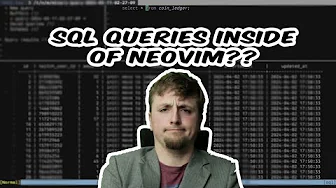Database auto completion powered by vim-dadbod.
Supports:
- coc.nvim
- deoplete.nvim
- nvim-compe
- nvim-cmp
- ddc.vim
- Built in
omnifunc
Video presentation by TJ:
Dependencies:
For coc.nvim
:CocInstall coc-db
For deoplete, completion-nvim, nvim-compe, ddc and omnifunc, install it with your favorite plugin manager.
Plug 'tpope/vim-dadbod'
Plug 'kristijanhusak/vim-dadbod-ui' "Optional
Plug 'kristijanhusak/vim-dadbod-completion'
" For built in omnifunc
autocmd FileType sql setlocal omnifunc=vim_dadbod_completion#omni
" hrsh7th/nvim-compe
let g:compe.source.vim_dadbod_completion = v:true
" hrsh7th/nvim-cmp
autocmd FileType sql,mysql,plsql lua require('cmp').setup.buffer({ sources = {{ name = 'vim-dadbod-completion' }} })
" Shougo/ddc.vim
call ddc#custom#patch_filetype(['sql', 'mysql', 'plsql'], 'sources', 'dadbod-completion')
call ddc#custom#patch_filetype(['sql', 'mysql', 'plsql'], 'sourceOptions', {
\ 'dadbod-completion': {
\ 'mark': 'DB',
\ 'isVolatile': v:true,
\ },
\ })Configuration using lazy.nvim with vim-dadbod-ui
return {
'kristijanhusak/vim-dadbod-ui',
dependencies = {
{ 'tpope/vim-dadbod', lazy = true },
{ 'kristijanhusak/vim-dadbod-completion', ft = { 'sql', 'mysql', 'plsql' }, lazy = true },
},
cmd = {
'DBUI',
'DBUIToggle',
'DBUIAddConnection',
'DBUIFindBuffer',
},
init = function()
-- Your DBUI configuration
vim.g.db_ui_use_nerd_fonts = 1
end,
}- Autocomplete table names, with automatic quoting where needed. Works for all schemes that vim-dadbod supports.
- Autocomplete table columns, context aware. Also knows to read aliases (
select * from mytable tbl where tbl.id = 1). Currently works forPostgreSQL,MySQL,Oracle,SQLite(requires version3.37.0 (2021-11-27)) andSQLserver/MSSQL. - Out of the box integration with vim-dadbod-ui
- If an sql buffer is created by vim-dadbod-ui, it reads all the configuration from there. It should work out of the box.
- If
vim-dadbod-uiis not used, vim-dadbodg:dborb:dbis used. If you want, you can also addb:db_tableto limit autocompletions to that table only.
Default mark for completion items is [DB]. To change it, add this to vimrc:
let g:vim_dadbod_completion_mark = 'MYMARK'
This plugin caches the database tables and columns to leverage maximum performance. If you want to clear the cache at any point just run:
:DBCompletionClearCache
- Integration for column autocompletion with more database types