Input a number of paragraphs, and a number of words per paragraph and press "Give me dinos!" to display a Dino Ipsum.
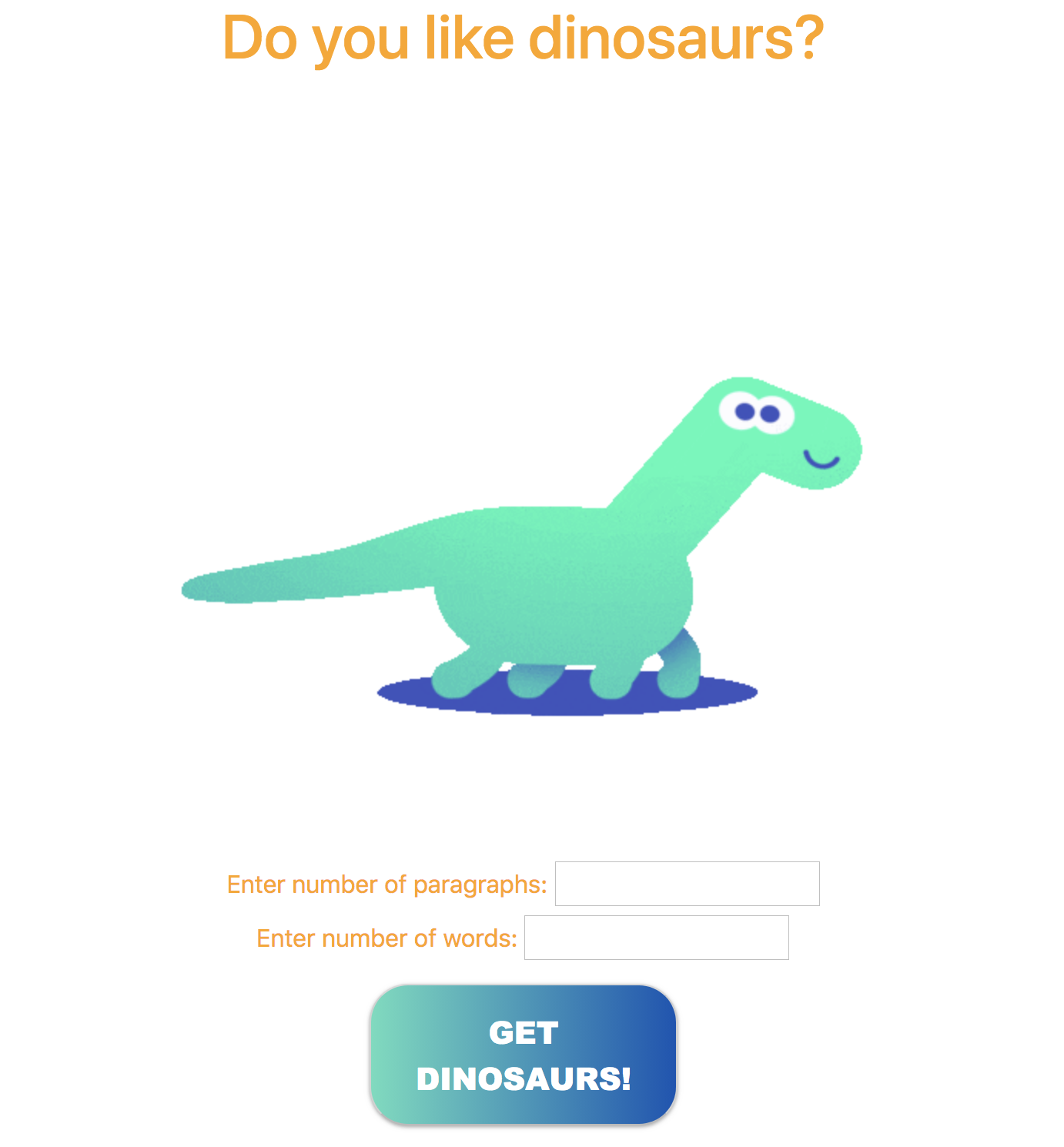 Click here for Live Preview: http://kristinaht.github.io/dino
Click here for Live Preview: http://kristinaht.github.io/dino
| Behavior | Input | Output |
|---|---|---|
| User inputs number of paragraphs | 2 | 2 paragraphs |
| User inputs number os worsd per paragraph | 5 | 5 words per paragraph |
| User clicks "Show me dinos!" button and is shown results from Dino Ipsum API | Button click | Display: Lophorhothon Pachysauriscus Lagosuchus Chuanjiesaurus Astrodonius. Marisaurus Berberosaurus Aniksosaurus Probactrosaurus Hesperosaurus. |
In Terminal:
- Navigate to where you want this application to be saved, i.e.:
cd desktop - Clone the file from GitHub with HTTPS
git clone https://github.com/kristinaht/dino.git - Open file in your preferred text editor
- On Mac:
open -a {your text editor} dino - On Windows:
dino
Download Manually:
- Navigate to https://github.com/kristinaht/dino.
- Click green "Clone or Download" button.
- Click "Download ZIP".
- Click downloaded file to unzip.
- Open folder called "dino".
- Right click "index.html" and select your preferred browser or text editor.
Note For Editors:
- Once cloned/downloaded, to run and make changes, in the terminal simply run $ npm install to download necessary dependencies
- Run $ npm run build to create your own dist folder with a bundle.js file
- Obtain API key from (API website link)
- Create .env file in the root directory of (project name)
- Add API key to .env file (EX: API_KEY: your API key here)
- Add .env file to .gitignore file (important)
- The API key will now be refrenced within the (project name)-interface.js file
- Lastly, run $ npm run start to run application
No known bugs at this time.
Have a bug or an issue with this application? Open a new issue here on GitHub.
- HTML
- CSS
- Bootstrap
- Javascript
- jQuery
- Webpack
- Node.js
- (API Name)
Copyright (c) 2020 Benjamin Thom and Kristina Hengster Tintor