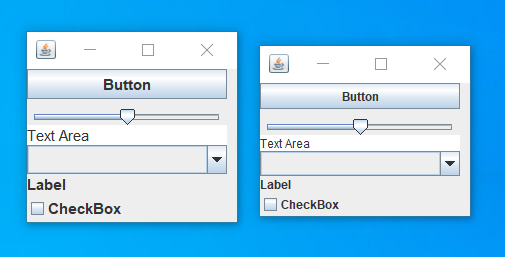Make using your Swing application convenient on HiDPI screens
SwingDPI allows you to scale your application for convenient using on screens with high resolution (e.g. FullHD, 4K)
You can download the latest build from Releases tab, supports Java 7 and later
At first, you need to connect SwingDPI to your project. You can download .jar from the releases section and connect it to your project as a dependency, which will be extracted into your jarfile. After that, you can import SwingDPI API to your program loader class: import ru.krlvm.swingdpi.SwingDPI
You also can add SwingDPI using Maven:
<dependency>
<groupId>io.github.krlvm</groupId>
<artifactId>swingdpi</artifactId>
<version>1.1.10</version>
</dependency>
The easiest method of usage is adding this line to your loader code, before creating any frames: SwingDPI.applyScalingAutomatically() - SwingDPI automatically determine the system DPI scaling and apply it for your program - nothing more is needed. For more fine tuning you can play with scale(dimension) method that allow you to change frames and elements size depending on screen DPI. You can explore and edit the code for you according to your needs - source code is opened under the MIT license.
You can scale existing Java Swing applications by modifying its .jar files.
At first, open SwingDPI.jar and jar file of the application by an achiever (e.g., 7-zip) and copy contents of SwingDPI.jar to target application jar.
Then open MANIFEST.MF of the combined JAR and look for parameter Main-Class. Create in the application folder a text file named SwingDPI.txt and fill it with Main-Class value, after that set Main-Class of the manifest to ru.krlvm.swingdpi.CustomBootstrap.
The application should support DPI scaling now.