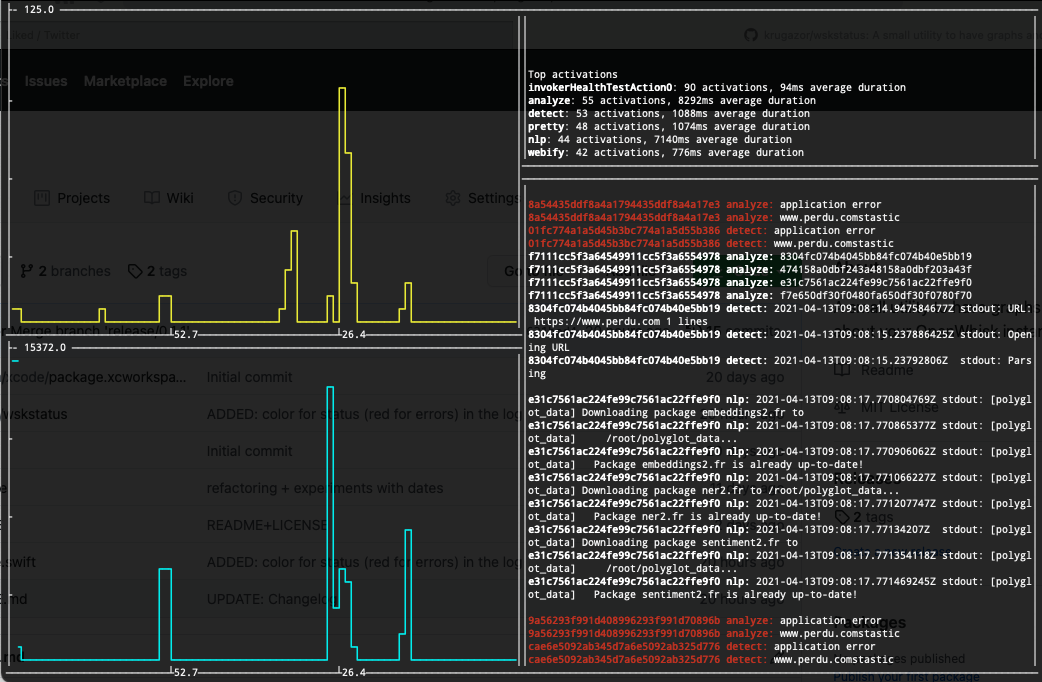wskstatus lists activations from your wsk instance and displays a bunch of statistics
wskstatus --help for more information
If you have swift installed on your computer, just run swift run [-c release] wskstatus --help to see the available options
For example, you may want to run swift run wskstatus --frame daily to see stats about daily activations
If you do not have swift or do not want to install swift on your computer, you can use the included docker wrapper. Just look at the available options by running ./wskstatus-docker --help
For example, you may want to run ./wskstatus-docker --frame daily to see stats about daily activations
I caved in to demands, and wskstatus now comes with a "dashboard ready" web interface showing exactly the same things as the terminal version.
You can start it by typing wskstatus --web --frame hourly for instance, or, if you won't/can't install the swift toolchain, by using the docker wrapper like this ./wskstatus-docker --web --frame daily
Thanks to @nugetchar for the patient help.
On the left, the top graph represents the number of activations in the timeframe, the bottom one, the average duration of an action.
On the right, the top text window gives you the number of activations of as many of the top actions that can fit, and the bottom one is a live log of your latest activations. If the exit status code is nonzero (meaning failed), the name and id of the action will be displayed in red.
-b <address> / --baseurl <address> overrides the contents of ~/.wskprops with a different OpenWhisk instance URL
-n <namespace> / --namespace <namespace> overrides the contents of ~/.wskprops with a different OpenWhisk namespace
-t <token> / --token <token> overrides the contents of ~/.wskprops with a different OpenWhisk access token
-i / --insecure allows connections to a server with self-signed certificates
-f <interval> / --frame <interval> sets the length of the time interval to aggregate data for. Possible values are:
- minutely
- hourly
- daily
- weekly
- monthly
- yearly
One column of your terminal will represent one minute/hour/day/week/month/year and all the actions within that time frame will be summed/averaged.
- 0.2.1: mimic
-iflag of wsk for self-hosted SSL certificates - 0.2.0: web interface for dashboard-like integrations
- 0.1.3: docker integration to avoid installation issues with swift
- 0.1.2: cleanup and some documentation
- 0.1.1: added color (red for errors) in the action log subwindow
- 0.1.0: initial release
- Because of the poor resolution of a terminal graph, extreme variations may not be displayed. This applies especially at very large timescales, like when there is a few activations in over a year. The graph may display a flat line instead of a spike.