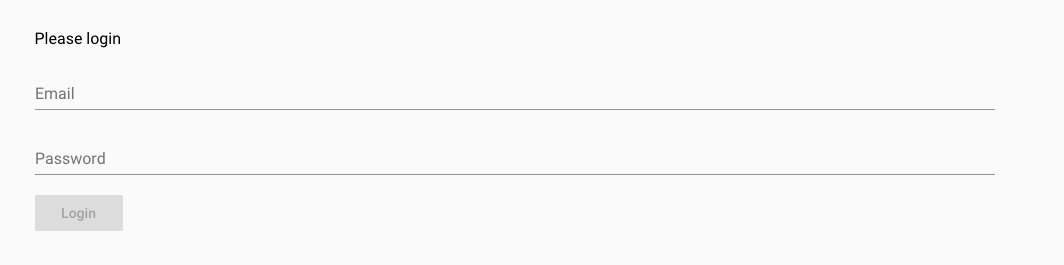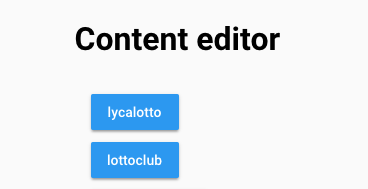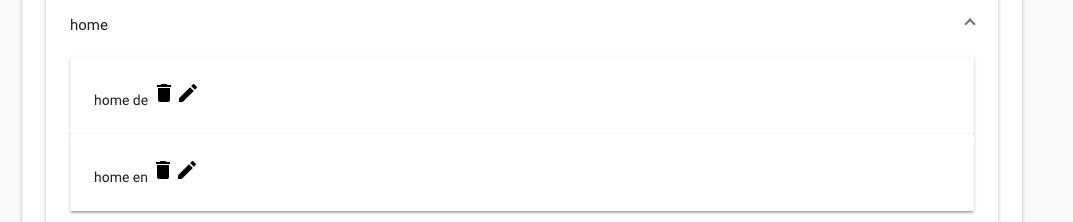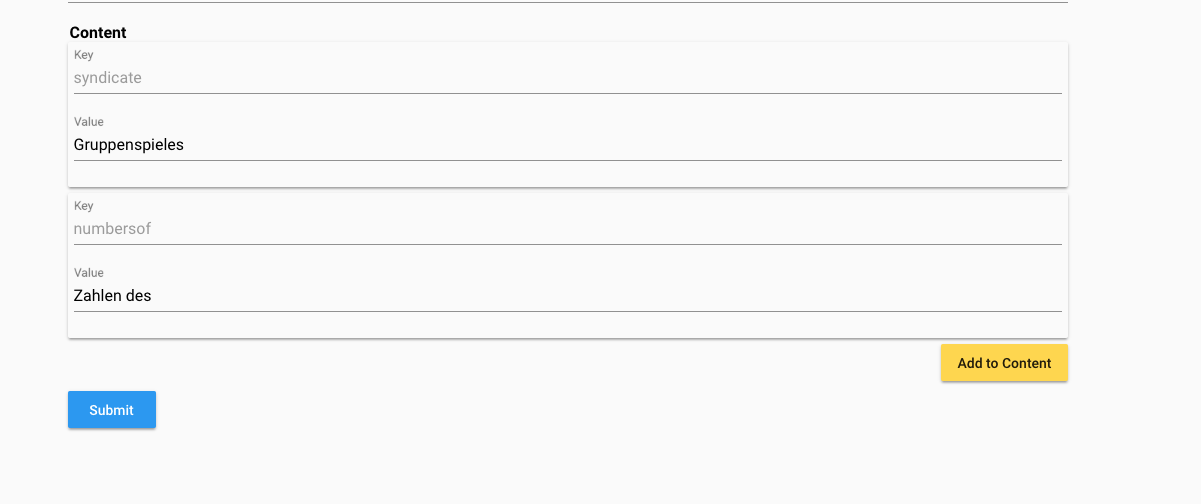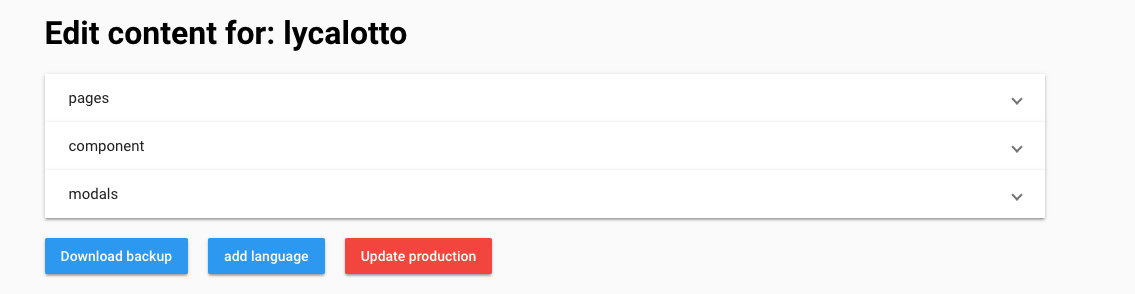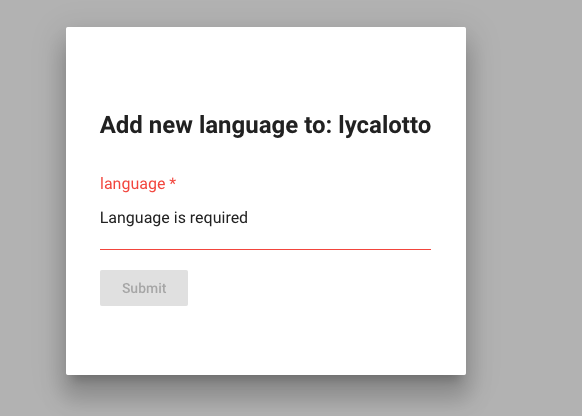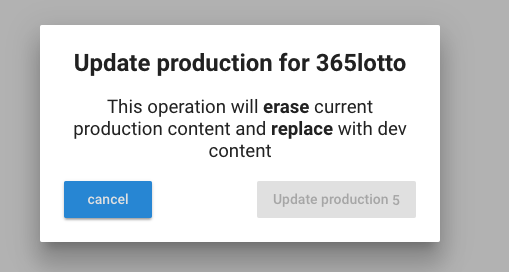Content management system for white labels and other projects
- Where to access cms
- How to edit existing content
- How to add new language to existing content
- How to migrate content from dev to prod env
Editors should work with dev env first
dev env: https://translation-cms.dev.insightapi.io/
prod env: https://cms.insightapi.io/
- Log in with recived credendials
- Click content
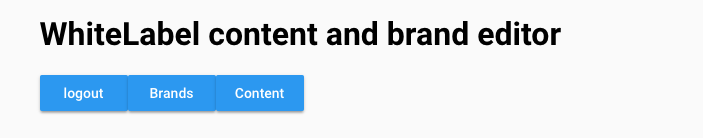 3. Choose brand which you want to edit
3. Choose brand which you want to edit
- Content is divided into three parts:
- pages (for example: contact, about us)
- components (footer, navigation)
- modals(deposit notifiction, login modal)
In order to edit specific area click arrow and click arrow again on specific page
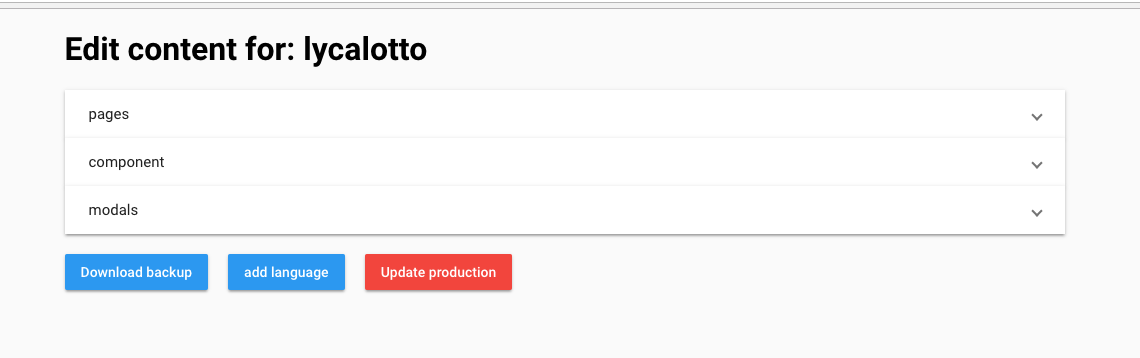
- choose specifc languge and click pencil icon.
- In editing page, you should be edting content section
- after ediding you save by clicking "Submit button"
- You can also add new key to cms by clicking "Add to Content"
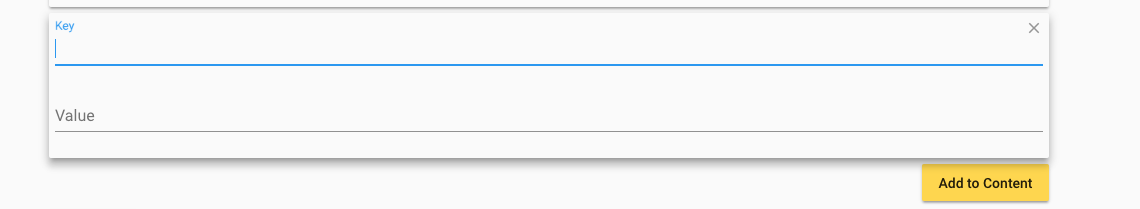
- Key name should follow camel case convention
- after adding new key and value you can save your work.
- click add new language
- Type new languge "2 letters" format and click submit
-
Once you are done with editing content on dev and everthing looks fine in dev white label site
-
Choose update production
-
Please read msg and click update ( all content will from dev will be moved to production)