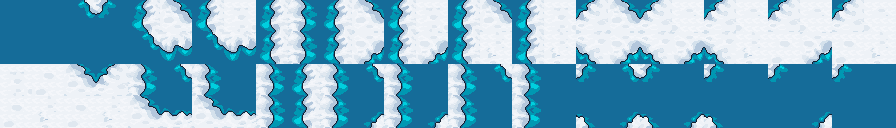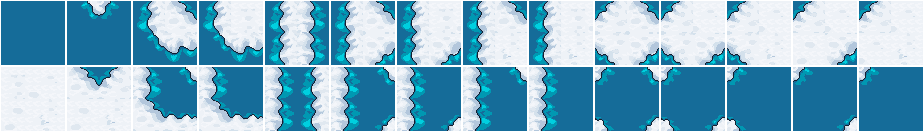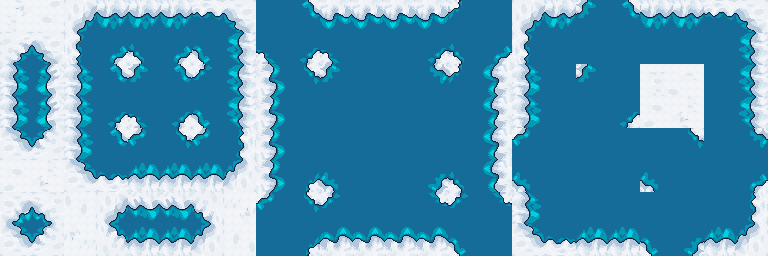Unpacks tilesets from a compressed one
Pure go. No external dependencies
Project is in alpha state. Was quickly developed to do stuff, so code is not pretty, but functional.
Autotiler unpacks tileset like this to formats more suitable for map generation (e.g. 16 and 47 wang tilesets):
-
clone this repository or download sources.
-
put simple tileset image (for example 2x3_packed.png) to source folder
-
run
go run . -in <file_in> [-o <file_out>] [-p <padding>] [-e <export_type(16,28,48,all)>]e.g.
go run . -in ./examples/2x3_packed.png -o ./out/output.local.png -p 1 -e 16 -e 28 -e 48 -
you can optionally set padding for tiles in px. To do so you need to add desired padding as argument:
e.g.
go run . -in ./examples/2x3_packed.png -p 1- this will create tilesets with 1 px margin and 2px spacing. -
grab complete tilesets from directory specified in
-o. -
you can pass several
-inand-oparameters to unpack several tilesets at once. They will match the order. In case there are fewer-oparameters, the default name will be used and results will be placed in current directory. -
alternatively you can just run
make unpack FILE_IN=<file>and it will place all results in./outdirectory -
don't worry about filenames, as program will automatically prefix output files with necessary information. E.g. for options
-o ./out/output.local.png -e 16output files will be./out/16x1_terrain1_output.local.pngand./out/16x1_terrain2_output.local.png -
enjoy
-
alternatively you can build an application using
make buildcommand to use it as a standalone application without Go
16x1 Terrain 1 to 2:
14x2:
14x2 (with 1px padding):
12x4 Terrain 2 to 1:
- Unpack from 6 tiles to 16 tiles
- Unpack from 6 tiles to 28 tiles
- Unpack from 6 to 47 tiles
- Unpack from 6 or 16 tiles to 256 tiles
- Export to Tiled
- Export to Godot
- More build options (Win, Mac)
- Document, prettify code and make application more versatile