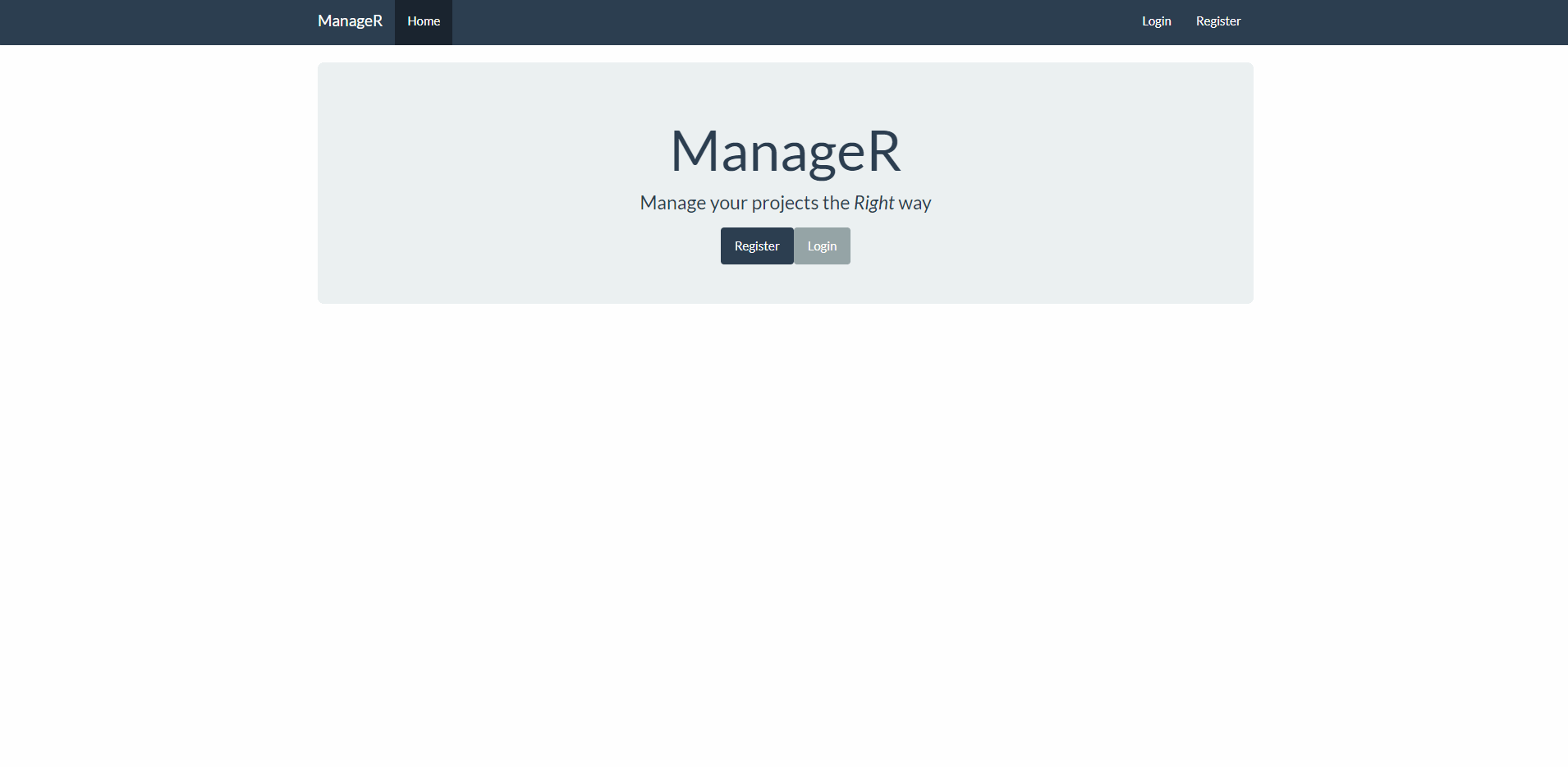Angular Application for Project Management
An application which allows you to create, maintain and update projects via an online interface.
All user actions must be authenticated. Authentication is handled via JWT. Data is persisted via MongoDB. CI is provided by TravisCI.
You can find documentation regarding the API endpoints at the bottom of this README file.
Demo
Install
Please note: You may need to have Python version 2.7 installed for the node-gyp dependency.
Clone repo:
git clone git@github.com:krynv/project-management-mean.git && cd project-management-mean
Download dependencies:
npm i && npm i -g nodemon && npm i -g @angular/cli
cd client/ && npm i
Start MongoDB:
sudo mongod
In a separate tab:
mongo
Start express server:
npm start
Start client:
cd client/ && npm start
Access API on port 1337
Access Dev client on port 4200
API Documentation
The full project collection can be found here: https://www.getpostman.com/collections/ff7f3a46fbf3ef6c528c
To access the administrator functionality, you will need to manually create an admin user in your database.
Simply edit one of your existings users and change their admin flag to true.
In order to use any of the API endpoints, you will need to be logged in/ authenticated.
Simply register a user and log in via the /login endpoint.
Copy the token and use this in the body of any future requests.