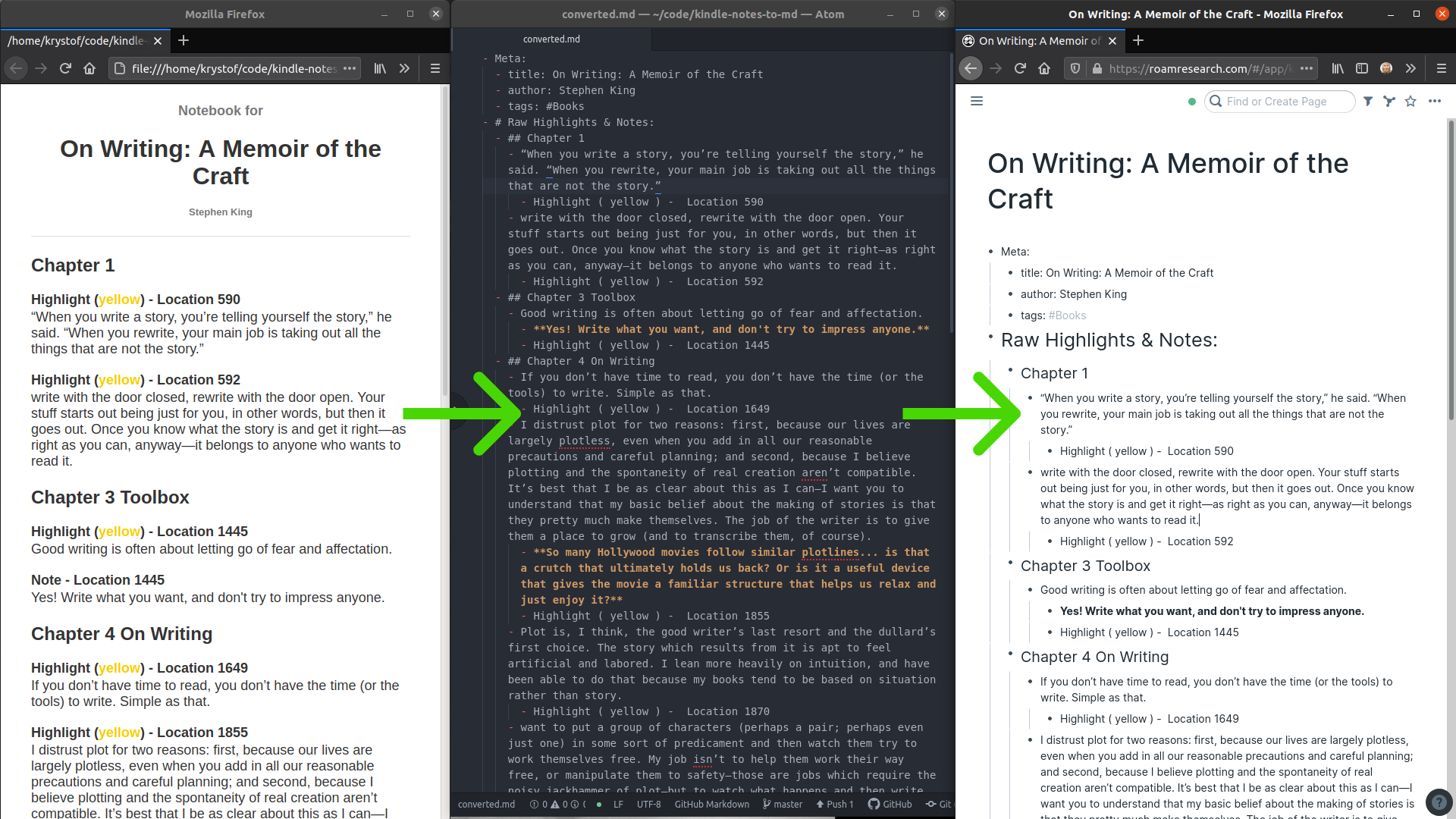Kindle Notes to MD
Convert an HTML file of book notes exported from an Amazon Kindle to a Markdown document.
The output format is particularly suitable for copy-pasting into Roam Research:
Quickstart
Install python packages:
pip install -r requirements.txt
Convert the example notes:
kindle_notes_to_md.py example_notebook.html
Optional arguments:
-nl, --no-location Do not include the source location of each note/highlight
-c, --clipboard Export .md directly to the clipboard instead of file
-y, --override Override .md file if one already exists
-o OUTPUT, --output A file to which save the Markdown document
You can then open example_notebook.md in your favorite text editor.
You can import that markdown file into Roam Research, and you'll get a nicely organized note as shown in the screenshot above. Copy-pasting into Roam no longer works.
Roam seems to be in decline; you may wish to explore alternatives, such as Obsidian.
Copying the output directly to the clipboard
You can copy the output directly to your clipboard (so that you can later paste it into your preferred document) using the -c --clipboard flag. To make this work, you may need to install a package with a command-line interface to X selections. On Ubuntu, you can accomplish this with
sudo apt-get install xclip
There are some known issues with this working on Windows Subsystem for Linux (WSL) under Windows 11 which are yet-to-be-investigated.
How to get your notes in HTML format
I generally read and take notes on my Kindle e-ink reader. When I finish a book, I open the same book on the Kindle app on my phone, go to "My Notebook" for the book (the icon looks like a page with lines), then Export Notebook. This saves the HTML file you can convert.