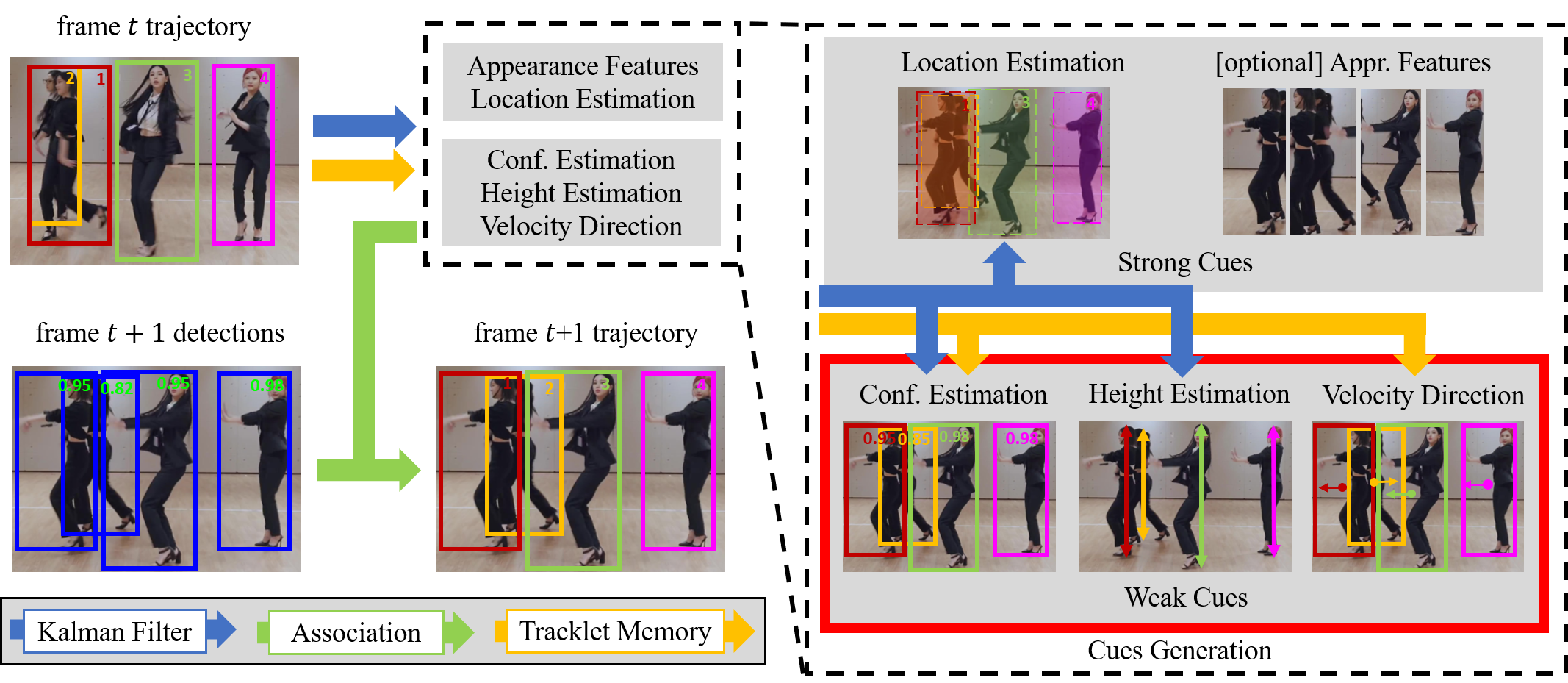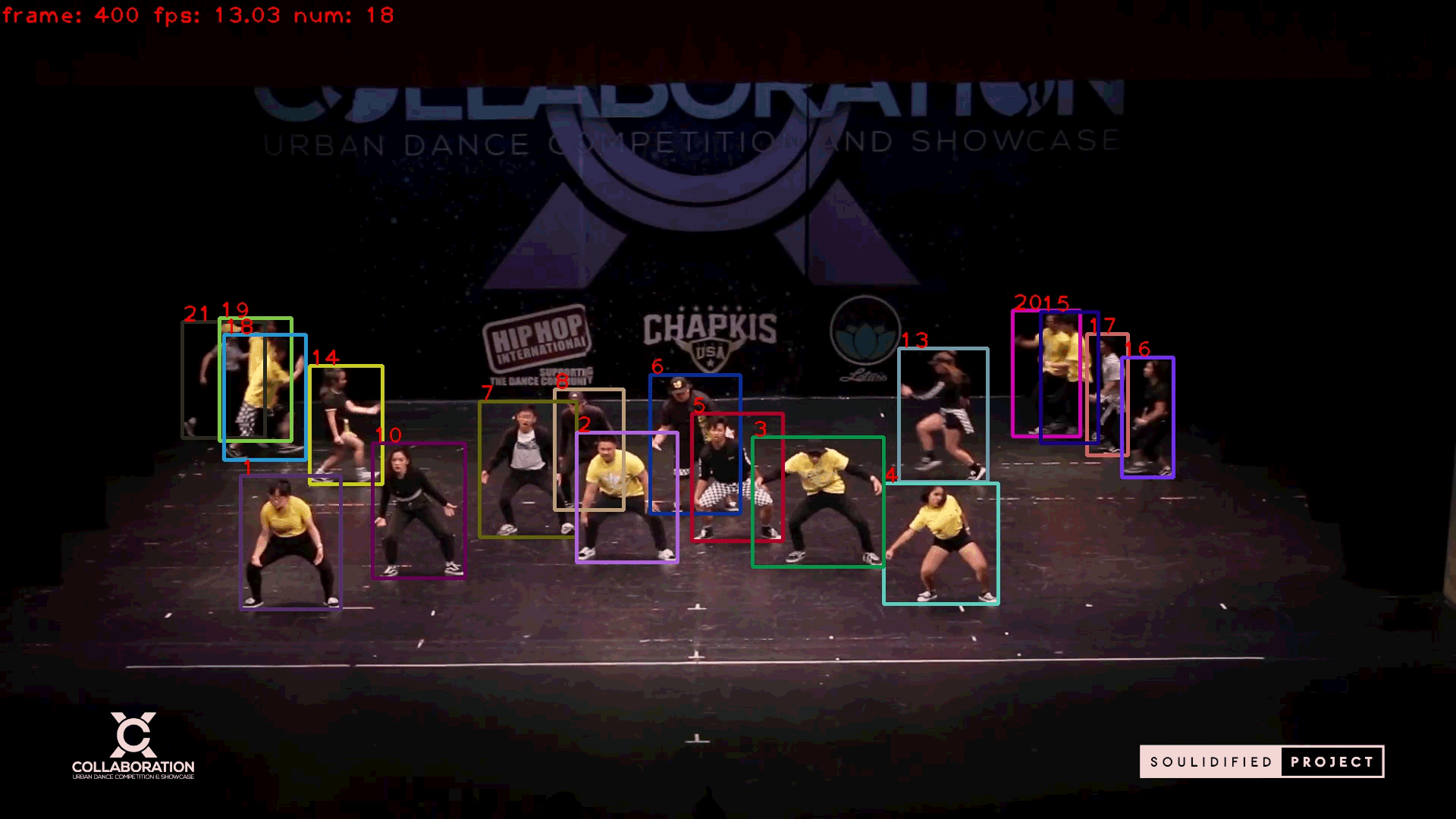Hybird-SORT
Hybird-SORT is a simply and strong multi-object tracker.
Hybrid-SORT: Weak Cues Matter for Online Multi-Object Tracking
Abstract
Multi-Object Tracking (MOT) aims to detect and associate all desired objects across frames. Most methods accomplish the task by explicitly or implicitly leveraging strong cues (i.e., spatial and appearance information), which exhibit powerful instance-level discrimination. However, when object occlusion and clustering occur, both spatial and appearance information will become ambiguous simultaneously due to the high overlap between objects. In this paper, we demonstrate that this long-standing challenge in MOT can be efficiently and effectively resolved by incorporating weak cues to compensate for strong cues. Along with velocity direction, we introduce the confidence state and height state as potential weak cues. With superior performance, our method still maintains Simple, Online and Real-Time (SORT) characteristics. Furthermore, our method shows strong generalization for diverse trackers and scenarios in a plug-and-play and training-free manner. Significant and consistent improvements are observed when applying our method to 5 different representative trackers. Further, by leveraging both strong and weak cues, our method Hybrid-SORT achieves superior performance on diverse benchmarks, including MOT17, MOT20, and especially DanceTrack where interaction and occlusion are frequent and severe.
Highlights
- Hybird-SORT is a SOTA heuristic trackers on DanceTrack and performs excellently on MOT17/MOT20 datasets.
- Maintains Simple, Online and Real-Time (SORT) characteristics.
- Training-free and plug-and-play manner.
- Strong generalization for diverse trackers and scenarios
Pipeline
News
- [08/01/2023]: The arxiv preprint of Hybird-SORT is released.
Tracking performance
Results on DanceTrack test set
| Tracker | HOTA | MOTA | IDF1 | FPS |
|---|---|---|---|---|
| OC-SORT | 54.6 | 89.6 | 54.6 | 30.3 |
| Hybird-SORT | 62.2 | 91.6 | 63.0 | 27.8 |
| Hybird-SORT-ReID | 65.7 | 91.8 | 67.4 | 15.5 |
Results on MOT20 challenge test set
| Tracker | HOTA | MOTA | IDF1 |
|---|---|---|---|
| OC-SORT | 62.1 | 75.5 | 75.9 |
| Hybird-SORT | 62.5 | 76.4 | 76.2 |
| Hybird-SORT-ReID | 63.9 | 76.7 | 78.4 |
Results on MOT17 challenge test set
| Tracker | HOTA | MOTA | IDF1 |
|---|---|---|---|
| OC-SORT | 63.2 | 78.0 | 77.5 |
| Hybird-SORT | 63.6 | 79.3 | 78.4 |
| Hybird-SORT-ReID | 64.0 | 79.9 | 78.7 |
Installation
Hybird-SORT code is based on OC-SORT and FastReID. The ReID component is optional and based on FastReID. Tested the code with Python 3.8 + Pytorch 1.10.0 + torchvision 0.11.0.
Step1. Install Hybird_SORT
git clone https://github.com/ymzis69/HybirdSORT.git
cd HybirdSORT
pip3 install -r requirements.txt
python3 setup.py developStep2. Install pycocotools.
pip3 install cython; pip3 install 'git+https://github.com/cocodataset/cocoapi.git#subdirectory=PythonAPI'Step3. Others
pip3 install cython_bbox pandas xmltodictStep4. [optional] FastReID Installation
You can refer to FastReID Installation.
pip install -r fast_reid/docs/requirements.txtData preparation
Our data structure is the same as OC-SORT.
-
Download MOT17, MOT20, CrowdHuman, Cityperson, ETHZ, DanceTrack, CUHKSYSU and put them under <HYBIRDSORT_HOME>/datasets in the following structure (CrowdHuman, Cityperson and ETHZ are not needed if you download YOLOX weights from ByteTrack or OC-SORT) :
datasets |——————mot | └——————train | └——————test └——————crowdhuman | └——————Crowdhuman_train | └——————Crowdhuman_val | └——————annotation_train.odgt | └——————annotation_val.odgt └——————MOT20 | └——————train | └——————test └——————Cityscapes | └——————images | └——————labels_with_ids └——————ETHZ | └——————eth01 | └——————... | └——————eth07 └——————CUHKSYSU | └——————images | └——————labels_with_ids └——————dancetrack └——————train └——————val └——————test └——————train_seqmap.txt └——————val_seqmap.txt └——————test_seqmap.txt -
Prepare DanceTrack dataset:
# replace "dance" with ethz/mot17/mot20/crowdhuman/cityperson/cuhk for others python3 tools/convert_dance_to_coco.py
-
Prepare MOT17/MOT20 dataset.
# build mixed training sets for MOT17 and MOT20 python3 tools/mix_data_{ablation/mot17/mot20}.py
-
[optional] Prepare ReID datasets:
cd <HYBIRDSORT_HOME> # For MOT17 python3 fast_reid/datasets/generate_mot_patches.py --data_path <dataets_dir> --mot 17 # For MOT20 python3 fast_reid/datasets/generate_mot_patches.py --data_path <dataets_dir> --mot 20 # For DanceTrack python3 fast_reid/datasets/generate_cuhksysu_dance_patches.py --data_path <dataets_dir>
Model Zoo
Download and store the trained models in 'pretrained' folder as follow:
<HYBIRDSORT_HOME>/pretrained
Detection Model
We provide some pretrained YOLO-X weights for Hybird-SORT, which are inherited from ByteTrack.
| Dataset | HOTA | IDF1 | MOTA | Model |
|---|---|---|---|---|
| DanceTrack-val | 59.3 | 60.6 | 89.5 | Google Drive |
| DanceTrack-test | 62.2 | 63.0 | 91.6 | Google Drive |
| MOT17-half-val | 67.1 | 78.0 | 75.8 | Google Drive |
| MOT17-test | 63.6 | 78.7 | 79.9 | Google Drive |
| MOT20-test | 62.5 | 78.4 | 76.7 | Google Drive |
- For more YOLO-X weights, please refer to the model zoo of ByteTrack.
ReID Model
Ours ReID models for MOT17/MOT20 is the same as BoT-SORT , you can download from MOT17-SBS-S50, MOT20-SBS-S50, ReID models for DanceTrack is trained by ourself, you can download from DanceTrack.
Notes:
- MOT20-SBS-S50 is trained by Deep-OC-SORT, because the weight from BOT-SORT is corrupted. Refer to Issue.
- ReID models for DanceTrack is trained by ourself, with both DanceTrack and CUHKSYSU datasets.
Training
Train the Detection Model
You can use Hybird-SORT without training by adopting existing detectors. But we borrow the training guidelines from ByteTrack in case you want work on your own detector.
Download the COCO-pretrained YOLOX weight here and put it under <HYBIRDSORT_HOME>/pretrained.
-
Train ablation model (MOT17 half train and CrowdHuman)
python3 tools/train.py -f exps/example/mot/yolox_x_ablation.py -d 8 -b 48 --fp16 -o -c pretrained/yolox_x.pth
-
Train MOT17 test model (MOT17 train, CrowdHuman, Cityperson and ETHZ)
python3 tools/train.py -f exps/example/mot/yolox_x_mix_det.py -d 8 -b 48 --fp16 -o -c pretrained/yolox_x.pth
-
Train MOT20 test model (MOT20 train, CrowdHuman)
For MOT20, you need to uncomment some code lines to add box clipping: [1],[2],[3] and [4]. Then run the command:
python3 tools/train.py -f exps/example/mot/yolox_x_mix_mot20_ch.py -d 8 -b 48 --fp16 -o -c pretrained/yolox_x.pth
-
Train on DanceTrack train set
python3 tools/train.py -f exps/example/dancetrack/yolox_x.py -d 8 -b 48 --fp16 -o -c pretrained/yolox_x.pth
-
Train custom dataset
First, you need to prepare your dataset in COCO format. You can refer to MOT-to-COCO or CrowdHuman-to-COCO. Then, you need to create a Exp file for your dataset. You can refer to the CrowdHuman training Exp file. Don't forget to modify get_data_loader() and get_eval_loader in your Exp file. Finally, you can train bytetrack on your dataset by running:
python3 tools/train.py -f exps/example/mot/your_exp_file.py -d 8 -b 48 --fp16 -o -c pretrained/yolox_x.pth
Train the ReID Model
After generating MOT ReID dataset as described in the 'Data Preparation' section.
cd <BoT-SORT_dir>
# For training MOT17
python3 fast_reid/tools/train_net.py --config-file ./fast_reid/configs/MOT17/sbs_S50.yml MODEL.DEVICE "cuda:0"
# For training MOT20
python3 fast_reid/tools/train_net.py --config-file ./fast_reid/configs/MOT20/sbs_S50.yml MODEL.DEVICE "cuda:0"
# For training DanceTrack, we joint the CHUKSUSY to train ReID Model for DanceTrack
python3 fast_reid/tools/train_net.py --config-file ./fast_reid/configs/CUHKSYSU_DanceTrack/sbs_S50.yml MODEL.DEVICE "cuda:0"Refer to FastReID repository for addition explanations and options.
Tracking
Notes:
- Some parameters are set in the cfg.py. For example, if you run Hybird-SORT on the dancetrack-val dataset, you should pay attention to the line 35-45 in
exps/example/mot/yolox_dancetrack_val_hybird_sort.py. - We set
fp16==Falseon the MOT datasets becacuse fp16 will lead to significant result fluctuations.
DanceTrack
dancetrack-val dataset
# Hybird-SORT
python tools/run_hybird_sort_dance.py -f exps/example/mot/yolox_dancetrack_val_hybird_sort.py -b 1 -d 1 --fp16 --fuse --expn $exp_name
# Hybird-SORT-ReID
python tools/run_hybird_sort_dance.py -f exps/example/mot/yolox_dancetrack_val_hybird_sort_reid.py -b 1 -d 1 --fp16 --fuse --expn $exp_name
dancetrack-test dataset
# Hybird-SORT
python tools/run_hybird_sort_dance.py --test -f exps/example/mot/yolox_dancetrack_test_hybird_sort.py -b 1 -d 1 --fp16 --fuse --expn $exp_name
# Hybird-SORT-ReID
python tools/run_hybird_sort_dance.py --test -f exps/example/mot/yolox_dancetrack_test_hybird_sort_reid.py -b 1 -d 1 --fp16 --fuse --expn $exp_name
MOT20
MOT20-test dataset
#Hybird-SORT
python tools/run_hybird_sort_dance.py -f exps/example/mot/yolox_x_mix_mot20_ch_hybird_sort.py -b 1 -d 1 --fuse --mot20 --expn $exp_name
#Hybird-SORT-ReID
python tools/run_hybird_sort_dance.py -f exps/example/mot/yolox_x_mix_mot20_ch_hybird_sort_reid.py -b 1 -d 1 --fuse --mot20 --expn $exp_name
Hybird-SORT is designed for online tracking, but offline interpolation has been demonstrated efficient for many cases and used by other online trackers. If you want to reproduct out result on MOT20-test dataset, please use the linear interpolation over existing tracking results:
# offline post-processing
python3 tools/interpolation.py $result_path $save_pathMOT17
MOT17-val dataset
# Hybird-SORT
python3 tools/run_hybird_sort_dance.py -f exps/example/mot/yolox_x_ablation_hybird_sort.py -b 1 -d 1 --fuse --expn $exp_name
# Hybird-SORT-ReID
python3 tools/run_hybird_sort_dance.py -f exps/example/mot/yolox_x_ablation_hybird_sort_reid.py -b 1 -d 1 --fuse --expn $exp_name
MOT17-test dataset
# Hybird-SORT
python3 tools/run_hybird_sort_dance.py -f exps/example/mot/yolox_x_mix_det_hybird_sort.py -b 1 -d 1 --fuse --expn $exp_name
# Hybird-SORT-ReID
python3 tools/run_hybird_sort_dance.py -f exps/example/mot/yolox_x_mix_det_hybird_sort_reid.py -b 1 -d 1 --fuse --expn $exp_name
Hybird-SORT is designed for online tracking, but offline interpolation has been demonstrated efficient for many cases and used by other online trackers. If you want to reproduct out result on MOT17-test dataset, please use the linear interpolation over existing tracking results:
# offline post-processing
python3 tools/interpolation.py $result_path $save_pathDemo
Hybird-SORT, with the parameter settings of the dancetrack-val dataset
python3 tools/demo_track.py --demo_type image -f exps/example/mot/yolox_dancetrack_val_hybird_sort.py -c pretrained/ocsort_dance_model.pth.tar --path ./datasets/dancetrack/val/dancetrack0079/img1 --fp16 --fuse --save_result
Hybird-SORT-ReID, with the parameter settings of the dancetrack-val dataset
python3 tools/demo_track.py --demo_type image -f exps/example/mot/yolox_dancetrack_val_hybird_sort_reid.py -c pretrained/ocsort_dance_model.pth.tar --path ./datasets/dancetrack/val/dancetrack0079/img1 --fp16 --fuse --save_result
TCM on other trackers
download ReID weight from googlenet_part8_all_xavier_ckpt_56.h5 for MOTDT and DeepSORT.
dancetrack-val dataset
# SORT
python tools/run_sort_dance.py -f exps/example/mot/yolox_dancetrack_val.py -c pretrained/bytetrack_dance_model.pth.tar -b 1 -d 1 --fp16 --fuse --dataset dancetrack --expn sort_score_kalman_fir_step --TCM_first_step
# MOTDT
python3 tools/run_motdt_dance.py -f exps/example/mot/yolox_dancetrack_val.py -c pretrained/bytetrack_dance_model.pth.tar -b 1 -d 1 --fp16 --fuse --dataset dancetrack --expn motdt_score_kalman_fir_step --TCM_first_step
# ByteTrack
python3 tools/run_byte_dance.py -f exps/example/mot/yolox_dancetrack_val.py -c pretrained/bytetrack_dance_model.pth.tar -b 1 -d 1 --fp16 --fuse --dataset dancetrack --expn byte_score_kalman_fir_step --TCM_first_step
# DeepSORT
python3 tools/run_deepsort_dance.py -f exps/example/mot/yolox_dancetrack_val.py -c pretrained/bytetrack_dance_model.pth.tar -b 1 -d 1 --fp16 --fuse --dataset dancetrack --expn deepsort_score_kalman_fir_step --TCM_first_step
mot17-val dataset
# SORT
python3 tools/run_sort.py -f exps/example/mot/yolox_x_ablation.py -c pretrained/ocsort_mot17_ablation.pth.tar -b 1 -d 1 --fuse --expn mot17_sort_score_test_fp32 --TCM_first_step
# MOTDT
python3 tools/run_motdt.py -f exps/example/mot/yolox_x_ablation.py -c pretrained/ocsort_mot17_ablation.pth.tar -b 1 -d 1 --fuse --expn mot17_motdt_score_test_fp32 --TCM_first_step
# ByteTrack
python3 tools/run_byte.py -f exps/example/mot/yolox_x_ablation.py -c pretrained/ocsort_mot17_ablation.pth.tar -b 1 -d 1 --fuse --expn mot17_byte_score_test_fp32 --TCM_first_step --TCM_first_step_weight 0.6
# DeepSORT
python3 tools/run_deepsort.py -f exps/example/mot/yolox_x_ablation.py -c pretrained/ocsort_mot17_ablation.pth.tar -b 1 -d 1 --fuse --expn mot17_deepsort_score_test_fp32 --TCM_first_step
Citation
If you find this work useful, please consider to cite our paper:
@article{yang2023hybrid,
title={Hybrid-SORT: Weak Cues Matter for Online Multi-Object Tracking},
author={Yang, Mingzhan and Han, Guangxin and Yan, Bin and Zhang, Wenhua and Qi, Jinqing and Lu, Huchuan and Wang, Dong},
journal={arXiv preprint arXiv:2308.00783},
year={2023}
}
Acknowledgement
A large part of the code is borrowed from YOLOX, OC-SORT, ByteTrack, BoT-SORT and FastReID. Many thanks for their wonderful works.