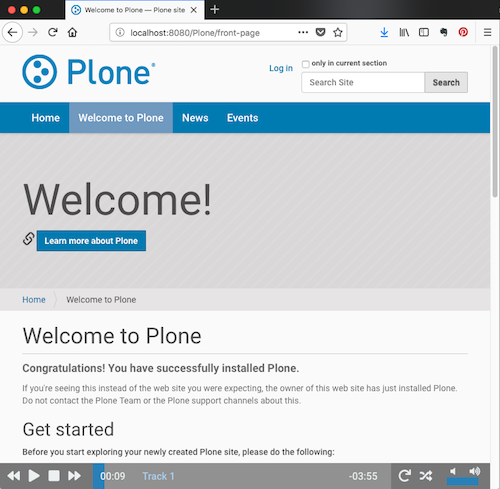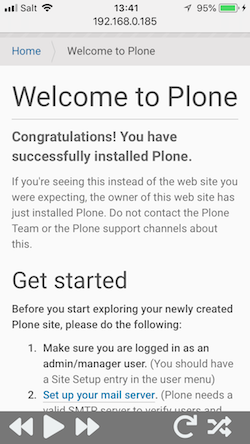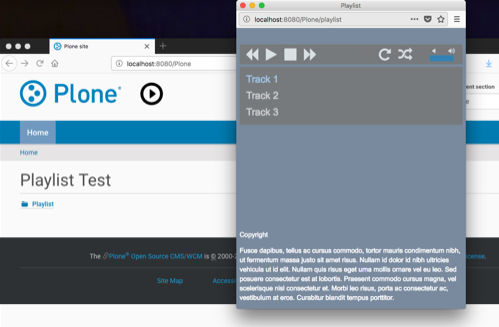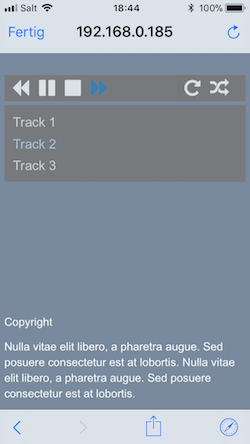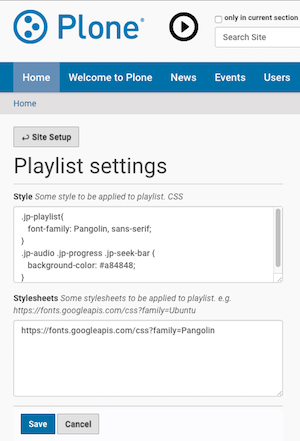Player for Audio Playlist
Table of Contents
Summary
The Plone add-on collective.playlist provides a playlist and a track content type. The player is per default a sticky footer. Optional as an alternative is a player in a pop up window that can be launched via a play button.
Sticky Footer
The site is navigable while the player continues to play.
Pop Up Player
A click on the play button opens a window with playlist and player.
Documentation
The Add-On uses JPlayer [1].
Initial playlist
An initial playlist with tracks is created at /playlist.
Multiple playlists
Create additional playlists. The player takes the one with the newest publishing date.
Where are the audio files?
- You can add tracks with audio files to a playlist.
- You can reference audio files with links.
- You can reference external audio files with links via remote url.
Sticky Footer
The site is navigable while the player continues to play thanks to pjax [2]. Pjax works with browsers that support the history.pushState() API. When the API isn't supported, Pjax goes into fallback mode (and it just does nothing). See Browser Support [3].
The sticky footer is shown if and only if a published playlist exists. For a qualified user the player is shown even for an unpublished playlist.
Pop Up Player
The pop up player is per default deactivated. You can activate it via @@manage-viewlets view like localhost:8080/Plone/@@manage-viewlets
A play button is shown on top of each page if and only if a published playlist exists. For a qualified user it is shown even for an unpublished playlist. Click the play button to open the player. A menu to edit the playlist and its tracks is presented to qualified users.
Customizations
Layout
Layout can be modified in control panel.
Change Font
Background Image for your Pop Up Playlist
Upload an image "background.jpg" to your Plone-Site.
Go to playlist control panel and add:
html {
background-image:url("background.jpg");
}
Translations
This product has been translated into
- german
Installation
Install collective.playlist by adding it to your buildout.
Plone Version Compatibility
Plone >= 5.2 and Python 3
Contribute
- Issue Tracker: https://github.com/collective/collective.playlist/issues
- Source Code: https://github.com/collective/collective.playlist
License
The project is licensed under the GPLv2.
Music: © 2003 Miaow / Arnaud Laflaquiere - MiaowMusic.net
For JPLayer license see JPlayer [1]
Credits
Developed with the support of:
Author
- Katja Süss, Rohberg ( @ksuess )
Footnotes
| [1] | (1, 2) JPlayer : Open Source media library written in JavaScript. |
| [2] | pjax : Enable fast Ajax navigation on any website (using pushState + xhr) |
| [3] | Browser Support Caniuse |