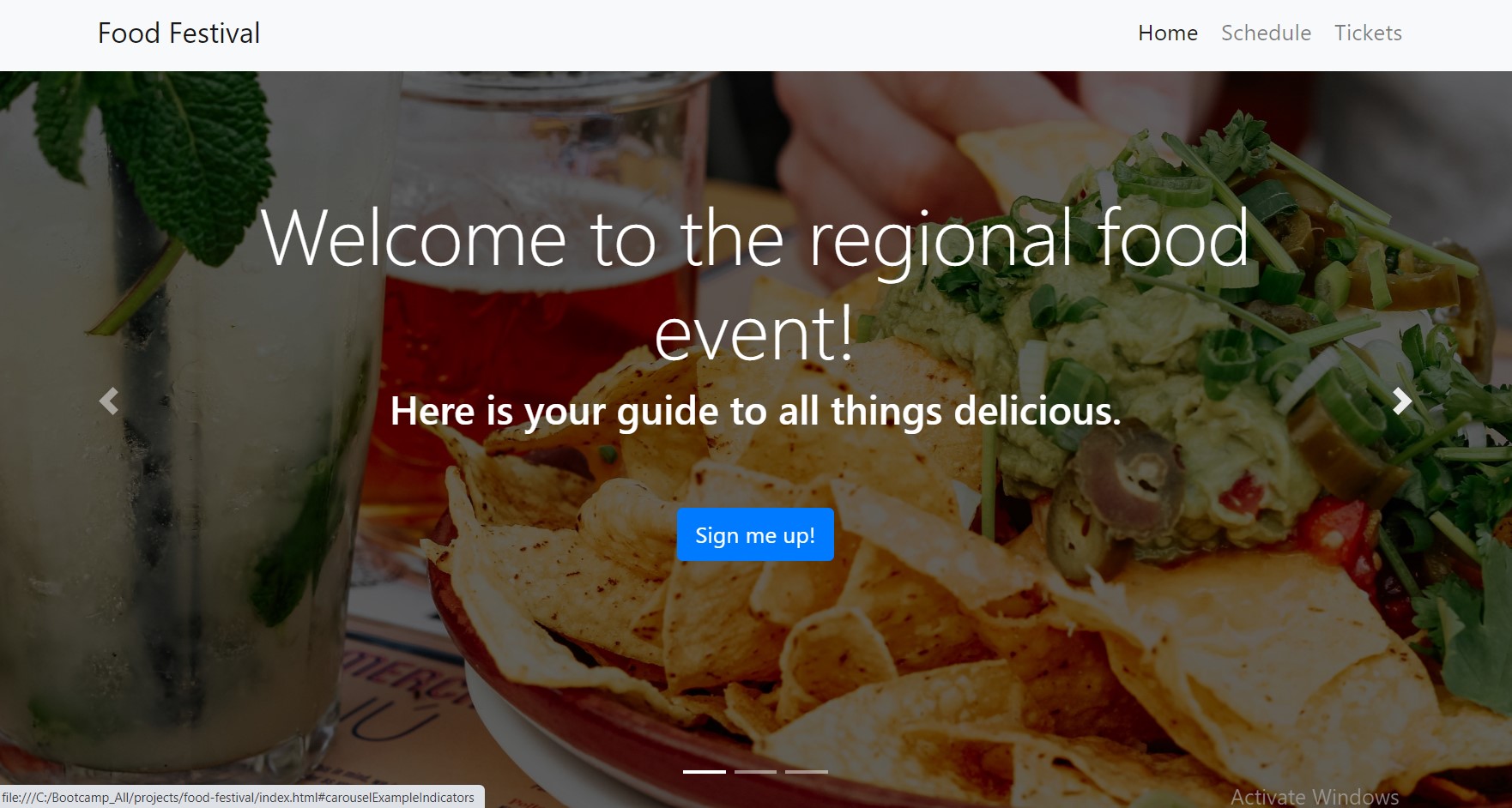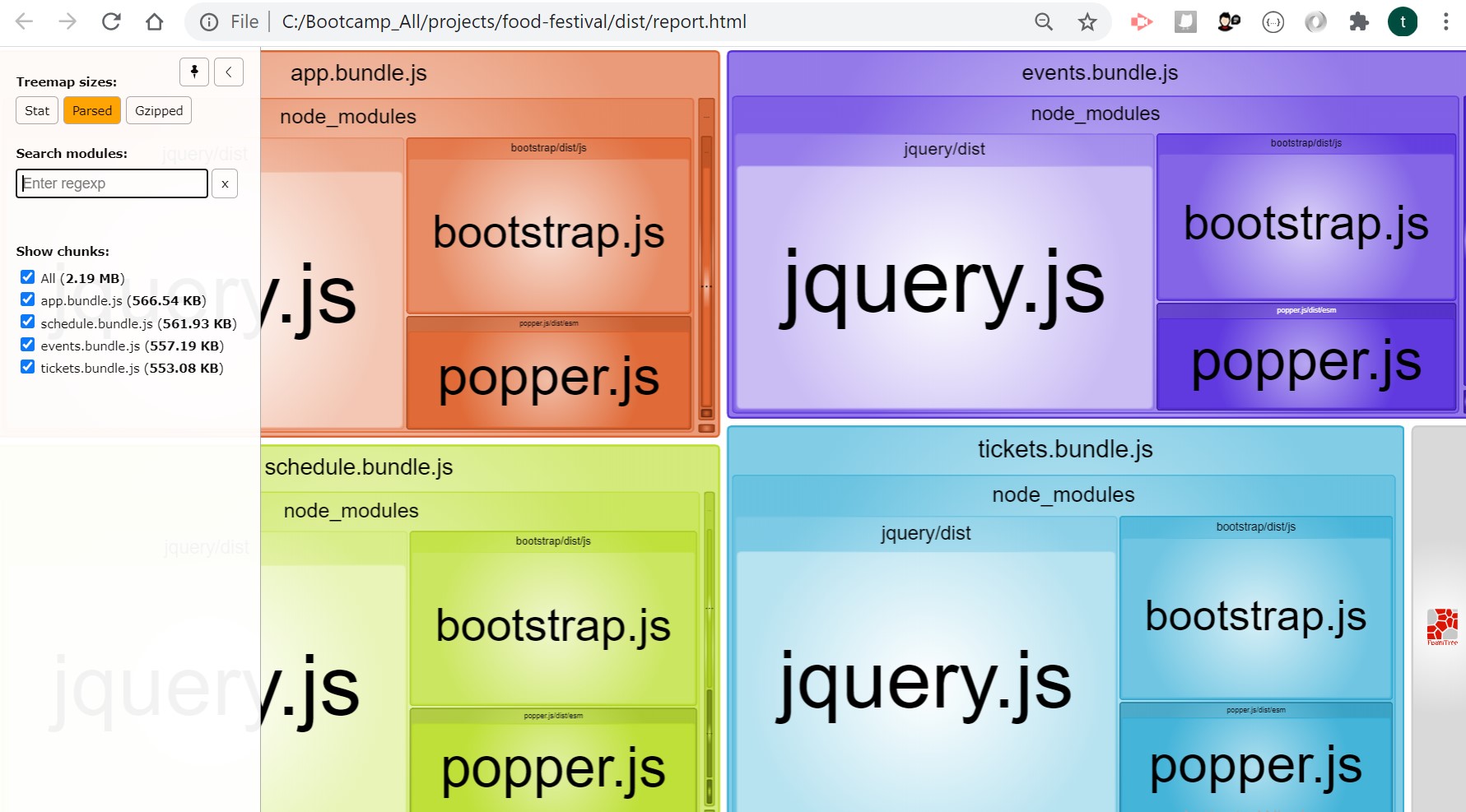food-festival
Mobile web application showing food venue details such as event info, schedule, and ticket purchasing options, focusing on improving page load performance through webpack bundling, offline usability by an IndexedDB object store and service worker caching, and converting the application to a PWA.
GitHub URL
https://github.com/ktrnthsnr/food-festival
GitHub hosted website
https://ktrnthsnr.github.io/food-festival
- Walkthrough on the localhost webpack dev server of the mobile app demonstrating the bundled files report, the IndexedDB storage and service worker cached files through Chrome DevTools - functioning online and offline
- https://drive.google.com/file/d/1FweBSsHWJ0NKoXcPO36I6Y2IXMepjNt7/view
Table of Contents
Description
This website build project contains Progressive Web Application (PWA) elements for adding offline functionality, quick performance, smooth scrolling, and no lag targeted specifically for a mobile user. The Food Festival website is heavy on vivid imagery in a site menu and carousel showcasing a home page, schedule, and a page for ordering tickets to the festival, so image and javascript bundling and optimization on first load were essential towards improving performance. Additionally an IndexedDB store, and service worker caching were added to allow for internet connectivity interrupts, very common for mobile app users, to allow for seamless web app scrolling, and ticket purchasing - with or without an internet connection.
Technology
This project required the following technology to create, audit and optimize:
-
Platform, framework, and scripting languages: Node.js, npm, GitHub, JavaScript, ES6, HTML, CSS, webpack-dev-server
-
Performance monitoring tool, and optimization, caching, and PWA plugins: Google Chrome DevTools & Lighthouse, webpack bundler, webpack-bundle-analyzer, file-loader, image-webpack-loader, SW-precache-webpack, webpack-PWA-manifest plugins
Installations
For local installations
- Prereq for your desktop: Install VSCode and Node.js on your desktop.
- Then clone this GitHub repo to your local drive.
- To install all dependency components listed within the package.json file for npm, run in the VS Code bash terminal:
- $
npm i - Below are are each installation components utilized for this project:
(Note, to run this application and website, you do not need to install these. These are listed to itemize the npm modules used to create the bundles and optimizations, and therefore the config and scripts have already been updated to support these optimizations.)
- Created a new package.json, started with initializing npm
- $
npm init --yor $npm install - Installed webpack and webpack CLI
- $
npm i -D webpack webpack-cli - Checked webpack is installed, checking for the version
- $
webpack -v - Received this error,
webpack: command not foundresolved by running this - $
npm run webpack -v - Installed the jquery package
- $
npm i jquery - Installed bootstrap
- $
npm i bootstrap - Installed popper.js
- $
npm i popper.js - Installed the webpack-bundle-analyzer
- $
npm install -D webpack-bundle-analyzer - Installed file-loader to optimize image and JS files
- $
npm install -D file-loader - Installed webpack loader
- $
npm install image-webpack-loader - Installed dev server to view the mobile app locally
- $
npm install webpack-dev-server -D - Installed to convert the app to a mobile PWA
- $
npm i -D webpack-pwa-manifest
Usage
-
This application's website is hosted on GitHub https://ktrnthsnr.github.io/food-festival
-
If cloning this repo to your desktop, and after completing the npm installation per above
npm i, you may view the website by right clickingindex.htmland viewing on your browser, for example,C:/projects/food-festival/index.html -
To view the application on the development server, run on your bash terminal and view the cached objects within Chrome DevTools on the browser at
http://localhost:8080 -
$
npm run start:dev -
To execute a webpack and view the report.html of bundled components, and also to create a manifest.json file to convert the mobile app to a PWA, run the following in the bash terminal: (Note, this will recreate the bundled files on dist folder as well.)
-
$
npm run build -
This will start an interactive tree map and will render a report.html in the browser locally under c:/food-festival/dist/report.html, showing each bundle size being loaded. Here is the webpack report after modularization:
-
Running the build will also create a manifest.json file. As a PWA, the user may save the application on their mobile device.
-
Performance
- For this project, I've completed performance testing before and after applying config to improve.
- Firstly, performance testing showed logos and app images made rendering and adding orders slow.
- Audited website performance load times with Google Chrome > devtools > Lighthouse
- Applied these optimization techniques to quicken page load time and allow for offline functionality, including
- Minified JS files through https://javascript-minifier.com/
- Compressed images, from PNG (lossless) to JPG (lossy) with Optimizilla https://imagecompressor.com/
- Added image and JavaScript lazy loading
- Updated code from synchronous to asyncs
- Removed extraneous JavaScript libraries
- Added IndexedDB object store and a service worker to store and cache files if a user loses internet connection
- Added a service worker to cache files
- Through the webpack, created a manifest.json to convert the mobile app to a Progressive Web Application (PWA) to allow for downloading of the app to the mobile device
Contribution
ktrnthsnr