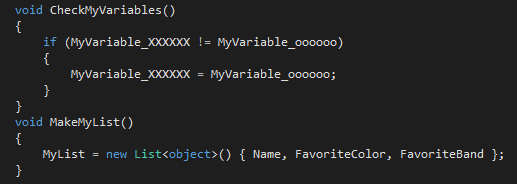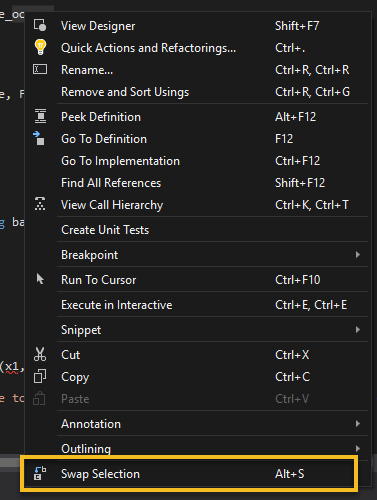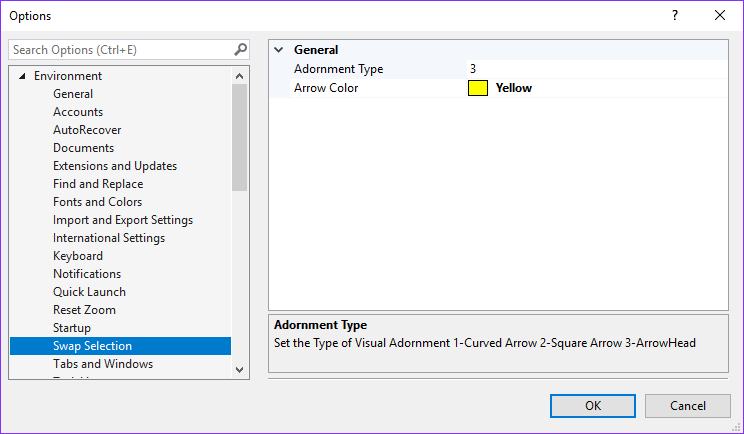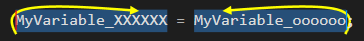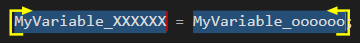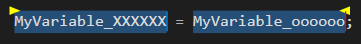Download this extension from the VS Gallery or get the CI build.
Quickly swap two groups of selected text by taking advantage of the Multi-Selection capability in Visual Studio 2017 version 15.8 or newer.
See the change log for changes and road map.
- Use Multi-Selection to select two pieces of text and then swap them.
Select some text, Select some secondary text (Ctrl+Alt + double-click to add a secondary word or Ctrl+Alt + click + drag to select a secondary selection of text.) Right-Click and select 'Swap Selection' or Shortcut Key Alt-S.
Use the Tools/Options page to change the Color and type of the Swap adornment.
Check out the contribution guidelines if you want to contribute to this project.
For cloning and building this project yourself, make sure to install the Extensibility Tools 2015 extension for Visual Studio which enables some features used by this project.