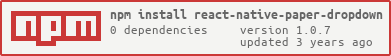Material Design Dropdown Component using React Native Paper
import { Provider, TextInput } from 'react-native-paper';
import React, { useState } from 'react';
import { SafeAreaView, StyleSheet } from 'react-native';
import DropDown from 'react-native-paper-dropdown';
function Example() {
const [showDropDown, setShowDropDown] = useState(false);
const [gender, setGender] = useState();
const genderList = [
{ label: 'Male', value: 'male' },
{ label: 'Female', value: 'female' },
{ label: 'Others', value: 'others' },
];
return (
<Provider>
<SafeAreaView style={styles.containerStyle}>
<DropDown
label={'Gender'}
mode={'outlined'}
value={gender}
setValue={setGender}
list={genderList}
visible={showDropDown}
showDropDown={() => setShowDropDown(true)}
onDismiss={() => setShowDropDown(false)}
inputProps={{
right: <TextInput.Icon name={'menu-down'} />,
}}
/>
</SafeAreaView>
</Provider>
);
}
const styles = StyleSheet.create({
containerStyle: {
flex: 1,
marginHorizontal: 20,
justifyContent: 'center',
},
});
export default Example; {
visible: boolean;
onDismiss: () => void;
showDropDown: () => void;
value: string | number | undefined;
setValue: (_value: string | number) => void;
label?: string | undefined;
placeholder?: string | undefined;
mode?: 'outlined' | 'flat' | undefined;
inputProps?: TextInputPropsWithoutTheme;
list: Array<{
label: string;
value: string | number;
custom?: ReactNode;
}>;
dropDownContainerMaxHeight?: number;
activeColor?: string;
theme?: Theme;
}