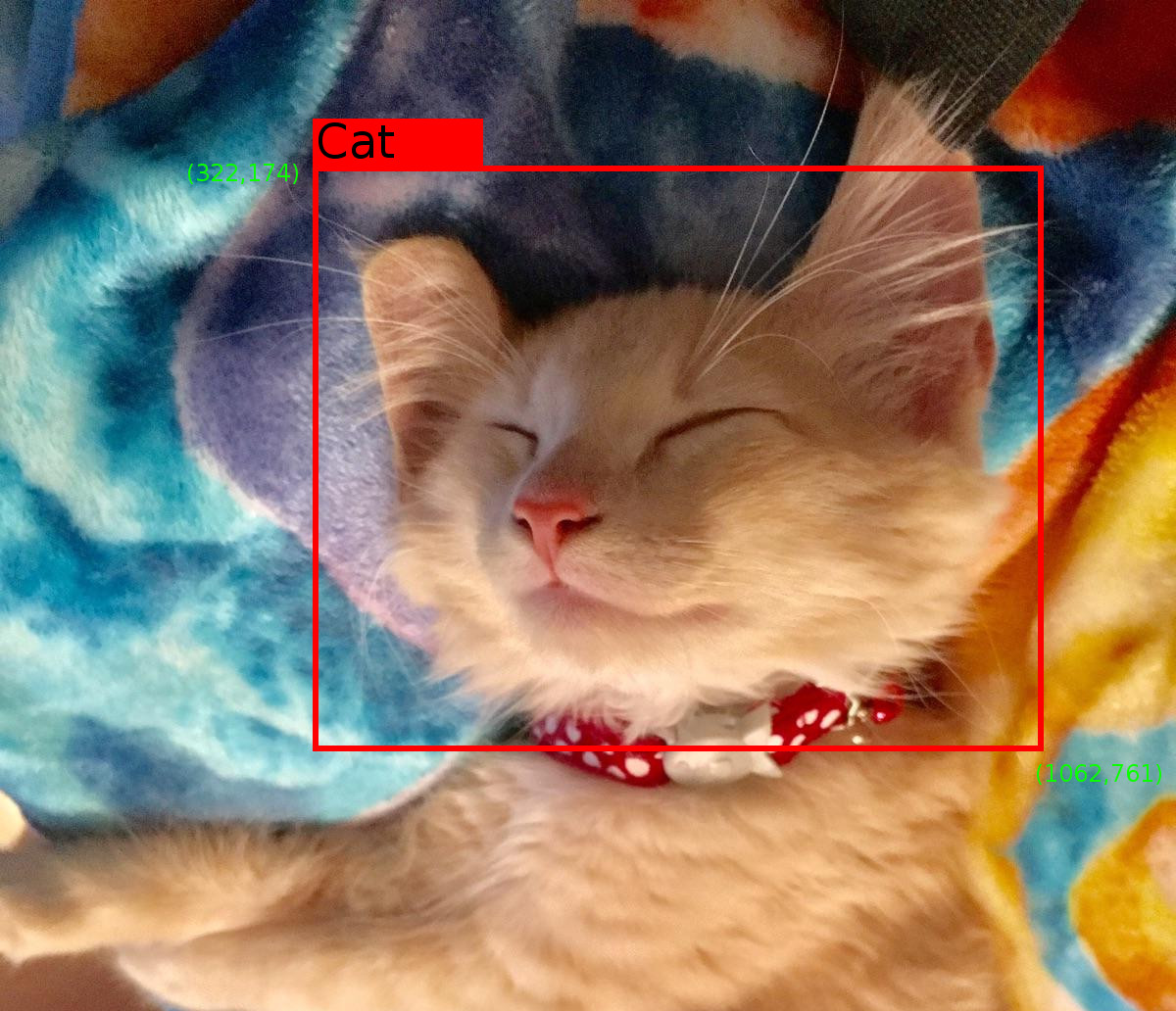Tensorflow object-detection training
Object detection pets dataset contains:
- pets tensorflow record
- pets label map
- pretrained coco model (downloaded from here)
To perform training, install this project on cluster using KuberLab platform. Edit the source named data and connect it to dataset object-detection-pets (from the link above). Then, it is ready to start training: run task named train. Training with current settings will take several hours. However, while training is running we can start task eval: it takes last tensorflow training checkpoint and log some images with detections to tensorboard. As the model training progresses, task eval can be performed many times to see the detection correctness for the model.
To export model, need to adjust some parameters for task export:
Change the execution command as follows:
- Specify CHECKPOINT var according to num steps in task train
- Specify BUILD var according to build id (task number) of task train
Then run task export. It will export TensorFlow saved model to the specified directory.
For saving the model to the catalog, find the job associated with task export, click options (...) -> Export. Type name of the model - object-detection-pets (or give another name) and version - 1.0.0 (or another).
There is a pre-trained object-detection-pets model which can be used for serving already. Use the following command to start serving on KuberLab (by clicking Serve in model view):
kuberlab-serving --driver tensorflow --port=9000 --model-path=/model
Then open your project's jupyter and find notebook run_serving.ipynb in src directory. Adjust here serving host to form ..svc.cluster.local. Upload some example pet image, say, from here and put it to pet.jpg (or anywhere else and adjust IMAGE_FILE)
If you want to create you own dataset, please refer to section
Tensorflow Object Detection API reads data using the TFRecord file format. Two
sample scripts (create_pascal_tf_record.py and create_pet_tf_record.py) are
provided to convert from the PASCAL VOC dataset and Oxford-IIIT Pet dataset to
TFRecords.
The raw 2012 PASCAL VOC data set is located here. To download, extract and convert it to TFRecords, run the following commands below:
# From src
wget http://host.robots.ox.ac.uk/pascal/VOC/voc2012/VOCtrainval_11-May-2012.tar
tar -xvf VOCtrainval_11-May-2012.tar
python -m object_detection/dataset_tools/create_pascal_tf_record \
--label_map_path=data/pascal_label_map.pbtxt \
--data_dir=VOCdevkit --year=VOC2012 --set=train \
--output_path=pascal_train.record
python object_detection/dataset_tools/create_pascal_tf_record.py \
--label_map_path=data/pascal_label_map.pbtxt \
--data_dir=VOCdevkit --year=VOC2012 --set=val \
--output_path=pascal_val.recordYou should end up with two TFRecord files named pascal_train.record and
pascal_val.record in the src directory.
The label map for the PASCAL VOC data set can be found at
data/pascal_label_map.pbtxt.
The Oxford-IIIT Pet data set is located here. To download, extract and convert it to TFRecrods, run the following commands below:
# From src
wget http://www.robots.ox.ac.uk/~vgg/data/pets/data/images.tar.gz
wget http://www.robots.ox.ac.uk/~vgg/data/pets/data/annotations.tar.gz
tar -xvf annotations.tar.gz
tar -xvf images.tar.gz
python -m object_detection/dataset_tools/create_pet_tf_record \
--label_map_path=data/pet_label_map.pbtxt \
--data_dir=`pwd` \
--output_dir=`pwd`You should end up with two TFRecord files named pet_train.record and
pet_val.record in the src directory.
The label map for the Pet dataset can be found at
data/pet_label_map.pbtxt.
To use your own dataset in Tensorflow Object Detection API, you must convert it into the TFRecord file format. This document outlines how to write a script to generate the TFRecord file.
Each dataset is required to have a label map associated with it. This label map
defines a mapping from string class names to integer class Ids. The label map
should be a StringIntLabelMap text protobuf. Sample label maps can be found in
object_detection/data. Label maps should always start from id 1.
For every example in your dataset, you should have the following information:
- An RGB image for the dataset encoded as jpeg or png.
- A list of bounding boxes for the image. Each bounding box should contain:
- A bounding box coordinates (with origin in top left corner) defined by 4 floating point numbers [ymin, xmin, ymax, xmax]. Note that we store the normalized coordinates (x / width, y / height) in the TFRecord dataset.
- The class of the object in the bounding box.
Consider the following image:
with the following label map:
item {
id: 1
name: 'Cat'
}
item {
id: 2
name: 'Dog'
}
We can generate a tf.Example proto for this image using the following code:
def create_cat_tf_example(encoded_cat_image_data):
"""Creates a tf.Example proto from sample cat image.
Args:
encoded_cat_image_data: The jpg encoded data of the cat image.
Returns:
example: The created tf.Example.
"""
height = 1032.0
width = 1200.0
filename = 'example_cat.jpg'
image_format = b'jpg'
xmins = [322.0 / 1200.0]
xmaxs = [1062.0 / 1200.0]
ymins = [174.0 / 1032.0]
ymaxs = [761.0 / 1032.0]
classes_text = ['Cat']
classes = [1]
tf_example = tf.train.Example(features=tf.train.Features(feature={
'image/height': dataset_util.int64_feature(height),
'image/width': dataset_util.int64_feature(width),
'image/filename': dataset_util.bytes_feature(filename),
'image/source_id': dataset_util.bytes_feature(filename),
'image/encoded': dataset_util.bytes_feature(encoded_image_data),
'image/format': dataset_util.bytes_feature(image_format),
'image/object/bbox/xmin': dataset_util.float_list_feature(xmins),
'image/object/bbox/xmax': dataset_util.float_list_feature(xmaxs),
'image/object/bbox/ymin': dataset_util.float_list_feature(ymins),
'image/object/bbox/ymax': dataset_util.float_list_feature(ymaxs),
'image/object/class/text': dataset_util.bytes_list_feature(classes_text),
'image/object/class/label': dataset_util.int64_list_feature(classes),
}))
return tf_exampleA typical conversion script will look like the following:
import tensorflow as tf
from object_detection.utils import dataset_util
flags = tf.app.flags
flags.DEFINE_string('output_path', '', 'Path to output TFRecord')
FLAGS = flags.FLAGS
def create_tf_example(example):
# TODO: Populate the following variables from your example.
height = None # Image height
width = None # Image width
filename = None # Filename of the image. Empty if image is not from file
encoded_image_data = None # Encoded image bytes
image_format = None # b'jpeg' or b'png'
xmins = [] # List of normalized left x coordinates in bounding box (1 per box)
xmaxs = [] # List of normalized right x coordinates in bounding box
# (1 per box)
ymins = [] # List of normalized top y coordinates in bounding box (1 per box)
ymaxs = [] # List of normalized bottom y coordinates in bounding box
# (1 per box)
classes_text = [] # List of string class name of bounding box (1 per box)
classes = [] # List of integer class id of bounding box (1 per box)
tf_example = tf.train.Example(features=tf.train.Features(feature={
'image/height': dataset_util.int64_feature(height),
'image/width': dataset_util.int64_feature(width),
'image/filename': dataset_util.bytes_feature(filename),
'image/source_id': dataset_util.bytes_feature(filename),
'image/encoded': dataset_util.bytes_feature(encoded_image_data),
'image/format': dataset_util.bytes_feature(image_format),
'image/object/bbox/xmin': dataset_util.float_list_feature(xmins),
'image/object/bbox/xmax': dataset_util.float_list_feature(xmaxs),
'image/object/bbox/ymin': dataset_util.float_list_feature(ymins),
'image/object/bbox/ymax': dataset_util.float_list_feature(ymaxs),
'image/object/class/text': dataset_util.bytes_list_feature(classes_text),
'image/object/class/label': dataset_util.int64_list_feature(classes),
}))
return tf_example
def main(_):
writer = tf.python_io.TFRecordWriter(FLAGS.output_path)
# TODO: Write code to read in your dataset to examples variable
for example in examples:
tf_example = create_tf_example(example)
writer.write(tf_example.SerializeToString())
writer.close()
if __name__ == '__main__':
tf.app.run()Note: You may notice additional fields in some other datasets. They are currently unused by the API and are optional.
Note: Please refer to the section on Running an Instance Segmentation Model for instructions on how to configure a model that predicts masks in addition to object bounding boxes.