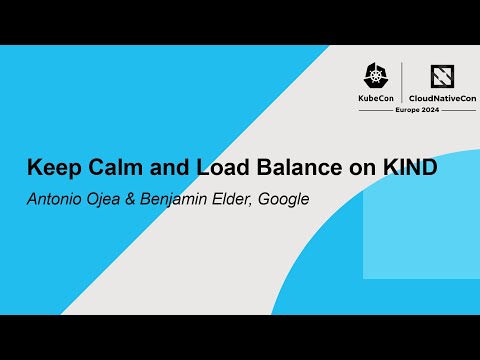KIND has demonstrated to be a very versatile, efficient, cheap and very useful tool for Kubernetes testing. However, KIND doesn't offer capabilities for testing all the features that depend on cloud-providers, specifically the Load Balancers, causing a gap on testing and a bad user experience, since is not easy to connect to the applications running on the cluster.
cloud-provider-kind aims to fill this gap and provide an agnostic and cheap solution for all the Kubernetes features that depend on a cloud-provider using KIND.
Kubecon EU 2024 - Keep Calm and Load Balance on KIND - Antonio Ojea & Benjamin Elder, Google
You can install cloud-provider-kind using go install:
go install sigs.k8s.io/cloud-provider-kind@latestThis will install the binary in $GOBIN (typically ~/go/bin); you
can make it available elsewhere if appropriate:
sudo install ~/go/bin/cloud-provider-kind /usr/local/binYou can also build it locally:
git clone https://github.com/kubernetes-sigs/cloud-provider-kind.git
Cloning into 'cloud-provider-kind'...
remote: Enumerating objects: 6779, done.
remote: Counting objects: 100% (6779/6779), done.
remote: Compressing objects: 100% (4225/4225), done.q
remote: Total 6779 (delta 2150), reused 6755 (delta 2135), pack-reused 0
Receiving objects: 100% (6779/6779), 9.05 MiB | 1.83 MiB/s, done.
Resolving deltas: 100% (2150/2150), done.
cd cloud-provider-kind && make
sudo mv ./bin/cloud-provider-kind /usr/local/bin/cloud-provider-kindAnother alternative is to run it as a container, but this will require to mount the docker socket inside the container:
docker build . -t cloud-provider-kind
# using the host network
docker run --rm --network host -v /var/run/docker.sock:/var/run/docker.sock cloud-provider-kind
# or the kind network
docker run --rm --network kind -v /var/run/docker.sock:/var/run/docker.sock cloud-provider-kindOr using compose.yaml file:
# using the `kind` network (`host` is the default value for NET_MODE)
NET_MODE=kind docker compose up -dRun a KIND cluster:
$ kind create cluster
Creating cluster "kind" ...
✓ Ensuring node image (kindest/node:v1.26.0) 🖼
✓ Preparing nodes 📦
✓ Writing configuration 📜
✓ Starting control-plane 🕹️
✓ Installing CNI 🔌
✓ Installing StorageClass 💾
Set kubectl context to "kind-kind"
You can now use your cluster with:
kubectl cluster-info --context kind-kind
Have a question, bug, or feature request? Let us know! https://kind.sigs.k8s.io/#community 🙂
Note
Control-plane nodes need to remove the special label node.kubernetes.io/exclude-from-external-load-balancers to be able to access the workloads running on those nodes using a LoadBalancer Service.
$ kubectl label node kind-control-plane node.kubernetes.io/exclude-from-external-load-balancers-
node/kind-control-plane unlabeledOnce the cluster is running, we need to run the cloud-provider-kind in a terminal and keep it running. The cloud-provider-kind will monitor all your KIND clusters and Services with Type LoadBalancer and create the corresponding LoadBalancer containers that will expose those Services.
bin/cloud-provider-kind
I0416 19:58:18.391222 2526219 controller.go:98] Creating new cloud provider for cluster kind
I0416 19:58:18.398569 2526219 controller.go:105] Starting service controller for cluster kind
I0416 19:58:18.399421 2526219 controller.go:227] Starting service controller
I0416 19:58:18.399582 2526219 shared_informer.go:273] Waiting for caches to sync for service
I0416 19:58:18.500460 2526219 shared_informer.go:280] Caches are synced for service
...Let's create an application that listens on port 8080 and expose it in the port 80 using a LoadBalancer.
apiVersion: apps/v1
kind: Deployment
metadata:
name: policy-local
labels:
app: MyLocalApp
spec:
replicas: 1
selector:
matchLabels:
app: MyLocalApp
template:
metadata:
labels:
app: MyLocalApp
spec:
containers:
- name: agnhost
image: registry.k8s.io/e2e-test-images/agnhost:2.40
args:
- netexec
- --http-port=8080
- --udp-port=8080
ports:
- containerPort: 8080
---
apiVersion: v1
kind: Service
metadata:
name: lb-service-local
spec:
type: LoadBalancer
externalTrafficPolicy: Local
selector:
app: MyLocalApp
ports:
- protocol: TCP
port: 80
targetPort: 8080$ kubectl apply -f examples/loadbalancer_etp_local.yaml
deployment.apps/policy-local created
service/lb-service-local created
$ kubectl get service/lb-service-local
NAME TYPE CLUSTER-IP EXTERNAL-IP PORT(S) AGE
lb-service-local LoadBalancer 10.96.207.137 192.168.8.7 80:31215/TCP 57sWe can see how the EXTERNAL-IP field contains an IP, and we can use it to connect to our
application.
$ curl 192.168.8.7:80/hostname
policy-local-59854877c9-xwtfk
$ kubectl get pods
NAME READY STATUS RESTARTS AGE
policy-local-59854877c9-xwtfk 1/1 Running 0 2m38s
Mac and Windows run the containers inside a VM and, on the contrary to Linux, the KIND nodes are not reachable from the host, so the LoadBalancer assigned IP is not working for users.
To solve this problem, cloud-provider-kind, leverages the existing docker portmap capabilities to expose the Loadbalancer IP and Ports on the host.
Limitations:
- Mutation of Services, adding or removing ports to an existing Services, is not supported.
- cloud-provider-kind binary needs permissions to add IP address to interfaces and to listen on privileged ports.
- Overlapping IP between the containers and the host can break connectivity.
Mainly tested with docker and Linux, though Windows and Mac are also basically supported:
- On macOS you must run cloud-provider-kind using
sudo - On Windows you must run cloud-provider-kind from a shell that uses
Run as administrator - Further feedback from users will be helpful to support other related platforms.
Note
The project is still in very alpha state, bugs are expected, please report them back opening a Github issue.
Participation in the Kubernetes community is governed by the Kubernetes Code of Conduct.