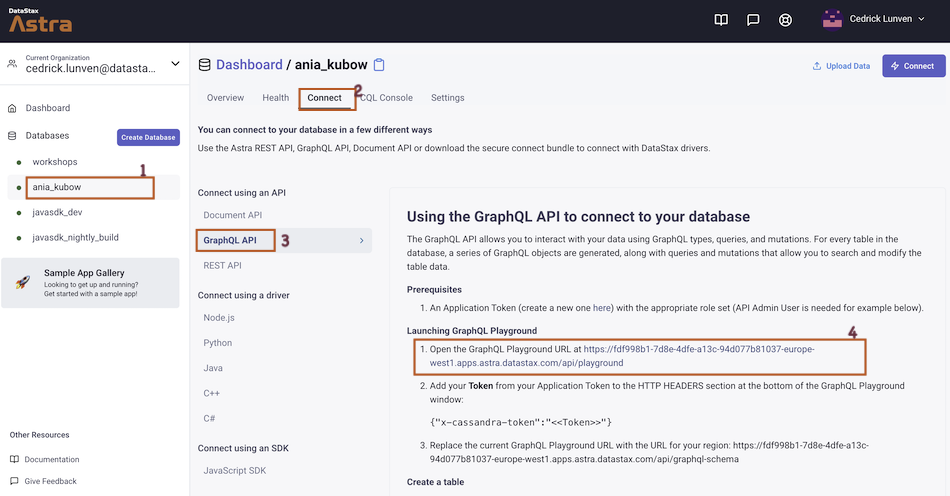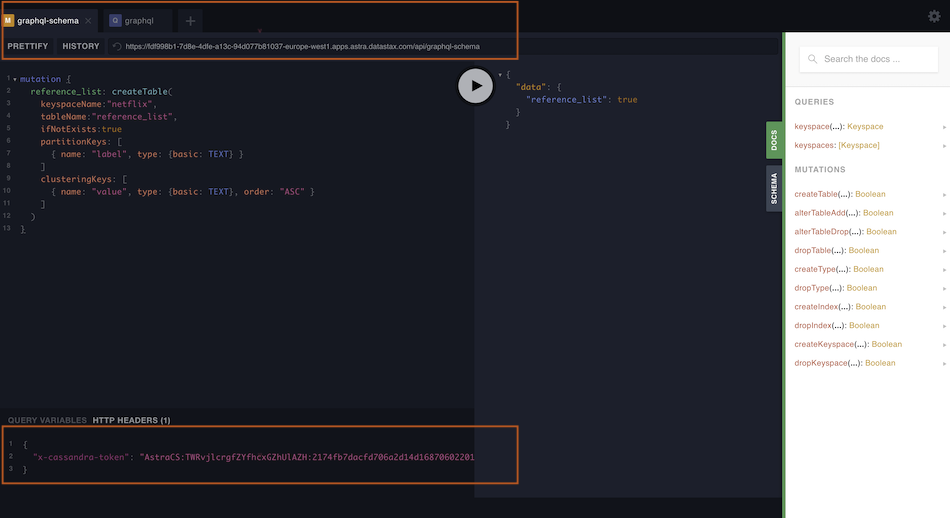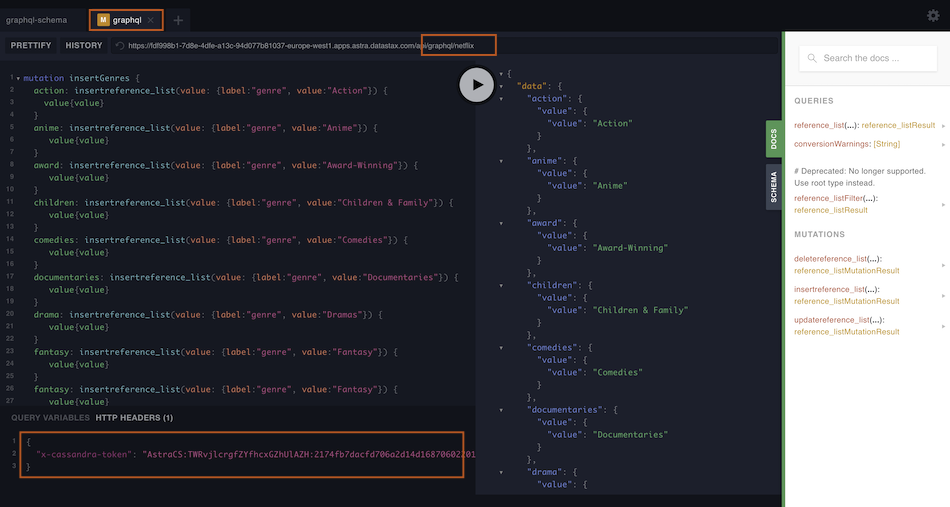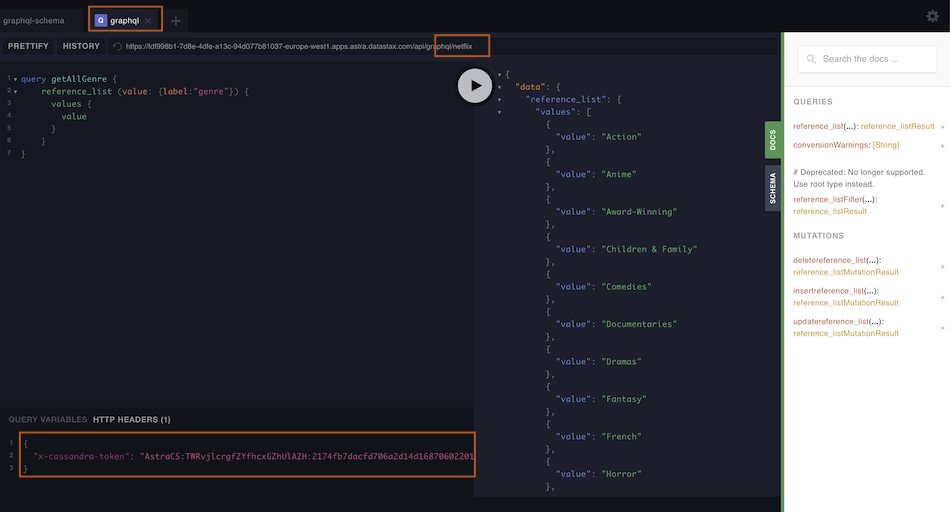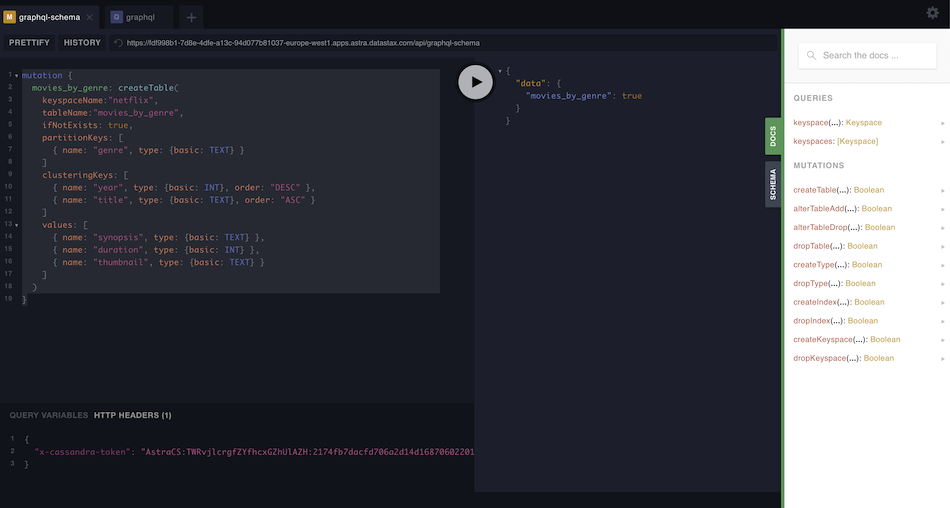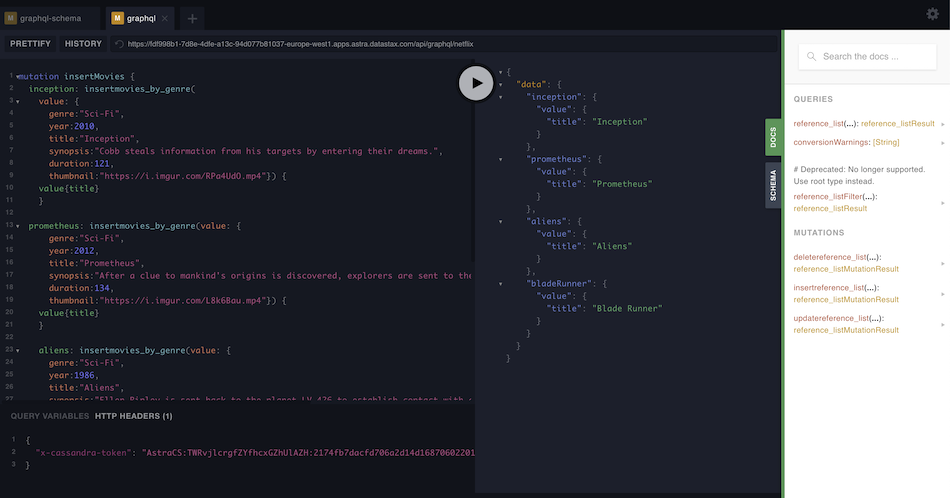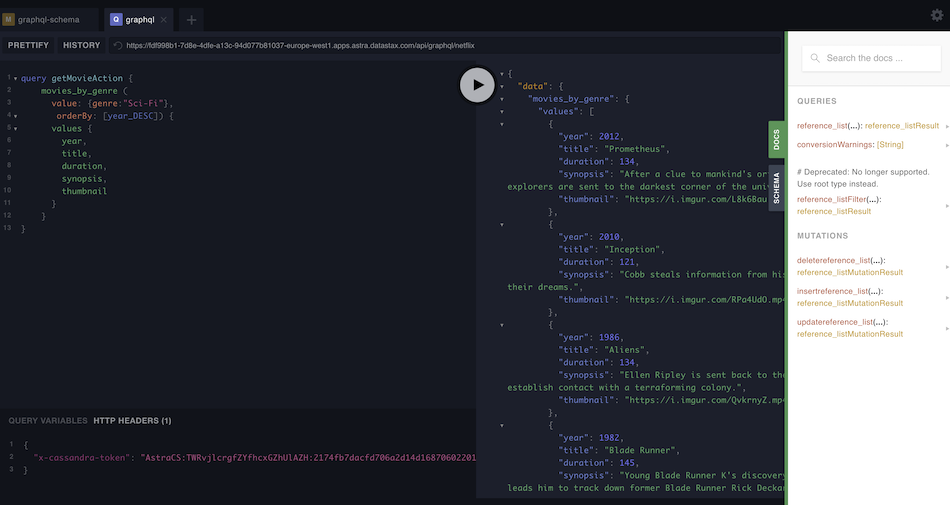This project was bootstrapped with Create React App.
- Prerequisites
- Create Astra Instance
- Create a security token
- Create table genre with GraphQL
- Insert data in genre with GraphQL
- Retrieve values of genre table
- Create movie table
- Insert values in movie table
- Retrieve values from movie table
- Start the Project
- Make sure to install Netlify CLI
npm install netlify-cli -g
When creating your instance use the promotion code ANIA200 to get 200$ of free credit allowing you about 30 million writes + 30 Million reads + 50GB a month of monthly storage!!
ASTRA is the simplest way to run Cassandra with zero operations at all - just push the button and get your cluster. No credit card required, $25.00 USD credit every month, roughly 5M writes, 30M reads, 40GB storage monthly - sufficient to run small production workloads.
✅ Register (if needed) and Sign In to Astra https://astra.datastax.com: You can use your Github, Google accounts or register with an email.
Make sure to chose a password with minimum 8 characters, containing upper and lowercase letters, at least one number and special character
✅ Create a "pay as you go" plan
Follow this guide, to set up a pay as you go database with a free $25 monthly credit.
- Select the pay as you go option: Includes $25 monthly credit - no credit card needed to set up.
You will find below which values to enter for each field.
-
For the database name -
code_with_ania_kubow.While Astra allows you to fill in these fields with values of your own choosing, please follow our recommendations to ensure the application runs properly. -
For the keyspace name -
netflix. It's really important that you use the name "free" for the code to work.
You can technically use whatever you want and update the code to reflect the keyspace. This is really to get you on a happy path for the first run.
-
For provider and region: Choose and provider (either GCP or AWS). Region is where your database will reside physically (choose one close to you or your users).
-
Create the database. Review all the fields to make sure they are as shown, and click the
Create Databasebutton.
You will see your new database pending in the Dashboard.
The status will change to Active when the database is ready, this will only take 2-3 minutes. You will also receive an email when it is ready.
✅ Create a token for your app to use in the settings screen
Copy the token value (eg AstraCS:KDfdKeNREyWQvDpDrBqwBsUB:ec80667c....) in your clipboard and save the CSV this value would not be provided afterward.
✅ Open GraphQL Playground by
- Click on your active database
- Click
ConnectTAB - Click
GRAPHQL API - Clik link to you playground.
✅ Populate HTTP HEADER variable x-cassandra-token on the bottom of the page with your token as shown below
✅ In GraphQL Playground, create a table with the following mutation, making sure to replace netflix:
mutation {
reference_list: createTable(
keyspaceName:"netflix",
tableName:"reference_list",
ifNotExists:true
partitionKeys: [
{ name: "label", type: {basic: TEXT} }
]
clusteringKeys: [
{ name: "value", type: {basic: TEXT}, order: "ASC" }
]
)
}✅ In graphQL playground, change tab to now use graphql. Edit the end of the URl to change from system to the name of your keyspace: netflix
✅ Populate HTTP HEADER variable x-cassandra-token on the bottom of the page with your token as shown below (again !! yes this is not the same tab)
✅ In GraphQL Playground,populate the reference_list table with the following values:
mutation insertGenres {
action: insertreference_list(value: {label:"genre", value:"Action"}) {
value{value}
}
anime: insertreference_list(value: {label:"genre", value:"Anime"}) {
value{value}
}
award: insertreference_list(value: {label:"genre", value:"Award-Winning"}) {
value{value}
}
children: insertreference_list(value: {label:"genre", value:"Children & Family"}) {
value{value}
}
comedies: insertreference_list(value: {label:"genre", value:"Comedies"}) {
value{value}
}
documentaries: insertreference_list(value: {label:"genre", value:"Documentaries"}) {
value{value}
}
drama: insertreference_list(value: {label:"genre", value:"Dramas"}) {
value{value}
}
fantasy: insertreference_list(value: {label:"genre", value:"Fantasy"}) {
value{value}
}
french: insertreference_list(value: {label:"genre", value:"French"}) {
value{value}
}
horror: insertreference_list(value: {label:"genre", value:"Horror"}) {
value{value}
}
independent: insertreference_list(value: {label:"genre", value:"Independent"}) {
value{value}
}
music: insertreference_list(value: {label:"genre", value:"Music"}) {
value{value}
}
romance: insertreference_list(value: {label:"genre", value:"Romance"}) {
value{value}
}
scifi: insertreference_list(value: {label:"genre", value:"Sci-Fi"}) {
value{value}
}
thriller: insertreference_list(value: {label:"genre", value:"Thriller"}) {
value{value}
}
}✅ In GraphQL Playground, not changing tab (yeah) list values from the table with the following command.
query getAllGenre {
reference_list (value: {label:"genre"}) {
values {
value
}
}
}✅ Move to tab GRAPHQL-SCHEMA, everything should be set, use the following mutation to create a new table:
mutation {
movies_by_genre: createTable(
keyspaceName:"netflix",
tableName:"movies_by_genre",
ifNotExists: true,
partitionKeys: [
{ name: "genre", type: {basic: TEXT} }
]
clusteringKeys: [
{ name: "year", type: {basic: INT}, order: "DESC" },
{ name: "title", type: {basic: TEXT}, order: "ASC" }
]
values: [
{ name: "synopsis", type: {basic: TEXT} },
{ name: "duration", type: {basic: INT} },
{ name: "thumbnail", type: {basic: TEXT} }
]
)
}✅ Move to tab GRAPHQL, everything should be set, use the following mutation to populate movies table:
mutation insertMovies {
inception: insertmovies_by_genre(
value: {
genre:"Sci-Fi",
year:2010,
title:"Inception",
synopsis:"Cobb steals information from his targets by entering their dreams.",
duration:121,
thumbnail:"https://i.imgur.com/RPa4UdO.mp4"}) {
value{title}
}
prometheus: insertmovies_by_genre(value: {
genre:"Sci-Fi",
year:2012,
title:"Prometheus",
synopsis:"After a clue to mankind's origins is discovered, explorers are sent to the darkest corner of the universe.",
duration:134,
thumbnail:"https://i.imgur.com/L8k6Bau.mp4"}) {
value{title}
}
aliens: insertmovies_by_genre(value: {
genre:"Sci-Fi",
year:1986,
title:"Aliens",
synopsis:"Ellen Ripley is sent back to the planet LV-426 to establish contact with a terraforming colony.",
duration:134,
thumbnail:"https://i.imgur.com/QvkrnyZ.mp4"}) {
value{title}
}
bladeRunner: insertmovies_by_genre(value: {
genre:"Sci-Fi",
year:1982,
title:"Blade Runner",
synopsis:"Young Blade Runner K's discovery of a long-buried secret leads him to track down former Blade Runner Rick Deckard.",
duration:145,
thumbnail:"https://i.imgur.com/xhhvmj1.mp4"}) {
value{title}
}
}ℹ️ To get more movie data check the files in the
datafolder.
✅ In GraphQL Playground, not changing tab (yeah) list values from the table with the following command.
query getMovieAction {
movies_by_genre (
value: {genre:"Sci-Fi"},
orderBy: [year_DESC]) {
values {
year,
title,
duration,
synopsis,
thumbnail
}
}
}
✅ Create .env file
ASTRA_DB_APPLICATION_TOKEN={ your_token }
ASTRA_GRAPHQL_ENDPOINT={ your_endpoint }👩💻 Install all the packages
npm install👩💻 Inject all the secret variables and runthe project using
netlify devnote: (make sure you have installed the netlify command line interface. You can do so by running: npm install netlify-cli -g)