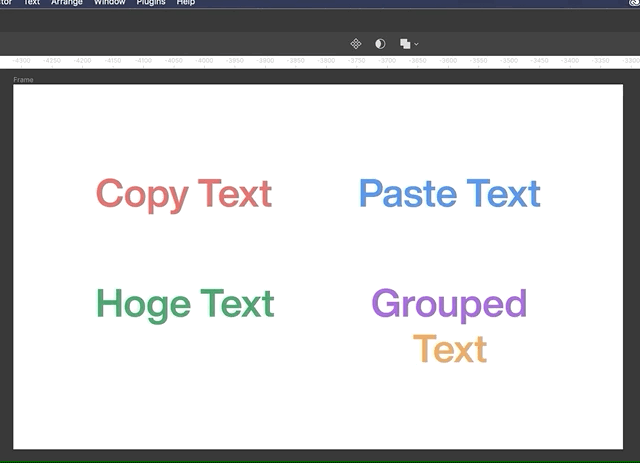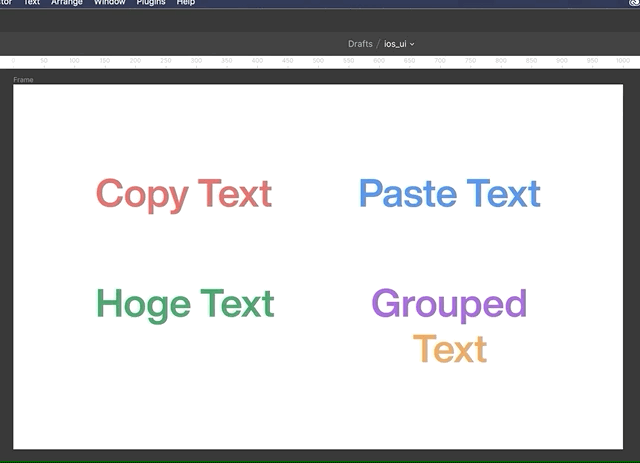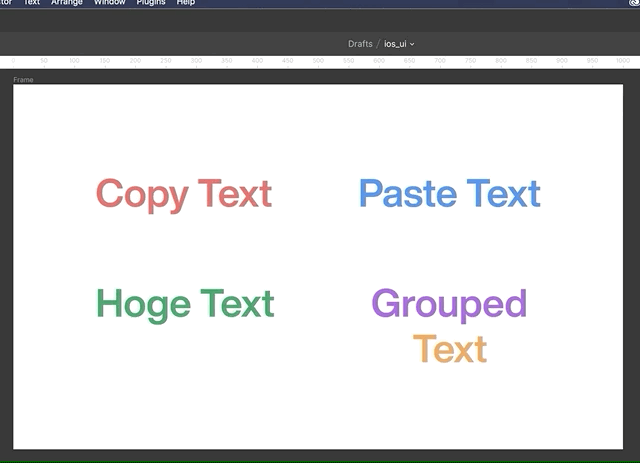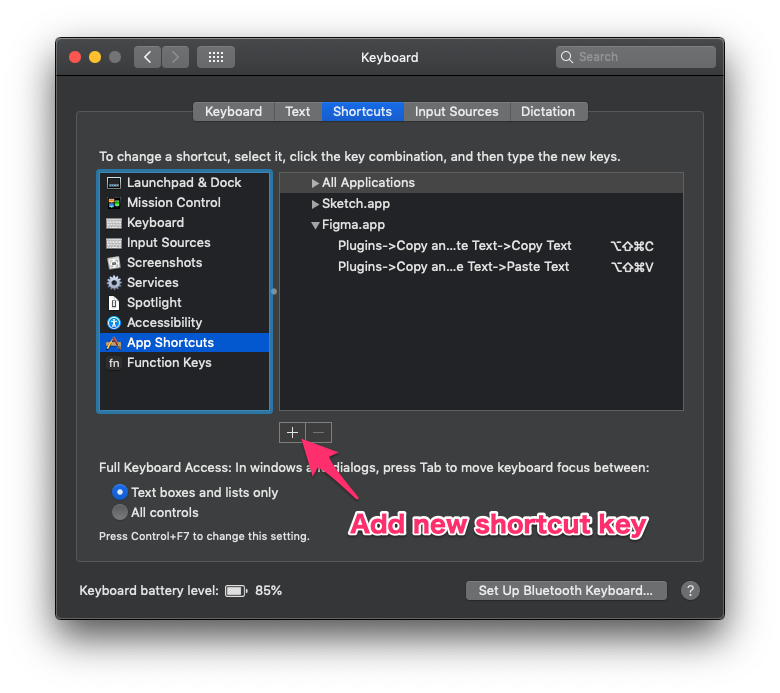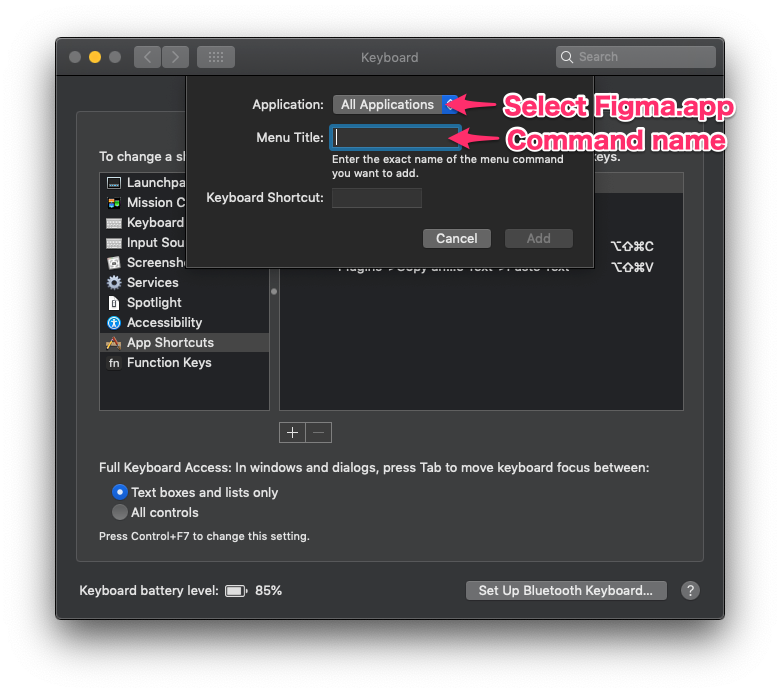Figma plugin to copy & paste plain text from selected layers.
Select the Text Objects you want to copy and run Copy Text.
And then copied texts to clipboard.
(Not support selected range of text)
Select the Text Objects you want to paste and run Paste Text
If you want to paste in cursor position, you should run default paste (⌘V) with unformmated text (you will get it with Copy Text plugin command !!).
I recommend setting shortcuts key for plugin commands.
- Launch SystemPreferences, and move to Keyboard -> Shortcuts -> App Shortcuts.
- Click [+] button to add new shortcut
- For
Copy Text- Application: Figma.app
- Menu Title: Plugins->Copy and Paste Text->Copy Text
- Keyboard Shortcut: ⌥⇧⌘C (Command + Control + Shift + C)
- For
Paste Text- Application: Figma.app
- Menu Title: Plugins->Copy and Paste Text->Paste Text
- Keyboard Shortcut: ⌥⇧⌘C (Command + Control + Shift + V)
- Text
- Group
- Frame
- Component
- Instance