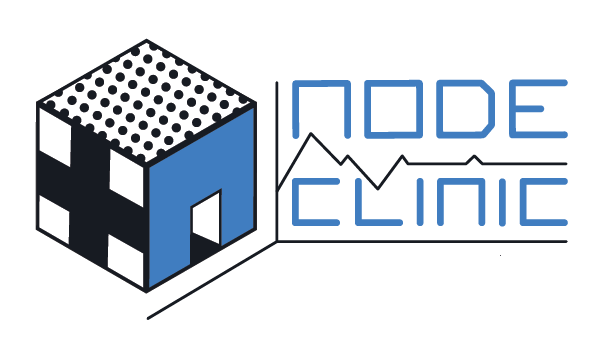npm install -g clinic
As a first step, run the clinic doctor:
clinic doctor -- node server.js
Then benchmark your server with wrk or autocannon:
wrk http://localhost:3000
autocannon http://localhost:3000
If you want to run autocannon or wrk as soon as your server starts listening you can
use the --on-port option
# $PORT is the port the server is listening on
clinic doctor --on-port 'autocannon http://localhost:$PORT' -- node server.jsFinally shut down your server (Ctrl+C). Once the server process has shutdown
clinic doctor will analyse the collected data and detect what type of issue
you are having. Based on the issue type, it will provide a recommendation for
you.
For example, to debug I/O issues, use clinic bubbleprof:
clinic bubbleprof -- node server.js
Then benchmark your server again, just like you did with clinic doctor.
Clinic relies heavily on Node.js core instrumentation available in later versions.
Currently the supported Node.js versions are ^10.0.0 and ^8.9.4.
- A set of simple Doctor examples
- A set of simple Bubbleprof examples
- A MongoDB-based Bubbleprof demo/example
- A Flame demo/example
If you encounter any issue, feel free to send us an issue report at:
https://github.com/nearform/node-clinic/issues
When creating an issue, it will be a huge help for us if you upload your
data to the clinic cloud. To do this, use clinic upload:
clinic upload 1000.clinic-doctor
and include the URL that it returns.
For more information use the --help option:
clinic doctor --help
clinic bubbleprof --help
clinic flame --help
clinic upload --help
- The Doctor functionality is provided by the clinic-doctor module.
- The Bubbleprof functionality is provided by clinic-bubbleprof.
- The Flame functionality is provided by clinic-flame.
-h | --help Display Help
-v | --version Display Version
Each of the tools has a programmable interface which you can read about in their repos.