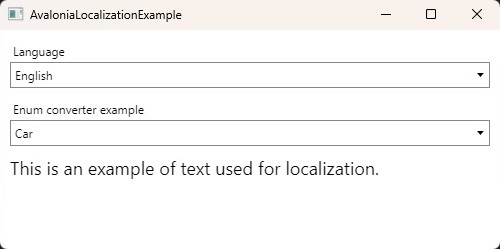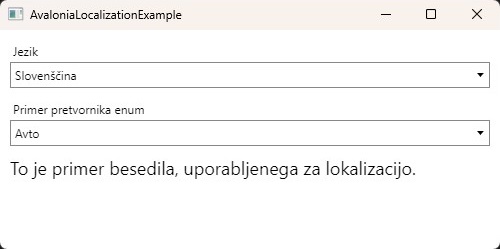The sample project comes with a ready-to-use localization provider, allowing for dynamic runtime localization using the AvaloniaUI framework. The idea is to create JSON files as assets. Each file contains a key and translation according to the locale:
{
"EnumSample": "Primer pretvornika enum",
"car": "Avto",
"plane": "Letalo",
"bicycle": "Kolo",
"SampleTranslate": "To je primer besedila, uporabljenega za lokalizacijo."
}Than you can use the localizer in XAML, code or with enums:
\\ XAML
xmlns:localization="clr-namespace:Avalonia.Localizer.Core.Localization"
<TextBlock FontSize="18" Margin="0,10,0,0" Text="{localization:Localize SampleTranslate}"/>
\\ XAML for Enum
<Window.Resources>
<converters:EnumDescriptionConverter x:Key="enumConverter" />
</Window.Resources>
<ComboBox.ItemTemplate>
<DataTemplate>
<TextBlock Text="{Binding Converter={StaticResource enumConverter}}"/>
</DataTemplate>
</ComboBox.ItemTemplate>
\\ Code
var localized = ProgramCore.Localizer["plane"];
\\ In Enum, where in the Description attribute we use the localization key
public enum SampleEnum
{
[Description("car")]
Car,
}
EnumDescriptionConverter.GetEnumDescription(SampleEnum.Car);Thanks to bindings, we can change the locale in the runtime with just one line of code:
ProgramCore.Localizer.SwitchLanguage("en-US");Credits to sakya for the idea.